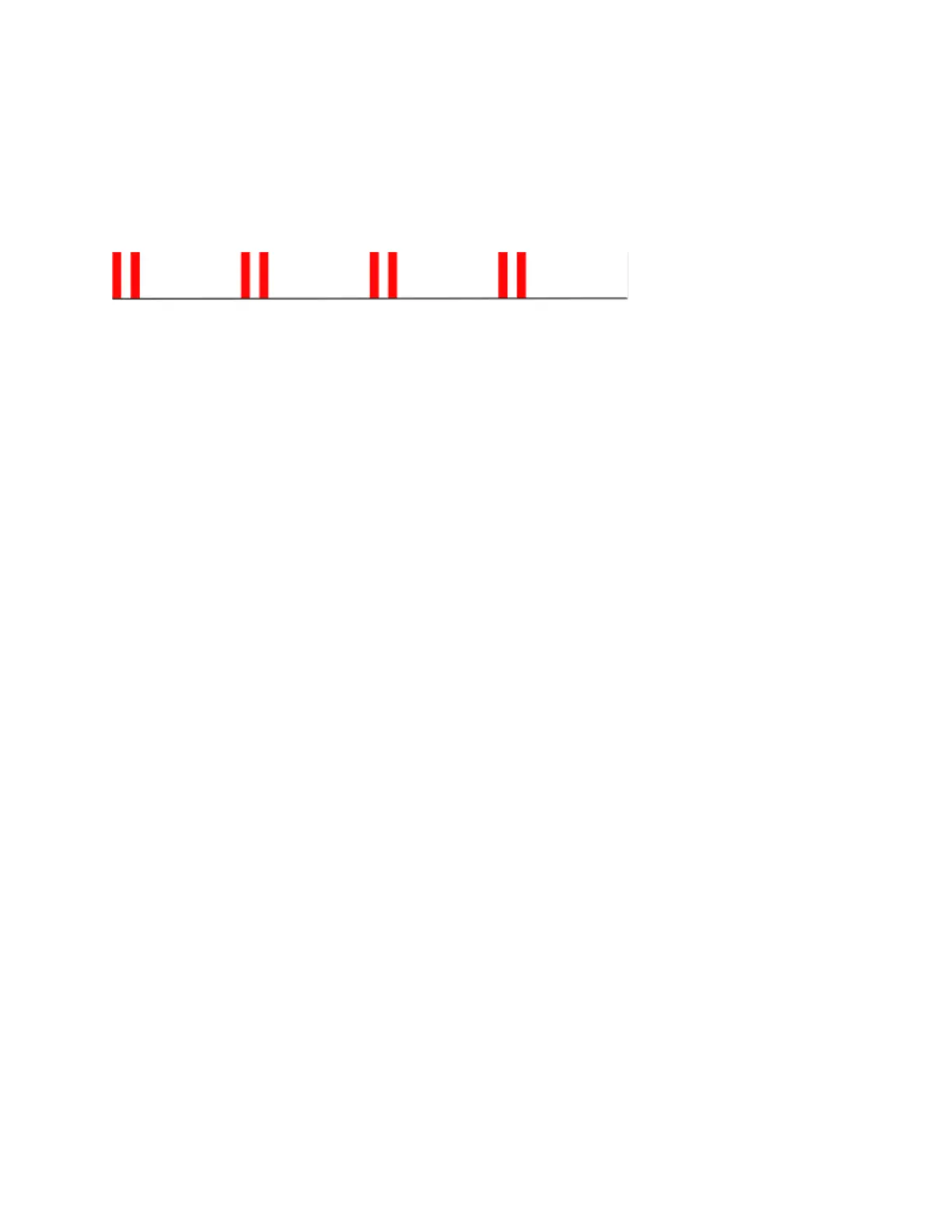15
8.4 Alarm Mode
Overheat detected
The LED will be blinking red in Mode 4
8.5 Power LED
LED type: Red
The LED will be red solid if power supply is connected.
8.6 Output (O, O1, O2) LED
LED type: Red
The LED will be red solid if the Output relay is closed.
9. Z-Wave® Parameters
Parameter No. 1 - SW (SW1) Switch type
This parameter defines how the Device should treat the switch (which type) connected to the
SW (SW1) terminal.
Value size: 1 Byte
Default value: 2
Values & descriptions:
• 0 - momentary switch (push button),
• 1 - toggle switch (contact closed - ON / contact opened - OFF),
• 2 - toggle switch (Device changes status when switch changes status)
Parameter No. 2 - SW2 Switch type
This parameter defines how the Device should treat the switch (which type) connected to the
SW2 terminal.
