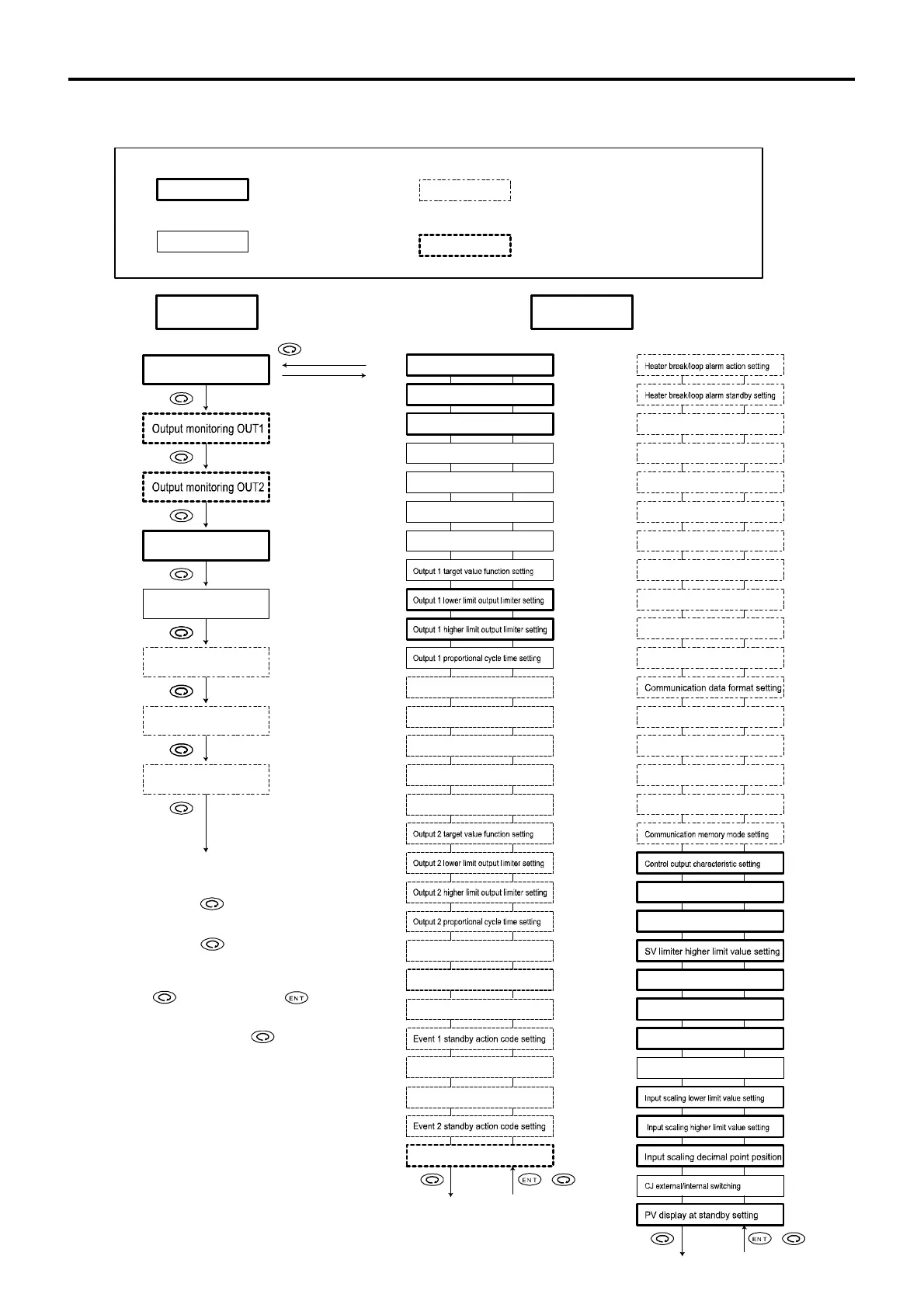12
5. Explanation of Screens and Setting
5-1. Parameter Flow
Outline of Parameter Flow displayed below. Set parameter according to the explanation of each setting screen.
1-38
1-39
1-40
1-41
1-42
1-43
1-44
1-45
1-46
1-47
1-48
1-49
1-50
1-51
1-52
1-53
1-55
1-56
1-57
+
To 1-0 screen From 1-0 screen
1-54
Communication address setting
Start character setting
BCC operation type setting
Communication speed setting
Communication delay time setting
Soft start time setting
SV limiter lower limit value setting
PV bias value setting
PV filter time setting
Measuring range code setting
Temperature unit setting
1-36
1-37
Communication mode setting
Communication protocol setting
1-28
1-29
1-30
1-31
1-32
1-33
1-34
1-35
1-21
1-22
1-23
1-24
1-25
1-26
1-27
Event 1 type setting
Event 1 hysteresis setting
Event 2 hysteresis setting
Heater current monitoring
To 1-28 screen
From 1-28 screen
+
NOTE1:When the key is pressed on
any screen of the screen group 0,
0-4
0-5
0-6
0-7
AT action
Event 1 action
Event 2 action
Set value bias
0-0 To basic screen
NOTE: Four kinds of frame lines signify the following:
Screens regularly shown
by key operation and
other means
Screens shown when
appropriate options are
added or selected
Screens which may or may not be shown
depending on control action modes (PID
action or ON-OFF action)
Screens for monitoring (without automatic
return after 3 minutes)
0-0
1-0
1-1
1-2
1-3
1-4
1-5
1-6
1-7
1-8
1-9
1-10
1-11
1-12
1-13
1-14
1-15
1-16
1-17
1-18
1-19
1-20
0-1
0-2
0-3
Screen Group 0
Basic screen
STBY action
Screen Group 1
Initial screen
Heater break alarm value setting
Heater loop alarm value setting
Analog output type setting
Analog output scaling lower limit
Analog output scaling higher limit
DI mode setting
Keylock setting
Output 1 proportional band setting
Output 1 hysteresis setting
Output 1 integral time setting
Output 1 derivative time setting
Output 1 manual reset
Output 2 proportional band setting
Output 2 hysteresis setting
Output 2 integral time setting
Output 2 derivative time setting
Output dead band setting
Event at STBY setting
Event 2 type setting
About 3 seconds
the next screen appears.
NOTE2:When the key is pressed on
any screen of the screen group 1,
the next screen appears. To return
to the preceding screen, press the
key while pressing the
key.
NOTE3:Moving between the two screen
groups: Pressing the key
continuously for 3 seconds on the
0-0 basic screen of the screen
group 0 calls the 1-0 initial screen
of the screen group 1 onto display
and vice versa.