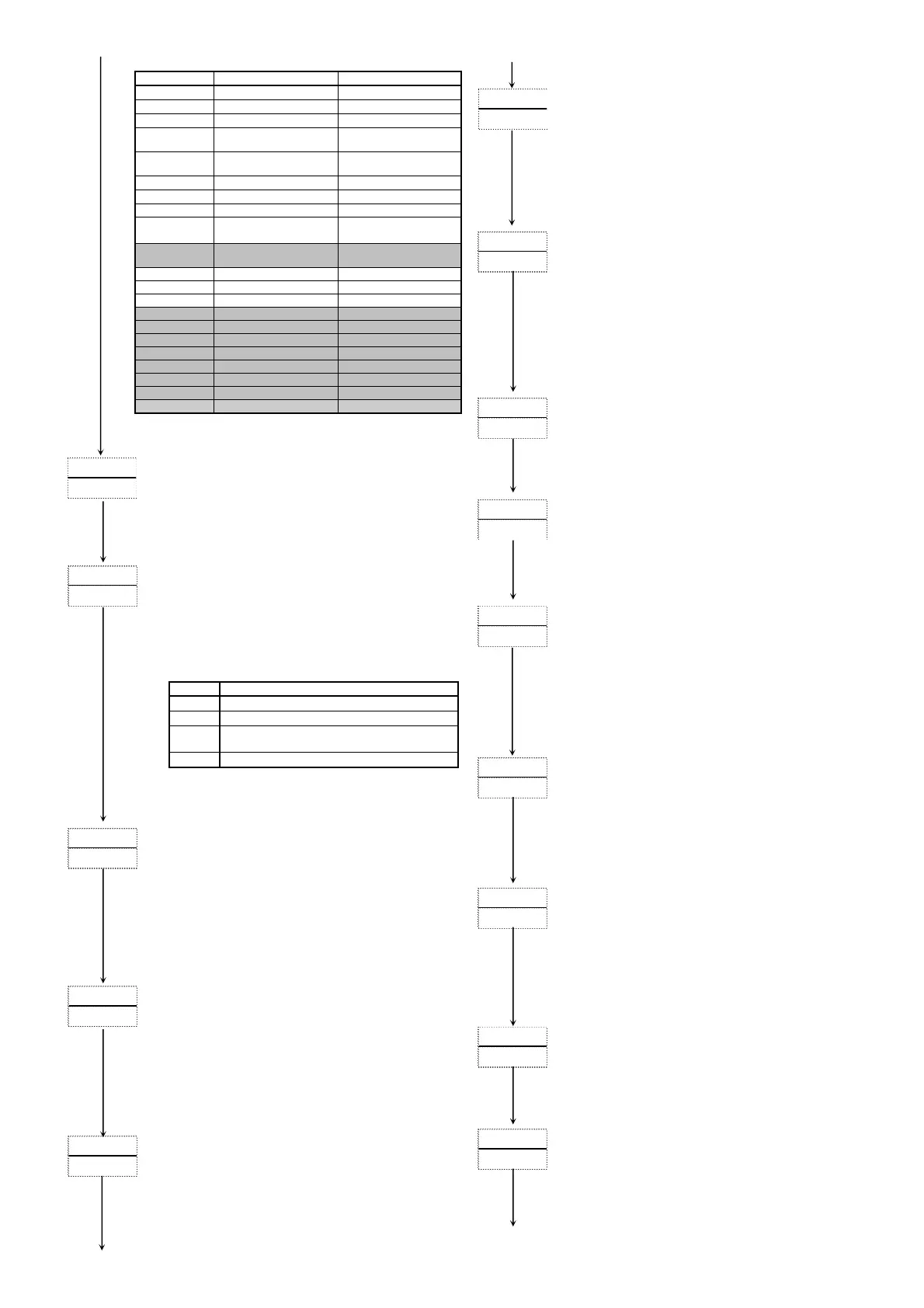Event type code (used by 4-7 and 4-12)
4-3Event 1 action hysteresis setting screen
Initial value: 20 (digit)
Setting range: 1 – 999 (digit)
Sets ON-OFF hysteresis for event 1.
Displayed when alarm type code is Hd, Ld, od, id, HA, LA,
HC1, or HC2.
4-4Event 1 standby action code setting screen
Initial value: oFF
Setting range: oFF, 1, 2, 3
Sets type of standby action for event 1 from code table.
Displayed when alarm type code is Hd, Ld, od, id, HA, LA,
HC1, or HC2.
Standby action code (used by 4-9 and 4-14)
Code Description of standby action
No standby
When power is applied, STBY(RST) →EXE(RUN)
When power is applied, STBY(RST)→EXE(RUN),
SV modification
Control mode (no standby)
For HC1/HC2, only OFF or 1 can be selected.
Standby action when power is applied only.
4-5Event 1 latching setting screen
Initial value: oFF
Setting range: oFF, on
oFF: Latching function unabled
on: Latching function enabled
With the event latching function, the event continues to be
output even if there are no event conditions after event action.
(Event self-hold)
Displayed when alarm type code is
Hd, Ld, od, id, HA, LA, HC1, HC2.
4-6Event 1 output characteristics setting screen
Initial value: no
Setting range: no, nc
no: Normally open (output conductivity for event ON)
nc: Normally closed (output conductivity for event OFF)
Selects whether contact output for event action is conductive or
nonconductive.
Event output for power OFF is nonconductive for both no and nc
.
4-7Event 2 (EV2) type setting screen
Initial value: Ld (lower limit deviation value)
Setting range: non, Hd, Ld, od, id, HA, LA, So, EXE (run),
rot1, HC1, HC2, StPS, PtnS, EndS,
HoLd, ProG, u_SL, d_SL, GUA
Types of events selected for EV2 are set from the event type
code table of 4-2 just as with EV1.
4-8Event 2 action hysteresis setting screen
Initial value: 20 (digit)
Setting range: 1 – 999 (digit)
Sets ON-OFF hysteresis of event 2 just like EV1.
Displayed when alarm type code is Hd, Ld, od, id, HA, LA,
HC1, or HC2.
4-9Event 2 standby action code setting screen
Initial value: oFF
Setting range: oFF, 1, 2, 3
Sets type of standby action for event 2 from the standby action
code table of 4-4 just like EV1.
Displayed when alarm type code is Hd, Ld, od, id, HA, LA,
HC1, or HC2.
For HC1/HC2, only oFF or 1 can be selected.
4-10Event 2 latching setting screen
Initial value: oFF
Setting range: oFF, on
Set just like EV1.
4-11Event 2 output characteristics setting screen
Initial value: no
Setting range: no, nc
Set just like EV1.
4-12Event 3 (EV3) type setting screen
Initial value: EXE (run)
Setting range: non, Hd, Ld, od, id, HA, LA, So, EXE (run),
rot1, HC1, HC2, StPS, PtnS, EndS,
HoLd, ProG, u_SL, d_SL, GUA
Types of events selected for EV3 are set from the event type
code table of 4-2 just as with EV1.
4-12 – 4-16 screen is displayed if control output2 is selected as
event output (EV3).
4-13Event 3 action hysteresis setting screen
Initial value: 20 (digit)
Setting range: 1 – 999 (digit)
Sets ON-OFF hysteresis of event 3 just like EV1 .
Displayed when alarm type code is Hd, Ld, od, id, HA, LA,
HC1, or HC2.
4-14Event 3 standby action code setting screen
Initial value: oFF
Setting range: oFF, 1, 2, 3
Sets type of standby action for event 3 from the standby action
code table of 4-4 just like EV1.
Setting conditions are same as for EV1.
4-15Event 3 latching setting screen
Initial value: oFF
Setting range: oFF, on
Set just like EV1.
4-16Event 3 output characteristics setting screen
Initial value: no
Setting range: no, nc
Set just like EV1.
Code Event Action Mode Remarks
(non)
No selection
( Hd)
Higher limit deviation EV1 initial values
( Ld)
Lower limit deviation EV2 initial values
( od)
Outside higher/lower limit
deviation
( id)
Inside higher/lower limit
deviation
( HA)
Higher limit absolute value
( LA)
Lower limit absolute value
( So)
Scaleover
(EXE)
EXE signal (fixed value
control being executed)
For fixed value control only
(run)
RUN signal (program being
executed
For program control only
(rot1)
Output 1 inverted output Contact output only
(HC1)
Heater 1 break/loop alarm
Only when optionally equipped
(HC2)
Heater 2 break/loop alarm
Only when optionally equipped
(StPS)
Step signal For program control only
(PtnS)
Pattern signal For program control only
(EndS)
Program end signal For program control only
(HoLd)
Hold signal For program control only
(ProG)
Program signal For program control only
(u_SL)
Up slope signal For program control only
(d_SL)
Down slope signal For program control only
(GUA)
Guarantee soak Program control only
To 4-17 screen
To 4-8 screen