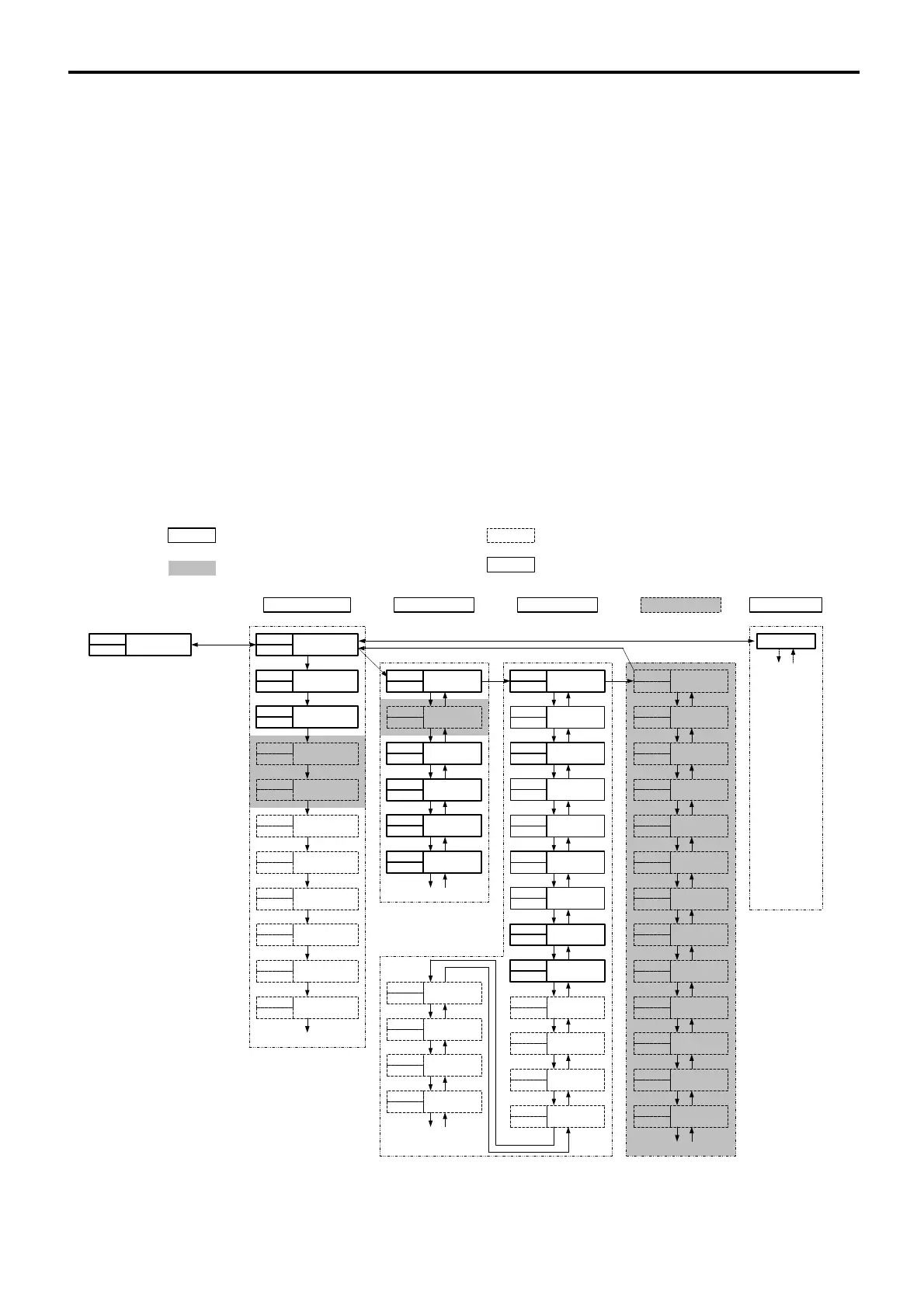10. Parameter mask/lock function
10-1. Overview
Mask or key lock can be set for the various parameters.
The factory setting is "all disp" (display).
There are however limits, so you should keep this point in mind.
<Note>
• PID-related parameter are managed by 1 set of PID No. 1 to No. 3.
Example) If output 1 proportional band is changed, output 1 proportional band is similarly changed for PID No. 1 to No. 3.
• Pattern-related parameters are managed by 1 set of pattern 1 to pattern 4.
Example) If the start SV value setting is changed, the start SV value is similarly changed for pattern 1 to pattern 4.
• Step-related parameters are managed by 1 set of all steps.
Example) If the step SV value setting is changed, all steps of step SV value are similarly changed for pattern 1 to pattern 4.
• The settings cannot be changed for the various monitor screen of the user setting screen group. Always displayed.
• The settings cannot be changed for the EXE/STBY (RUN/RST) switching screen of the user setting screen group.
Always displayed.
• The "dp" in the far right digit of the SV display lights when ordinary parameter settings screen is displayed for locked parameters.
• If turned from OFF to ON on the M0-1 screen, the mask/lock setting of all parameters is reset to "disp" (display).
Please note that the function of each parameter is still valid even in masked/locked state by mask/lock function and can be
operated by communication or DI.
10-2. Parameter diagram
The overview of the parameter mask/lock diagram is as follows. The windows of the various screens are divided as follows.
The number at the top of the window is the screen No.
To switch to the mask/lock setting mode, press and hold + on the “4-0 INIT screen” for at least 2 seconds when on standby (reset).
In the “M0-2 Basic screen SV value”,parameter can be set oFF/Lock only.
:key-lock disabled
:key-lock enabled
Note:M0-2 screen display can be set in the “4-63 Basic display mode
”
M0-0
M0-1
M0-2
M0-3
M0-4
M0-5
M0-6
M0-7
M0-8
M0-9
M0-10
M1-4
M1-3
M1-2
M1-1
M1-0
M1-5
M2-0
M2-1
M2-2
M2-3
M2-4
M2-5
M2-6
M2-7
M2-8
M2-9
M2-10
M2-11
M2-12
M2-13
M2-14
M2-15
M2-16
M0-0 Basic screen
M1-0 Initial screen
M2-0 Initial screen
Initial screen
PID initial
screen
OUT1
proportional band
OUT1
hysteresis
OUT1 integral
time
OUT1
derivative time
OUT1 MR
OUT1 SF
OUT1 lower
limit limiter
OUT1 higher
limit limiter
OUT2
proportional band
OUT2
hysteresis
OUT2 integral
time
OUT2
derivative time
OUT2 dead
band (DB)
OUT2 SF
OUT2 lower
limit limiter
OUT2 higher
limit limiter
FIX initial
screen
FIX ON/OFF
SV No. setting
SV1 setting
value
SV2 setting
value
SV3 setting
value
Mask lock basic
screen
All parameter
reset
Basic screen
SV value
Program hold
execution setting
Program advance
execution setting
FIX EVENT1
EV1 setting
FIX EVENT2
EV2 setting
FIX EVENT3
EV3 setting
AT execution
Monitoring program
start pattern
Latching release
M4-0
2 seconds
See following
page
Initial setting
screen group
Screen always displayed by key operation, etc. Screen displayed when concerned optional item is added
M0 screen group M1 screen group M2 screen group M3 screen group M4 screen group
Programming function / communication function related screens
4-0
Initial screen
+
M3-0
M3-1
M3-2
M3-3
M3-4
M3-5
M3-6
M3-7
M3-8
M3-9
M3-10
M3-11
M3-12
M3-13
M3-0 Initial screen
Program initial
screen
Start SV value
End step
Pattern event 1
Pattern event 2
Pattern event 3
Number of
pattern execution
Start mode
Guarantee
soak zone
Step initial
screen
Step SV value
Step time
Step PID No.
2 seconds
Note 1. All screens of the 0 screen
group switch to next screen
when the key is pressed.
Note 2. All screens of 1, 2, 3 and 4 screen
groups switch to next screen when
the key is pressed and return
immediately to the preceding
screen when the RUN/RST
key is pressed.
Note 3. For switching among the 0 screen
group, 1 screen group, 2 screen
group and 3 screen
group, pressing the key switches
to the initial screen of the next
screen group.
Note 4. To switch between the 0 screen
group and 4 screen group, pressing
and holding the key for at least
2 seconds in the 0-0 basic screen
of the 0 screen group or 4-0 initial
screen of the 4 screen group,
switches to the other screen group.
Screen displayed or masked depending on settings