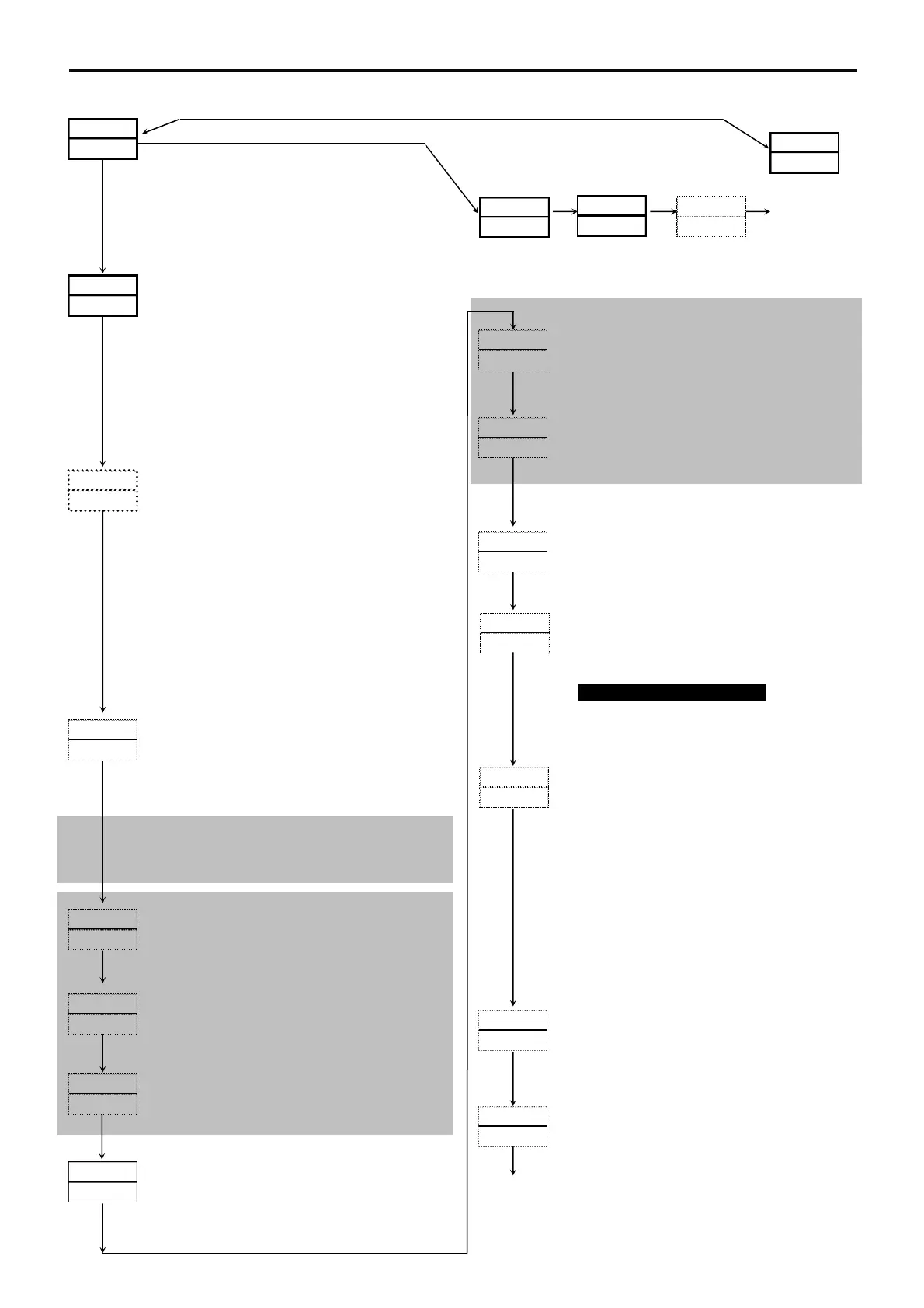6. Screen explanation and setting items
0-0 basic screen
3 seconds
Initial values: 0 or measuring range lower limit values
Setting range: Within measuring range (within SV limiter)
Measured value (PV) is displayed at the top and target set value
(SV) is displayed/modified on the bottom.
For details, see 5-5 (1).
0-1 Standby action setting screen
Initial value: EXE ()
Setting range: StbY (), EXE
Display only if the “4-28 – 4-31 DI mode setting screen” is set
to EXE1 or EXE2.
StbY (standby): Action stop, EXE: Selects execution action.
For program operation, rSt (
/reset), run (
/run)
setting.
For standby action, see 5- 5 (4).
0-2 Output 1 (OUT1) monitoring screen
Displays measured value (PV) at the top; on the bottom the
output 1 control output value is monitored when in automatic
mode and setting is modified when in manual mode.
Manual output setting range: 0.0 – 100.0 (%)
*Output monitoring screens (OUT1/OUT2) and
automatic/manual output
●You can toggle between automatic and manual by pressing
and holding the
key for at least 3 seconds on the output 1
or output 2 screen, or you can press the
and
keys
simultaneously.
●When either the output 1 or output 2 mode is changed (to automatic
or manual), the other changes automatically.
●The MAN lamp flashes during manual output.
For details, see 5-5 (2).
0-3 Output 2 (OUT2) monitoring screen
Displays measured value (PV) at the top; on the bottom the
output 2 control output value is monitored when in automatic
mode and setting is modified when in manual mode.
Manual output setting range: 0.0 – 100.0 (%)
Displayed if optionally equipped with output 2.
For details, see 5-5 (2).
The following 0-4 - 0-6, 0-8, 0-9, 0-16 screens are optional screens
for the programming function.
The screens are not displayed if not equipped with the
programming function.
0-4 Execution step No. monitoring screen
Displays execution step No. for program operation.
0-5 Remaining time of step monitoring screen
Displays remaining time of program for program operation.
0-6 Number of pattern executions monitoring screen
Displays remaining number of patterns executed for program
operation.
0-7 Execution PID No. monitoring screen
Displays PID No. being executed for program operation.
Displayed only in EXE (RUN) mode.
4-0 Initial screen
1-0 Initial screen
2-0 screen 3-0 screen
0-0
Basic Screen
0-8 Hold execution setting screen
You can turn hold ON/OFF during program operation.
The program is temporarily halted by hold ON.
0-9 Advance execution setting screen
You can execute advance during program operation.
If ON is selected, the step currently being executed is completed
and the program forcibly jumps to the next step.
0-10 Heater current 1 monitoring screen
Displayed if optionally equipped with heater break/loop alarm;
displays current value of heater 1 (CT1).
(No setting item)
Because this is a monitoring screen, auto return does not function.
--- : Displayed when stable current value could not be read.
0-11 Heater current 2 monitoring screen
Just as with the heater current 1 monitoring screen, displays
current value of heater current 2 (CT2).
FIX event values setting
FIX event is an event of fixed value control (FIX mode).
Program control event values are set by the program screen group.
0-12 FIX event 1 (EV1) setting value setting screen
Event No. and type of event are displayed on the top.
Initial value:
Higher limit deviation value: 2000 (digit)
Lower limit deviation value: -1999 (digit)
Outside or inside higher/lower limit deviation: 2000 (digit)
Higher limit absolute value: Measuring range higher limit value
Lower limit absolute value: Measuring range lower limit value
Setting range:
Higher limit deviation value or lower limit deviation value: -1999 – 2000 (digit)
Outside or inside higher/lower limit deviation: 0 – 2000 (digit)
Higher limit absolute value or lower limit absolute value: Within measuring range
If equipped with event option, displayed when EV1 alarm code
Hd – LA are assigned, and action point of allocated alarm type
is set. For details, see 5-5 (5).
The screens are masked in the program mode (FIX OFF).
0-13 FIX event 2 (EV2) setting value setting screen
Same as 0-12 screen above except EV2 instead of EV1.
The screens are masked in the program mode (FIX OFF).
0-14 FIX event 3 (EV3) setting value setting screen
Same as 0-12 screen above except EV3 instead of EV1.
Can be set if E (event output1 point, EV3) is selected for control
output 2 of type code.
The screens are masked in the program mode (FIX OFF).
:
To 0-15 screen