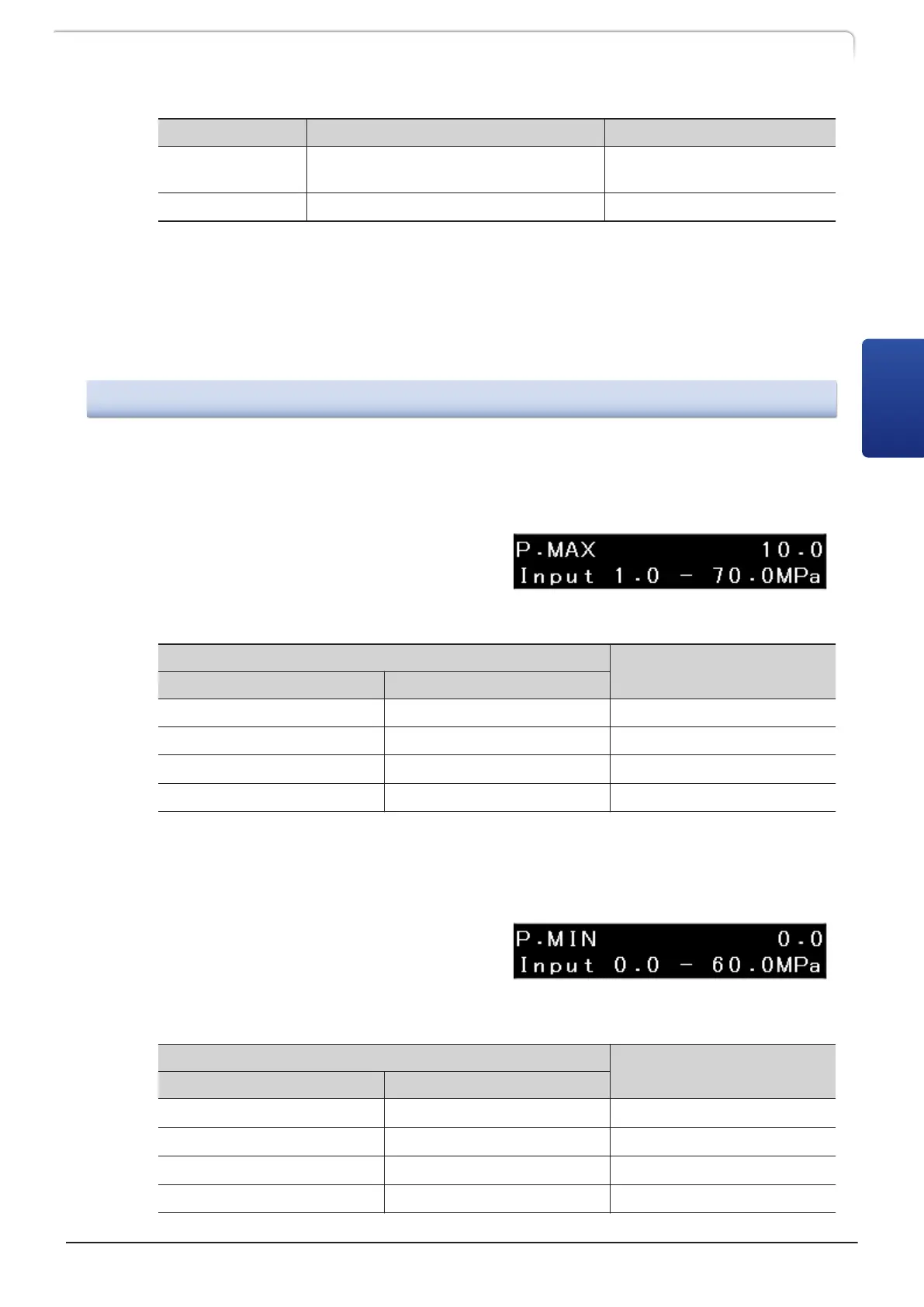Name Description Remark
FILE COPY Copies a file.
Initial value: 0
Set value: 0 to 9
FILE DELETE Deletes a time program from a file. -
About files:
The instrument can store up to 10 files of flow rate and other parameter values, and
time programs in memory. File No. 0 to 9 are assigned to each file. The auxiliary
functions except [INT.SV PORT] and [EXT.SV PORT] are common functions.
Use [FILE NUMBER] of the file operation group to switch the files.
3.5.2
[PARAMETER] Setting Group
This setting group is relevant to solvent delivery parameters.
n Setting the maximum pressure limit during pumping《P.MAX》
When the delivery pressure exceeds the set
value, an error will occur and stop delivery.
Input the value with the numeric keypad
and press [Enter].
Setting Range
Setting Step
LC-40D X3 CL LC-40D XR CL
1.0 to 130.0 MPa 1.0 to 70.0 MPa 0.1 MPa
10 to 1326 kgf/cm 10 to 714 kgf/cm 1 kgf/cm
10 to 1300 bar 10 to 700 bar 1 bar
142 to 19000 psi 142 to 10157 psi 1 psi
1 kgf/cm
2
= 0.098 MPa = 0.98 bar = 14.2 psi
n Setting the minimum pressure during delivery《P.MIN》
When the delivery pressure falls below the
set value for a specific time, an error will
occur and stop delivery.
Input the value with the numeric keypad
and press [Enter].
Setting Range
Setting Step
LC-40D X3 CL LC-40D XR CL
0 to 130.0 MPa 0 to 60.0 MPa 0.1 MPa
0 to 1326 kgf/cm
2
0 to 612 kgf/cm
2
1 kgf/cm
2
0 to 1300 bar 0 to 600 bar 1 bar
0 to 19000 psi 0 to 8706 psi 1 psi
LC-40D X3 CL LC-40D XR CL
31
3.5 Auxiliary Functions Screen (FUNCTION)
3
