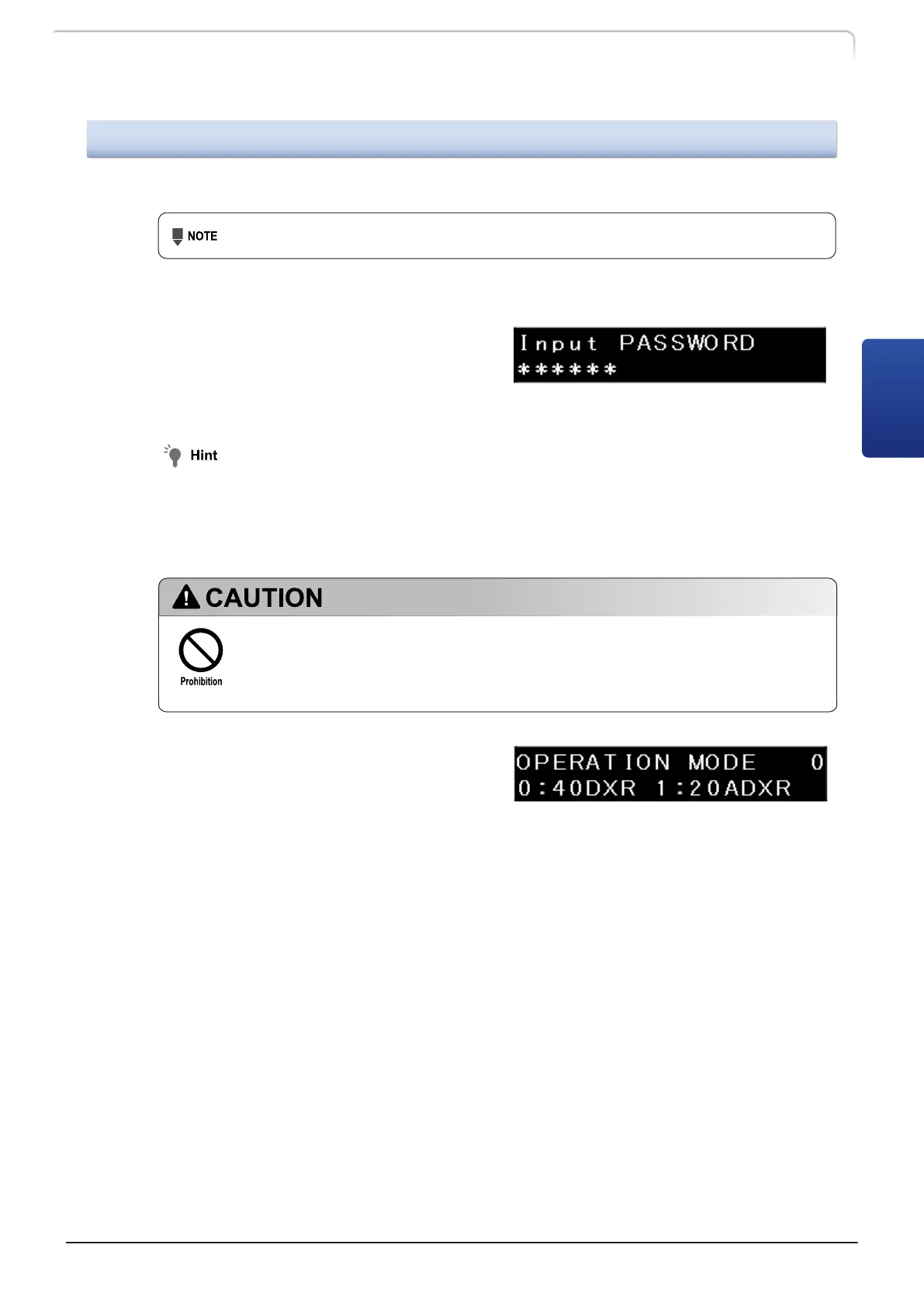3.6.5
Calibration Support Information Group (CALIBRATION)
The group is for calibration of the instrument.
The instrument is tuned before shipment. Do not modify values unnecessarily.
n Inputting the password《Input PASSWORD》
The password must be input by the system
administrator.
Input the five-digit numbers by using the
numeric keypad, and press [Enter].
Be sure to input the five numbers. The default password is [00000].
When the password matches, the [OPERATION MODE] screen below appears on the screen.
If the password does not match, the user cannot go further.
n Setting the operation mode《OPERATION MODE》
This function is not used in the CL model.
Do not change the factory default value.
The factory default value : 0
LC-40D X3 CL LC-40D XR CL
61
3.6 VP Functions Screen
3
