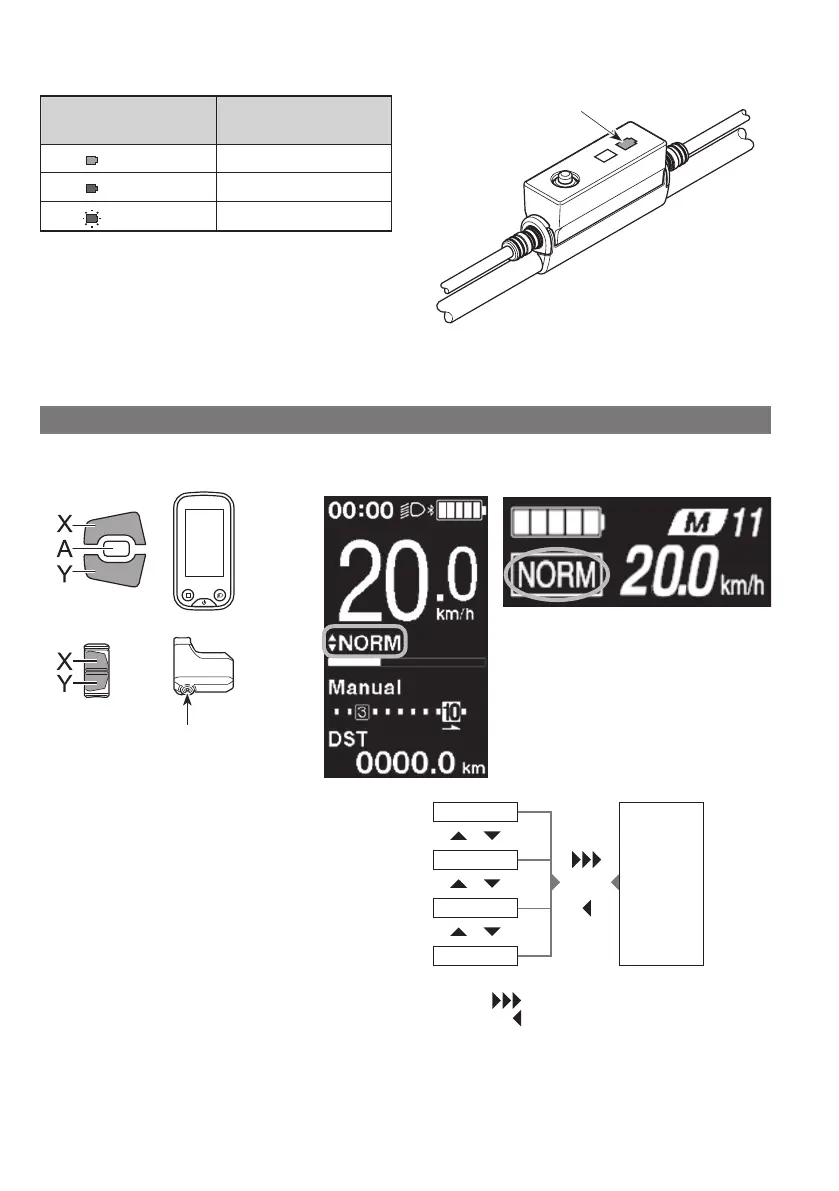32
EW-EN100
While power is turned on, the outer side LED lamp indicates the battery level.
LED lamp (outer side)
indication
Battery level
(Lit in green)
100 to 21%
(Lit in red)
20% or less
(blink in red)
Only a few left
LED lamp
(outer side)
Changing the assist mode
Changing the assist mode with switch unit
1.
Press Assist-X or Assist-Y.
Assist
Function button
*
If using SC-E7000 and there is no assist switch, you can
also hold the Function button down to switch the assist
mode. However, it cannot be switched to [WALK] mode.
[HIGH]
[NORM]
[ECO]
[OFF]
[WALK]
XY
Long press Y
Short press X
< SC-E7000 >< SC-E6100 >
