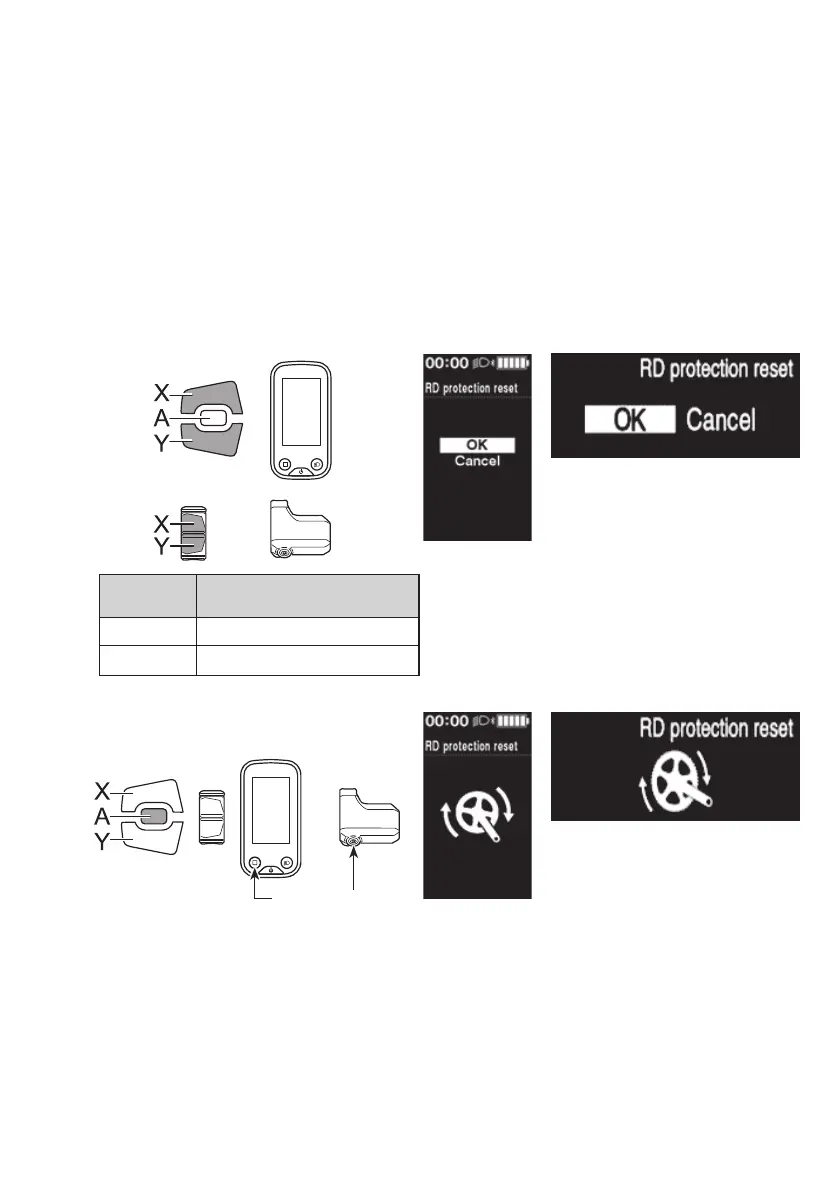55
[RD protection reset] RD protection reset
In order to protect the system from falls etc., if the bicycle is subjected to a strong impact, the "RD Protection function"
is enabled. The connection between the motor and the link will be momentarily severed so that the rear derailleur can
no longer operate.
Executing "RD Protection Reset" restores the connection between the motor and the link, as well as the function of the
rear derailleur.
1.
Enter the [RD protection reset] menu.
(1) Launch the setting menu.
(2) Press Assist-X or Assist-Y to select [RD protection
reset], then press Function button.
If using SW-E6010, control is also possible with
Assist-A.
2.
Press Assist-X or Assist-Y to select [OK].
Assist
Configurable
items
Details
[OK] Execute the "RD protection reset."
[Cancel] Cancel and return to setting menu.
< SC-E6100 > < SC-E7000 >
3.
Press Function button.
If using SW-E6010, control is also possible with
Assist-A.
Assist
Function button
< SC-E6100 > < SC-E7000 >
4.
Rotate the crankarm.
Connection of motor and the link is restored.
[Exit] Close setting menu screen
Return to the main screen.
1.
Launch the setting menu.
2.
Press Assist-X or Assist-Y to select [Exit], then press Function button.
If using SW-E6010, control is also possible with Assist-A.
*
The screen will automatically return to the setting menu screen.
