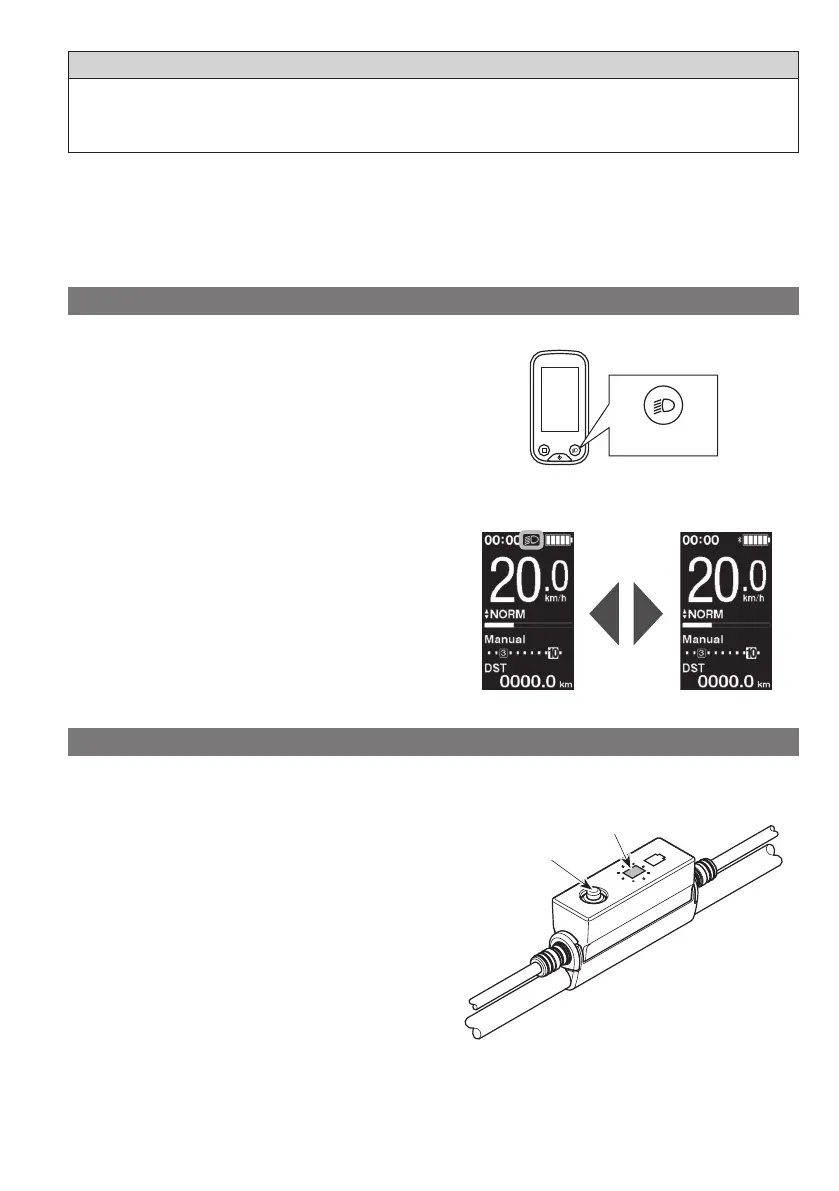29
NOTE
• To change to walk assist mode, a switch unit is required.
• The button does not recommend operating this unit while riding the bicycle. Please select your preffered assist mode before riding.
• For other functions assigned to the button, see "Setting (EW-EN100)."
Turning the light ON / OFF
•
If your bicycle has the lights connected to drive unit, the lights can operate from the cycle computer or junction [A].
•
The light turns off in conjunction with the battery power. When the battery power is off, the light is off.
•
If using SC-E7000, the light is operated from the setting menu. For details, refer to "Light (SC-E7000 only)."
SC-E6100
1.
Press the light button.
•
Lights are turned on.
•
To turning off the lights, push the button again.
*
When the battery powered light is not connected and
[Backlight] is set to [MANUAL], pressing the light
button turns the cycle computer’s backlight on and
off.
When the light is
turned on
When the light is
turned off
Light button
EW-EN100
You cannot turn the light off while riding the bicycle.
1.
Press and hold (about 2 seconds) the button until the
lights turn ON/OFF.
The LED lamp (inner side) blinks green.
Button
LED lamp
(inner side)
