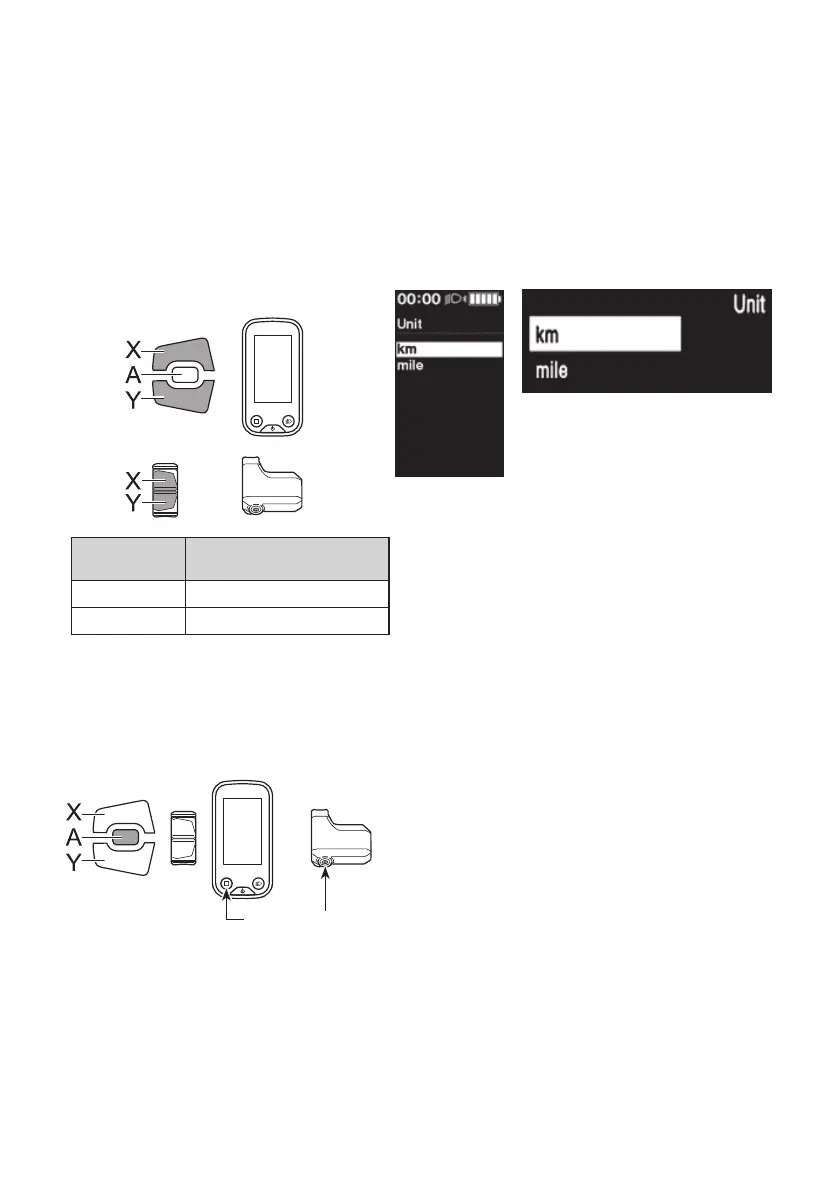50
[Unit] km/mile switching
Toggle between kilometers and miles.
1.
Enter the [Unit] menu.
(1) Launch the setting menu.
(2) Press Assist-X or Assist-Y to select [Unit], then press
Function button.
If using SW-E6010, control is also possible with
Assist-A.
2.
Press Assist-X or Assist-Y to move the cursor to the
item you want to configure.
Assist
Configurable
items
Details
[km] Displayed in km
[mile] Displayed in miles
< SC-E6100 > < SC-E7000 >
3.
Press Function button to confirm the setting.
If using SW-E6010, control is also possible with
Assist-A.
*
The screen will automatically return to the setting
menu screen.
Assist
Function button
