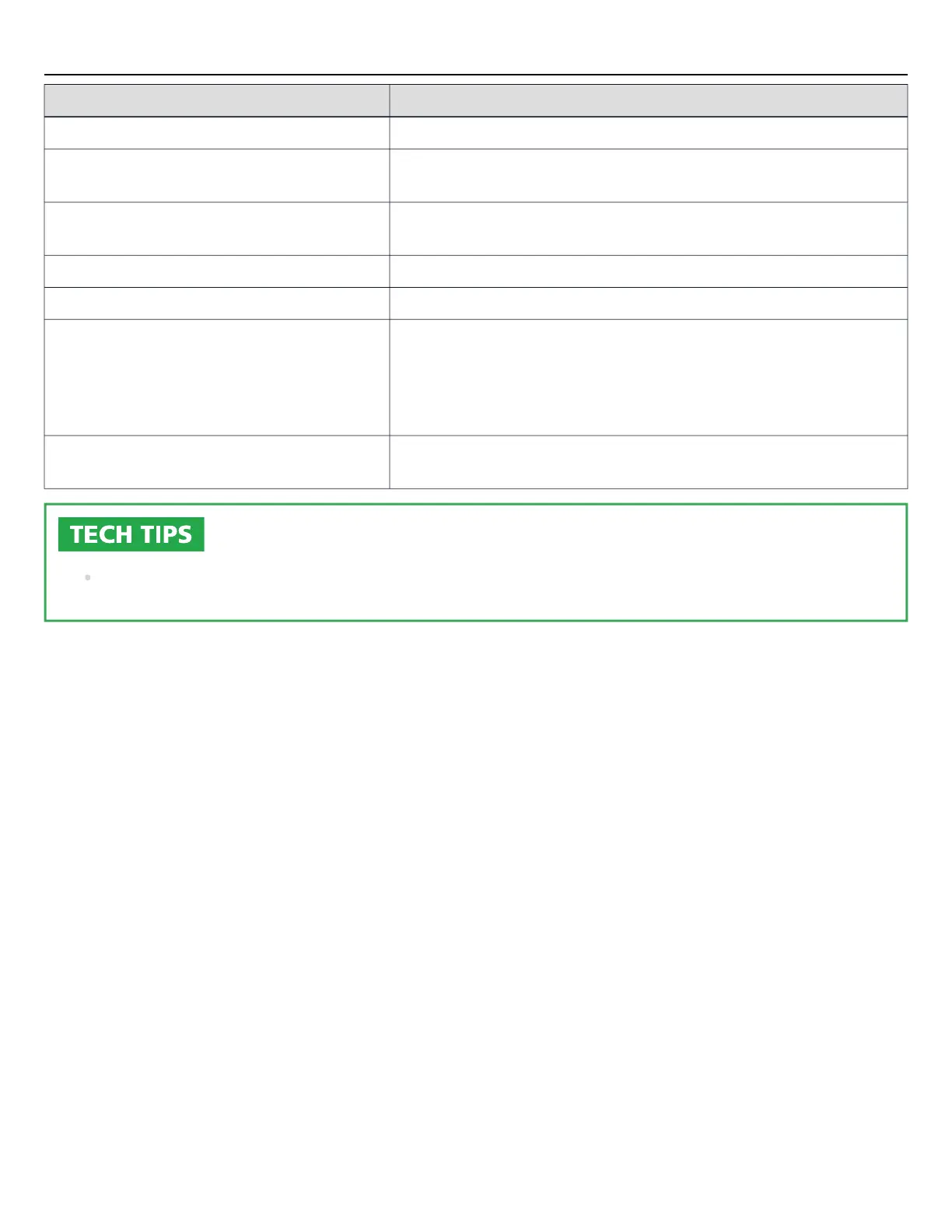Notation Operation
<F> Indicates an operation for pressing the function button.
<↑> Indicates an operation for pressing the switch-X of the assist switch or switch
unit integrated type cycle computer.
<↓> Indicates an operation for pressing the switch-Y of the assist switch or switch
unit integrated type cycle computer.
< ▲ > Indicates an operation for pressing the switch-X of the shift switch.
< ▼ > Indicates an operation for pressing the switch-Y of the shift switch.
[Adjust]
(Example) Gear shifting adjustment for the
electronic shifting unit
Items displayed on the cycle computer screen are enclosed in square brackets
in this manual. When this notation is used in a procedure, it indicates an
operation for selecting a display on the screen and pressing the function
button or the switch-A of the assist switch to switch the screen or confirm the
setting.
<A> Indicates an operation for pressing the switch-A of the assist switch or switch
unit integrated type cycle computer.
Checking the setting value
First check whether the [Adjust] setting value is [0].
Refer to the user's manual for each cycle computer for information on the method for displaying the setting
menu screen.
Operations indicated with <F> may be performed with <A> instead.
Maintenance
Gear shifting adjustment with the electronic gear shifting unit [Adjust]
52
