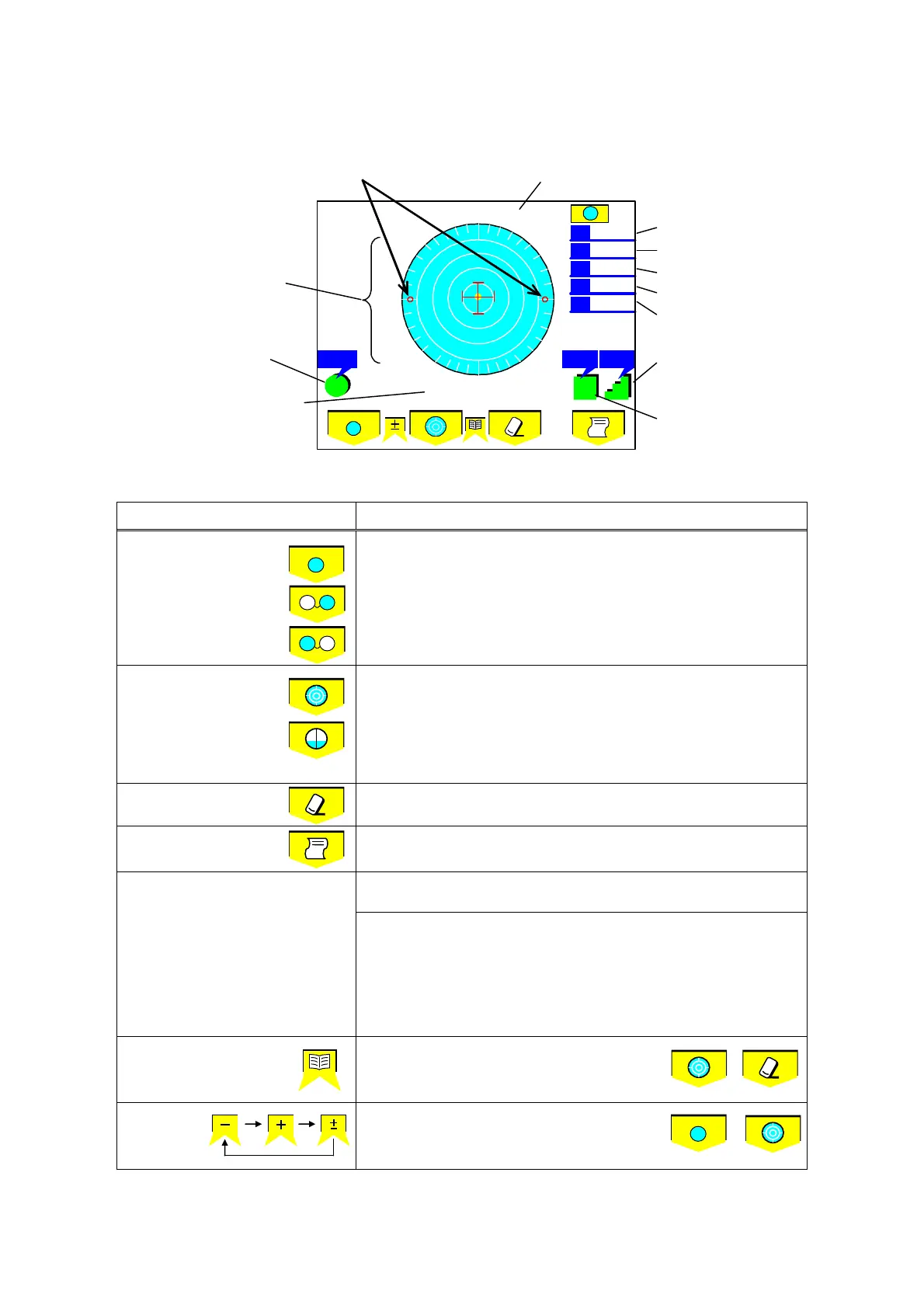RB-473-B02M
9
4. Measurement Screen
4.1. Switch Function
Name Description
LENS switch
designates a type of the lens to be measured:
a single lens
a lens for a right eye
a lens for a left eye
Measurement selection
switch
<single/progressive
lens>
switch the measurement mode:
a single focal lens measurement
a progressive lens measurement.
CLEAR switch erases the data stored in memory.
PRINT switch prints out the data.
stores the measurement data in memory when a single focal lens is
measured.
Memory/Add switch
determines the measurement value of the far point when the
addition is measured.
determines the far point for auto measurement of the progressive
lens.
For the manual measurement, determines the measurement
positions and values for the far and near points.
MENU switch
corresponds to pressing two switches shown
on the right at the same time. Shift to and
change of each Set up item.
Cyl switch
changes the symbol of cyl in the order of
, , and when two switchs are pressed
together.
S
C
A
Px
Py
0.00
0
I 0.00
U 0.00
±
.
S
Cyl
Step
Abbe
25
Spherical value
Operation mode display area
Alignment status/
Error message display area
Axis angle marks
Measurement area
Cylindrical value
Axis angle
Abbe number
Cylindrical sign
S
S
R
L
S
