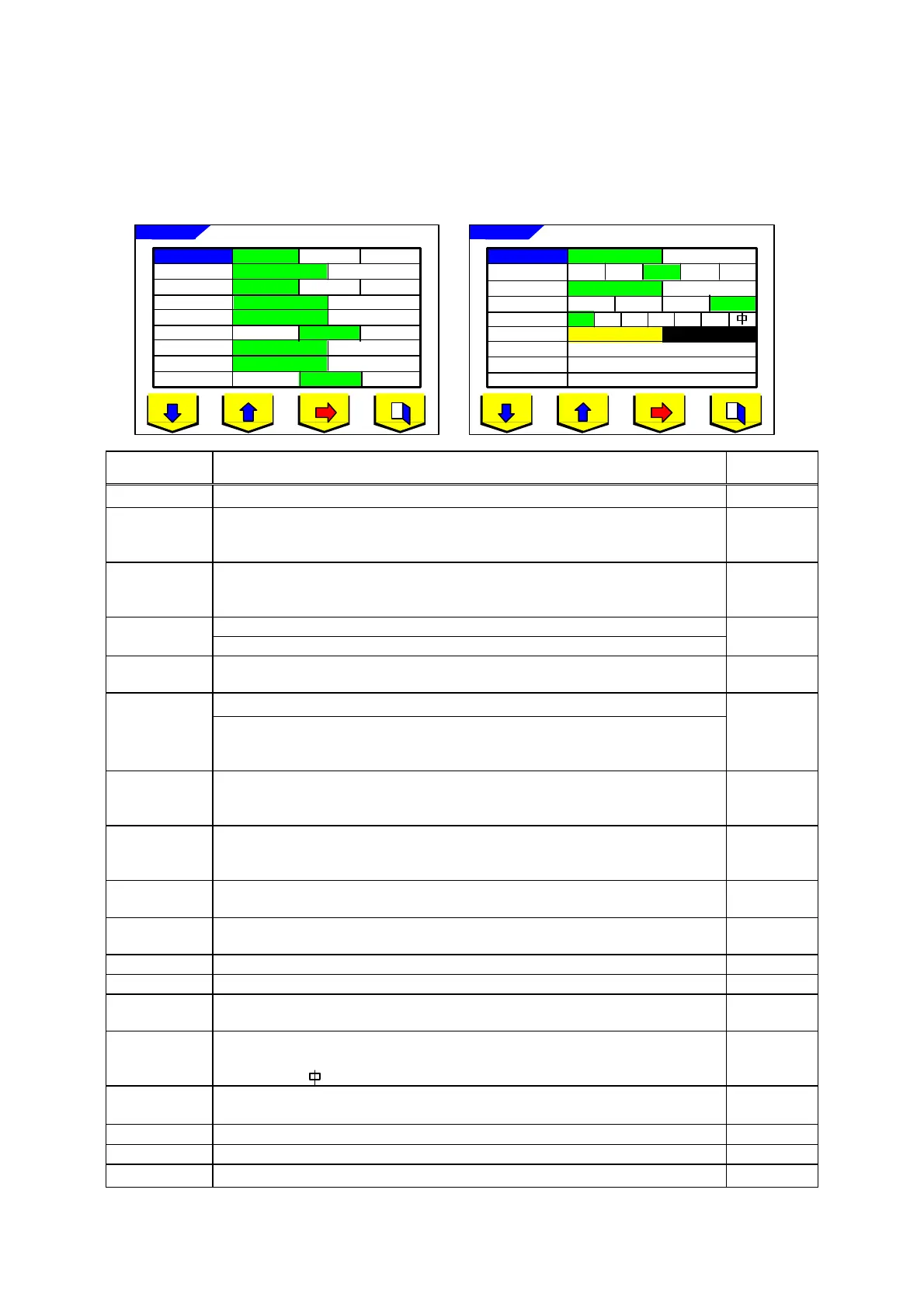RB-473-B02M
10
4.2. Each Setting
4.2.1. Set up Screen
You can set each measurement condition in the Set up screen.
Item Description
Initial
Setting
Step
Selection of the increment in diopter. <0.25 / 0.12 / 0.01>
0.25
Lens Switch
Selection of a lens switch function
S/R/L : Single Lens / Lens for a right eye / Lens for a left eye
R/L : Lens for a right eye / Lens for a left eye
S/R/L
Lens
Setting of the lens type to be measured
<Normal: a lens for glasses / H Cont: hard contact lens / S Cont: soft contact
lens>
Normal
Selection of automatic memory in case of Marking OK.
Auto Memory
On/Off
Off
Prog Auto
Selects whether to perform the automatic judgment for progressive lens.
<Off: not perform / On: perform>
Off
Selection of automatic/manual assessment of far point and near point
ADD
Measure
Auto-memory both of a far and a near points (F/N.AT)
Auto-memory only a near point (N.AT)
Memory manually (Manual)
N.AT
Prog. Graph
Selects whether to display the automatic assessment gauge of the near point
when the progressive lens is measured.
<Off: not displayed / On: displayed>
Off
Graph Print
Selects whether to print the automatic assessment gauge for near point after the
progressive lens is measured.
<Off: not printed / On: printed>
Off
Prism
Selects whether to display prism values, and which unit is used if displayed.
<Off: not displayed / X-Y: X-Y display / P-B: prism value - base direction>
X-Y
Prism(mm)
Selects whether to display the prism value of X-Y direction in mm.
<Off: not displayed / On: displayed>
Off
Abbe
Selects Abbe number of the lens measured<20 / 30 / 40 / 50 / 60>
40
Ray
Selects the reference wavelength of measurement <e: e line / d: d line>
e
Stand by
Sets how long it takes until power saving function is activated.
<Off: zero / 3Min: 3 minutes / 5Min: 5 minutes / 10Min: 10 minutes>
10Min
Language
Selection of language displayed on the screen
EN:English FR:French ES:Spanish IT:Italian PT:Portuguese
DE:German : Chinese
EN
Brightness
Brightness adjustment of the screen
0 ~ 100% (step: 5%)
value
ID
Switch to ID screen
-
RS 232C
Switch to RS 232C screen
-
Date/Time
Switch to Date/Time screen
-
S/R/L
R/L
Off
X-Y
P-B
Off
Off
0.25
0.12
0.01
H Cont
S Cont
Lens
Prog. Graph
ADD Measure
Set up
1/2
Off
On
Auto Memory
Off
Off
10Min
Stand by
5Min
e
RS 232C
Date/Time
RS 232C Screen
Date/Time Screen
Set up
Abbe
On
Prism(mm)
