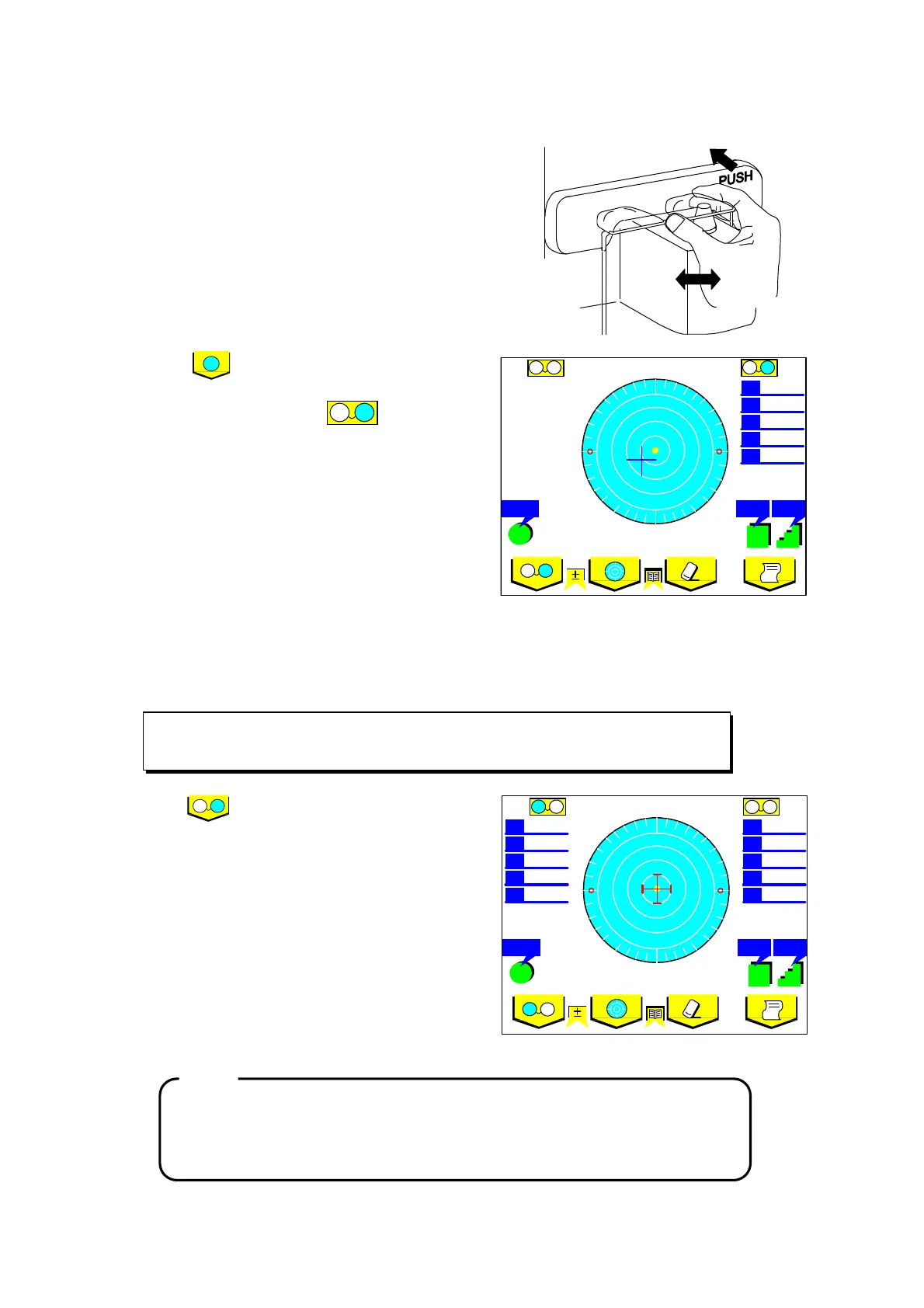RB-473-B02M
22
6.3. Frame Lens
(1) Push "PUSH" mark of a lens plate. The lens plate
will come to the front.
Place a lens on a lens stand so that the bottom of the
frame touches the lens plate.
(2) Press of the operation switches to specify
the lens as either right or left (in this case, right).
Press the switch to display on the upper
right of the screen.
(3) Align the lens, following the same procedure as a
single lens measurement.
(4) When the measurement completes, press Memory/Add switch to store the measurement values. When
it is pressed, values of S, C, A and prism will be stored in memory. The values stored in memory are
shown in red.
After stored in the memory, the values displayed on the screen will be fixed.
(5) Press to switch to the lens for a left eye. At
this time, the measurement result for the right lens
is fixed on the screen.
You can start measurement from either right or left lens.
After the data for both right and left lenses are stored in the memory, press CLEAR
switch so that either data that is selected will be cleared.
NOTE
R
S
C
A
Px
Py
-
0
O 0.75
±
25
.
Cy l
St ep
Abbe
L
S
C
A
Px
Py
-
±
25
.
Cyl
Step
Abbe
L
S
C
A
Px
Py
-2.25
0.00
0
I 0.00
U 0.00
R
L
※When setting “Auto Memory” “ON” on the set up screen and the messege
“Marking OK” appears, the data will be saved in memory automatically.
