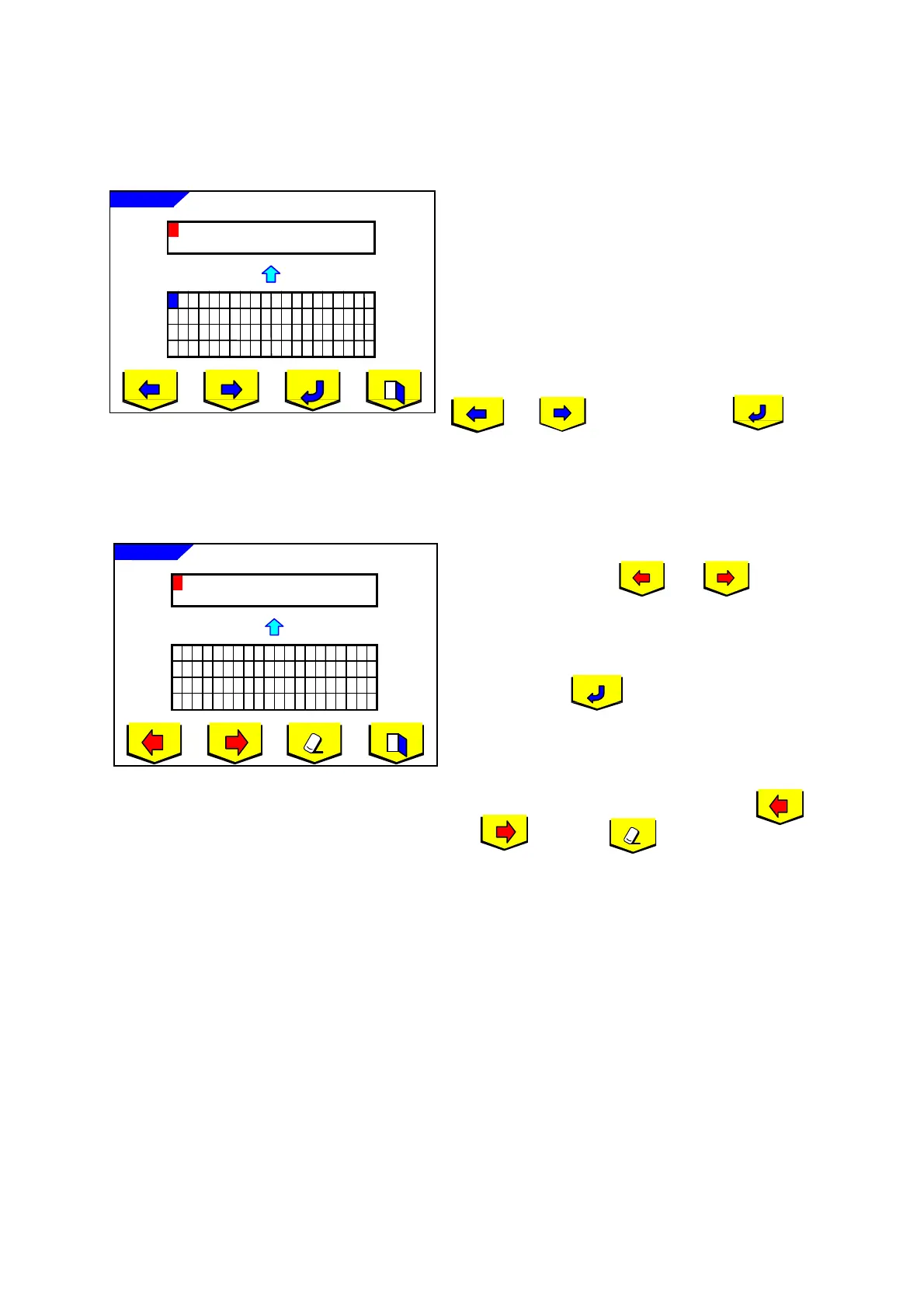RB-473-B02M
11
4.2.2. ID Screen
This screen allows you to create the data that would
always appear on the printout such as a store name or
messages:
Screen (1): for writing the information
Screen (2): for changing and erasing the
information
(during Memory/Add switch pressed).
In the Screen (1), select letters and symbols using
and , and enter them with .
Any changes made will overwrite the original letters
and symbols.
To make some changes, press Memory/Add switch to
call up Screen (2). Using and , move
the cursor to the letter or symbol you wish to change.
Then, release Memory/Add switch to return to the
Screen (1). Select the letter or symbol you wish to
change and press .
To erase the letters or symbols selected, press Memory/
Add switch to call up Screen (2). Move the cursor to
the letters or symbols you wish to erase using
and , and press .
ID
A
BCD
E
FGH
I
JKL
M
NOP
Q
RST
U
V
W
X
Y
Z a
b
cde
f
ghi
j
kl
n
opq
r
stu
v
wxy
z
01
2
345
6
789 ! "&
'
( )*
+
, - .
/
: ;=
A
BCD
E
FGH
I
JKL
M
NOP
Q
RST
U
V
W
X
Y
Z a
b
cde
f
ghi
j
kl
n
opq
r
stu
v
wxy
z
01
2
345
6
789 ! "&
'
( )*
+
, - .
/
: ;=
Screen (2): Memory/Add switch is pressed
