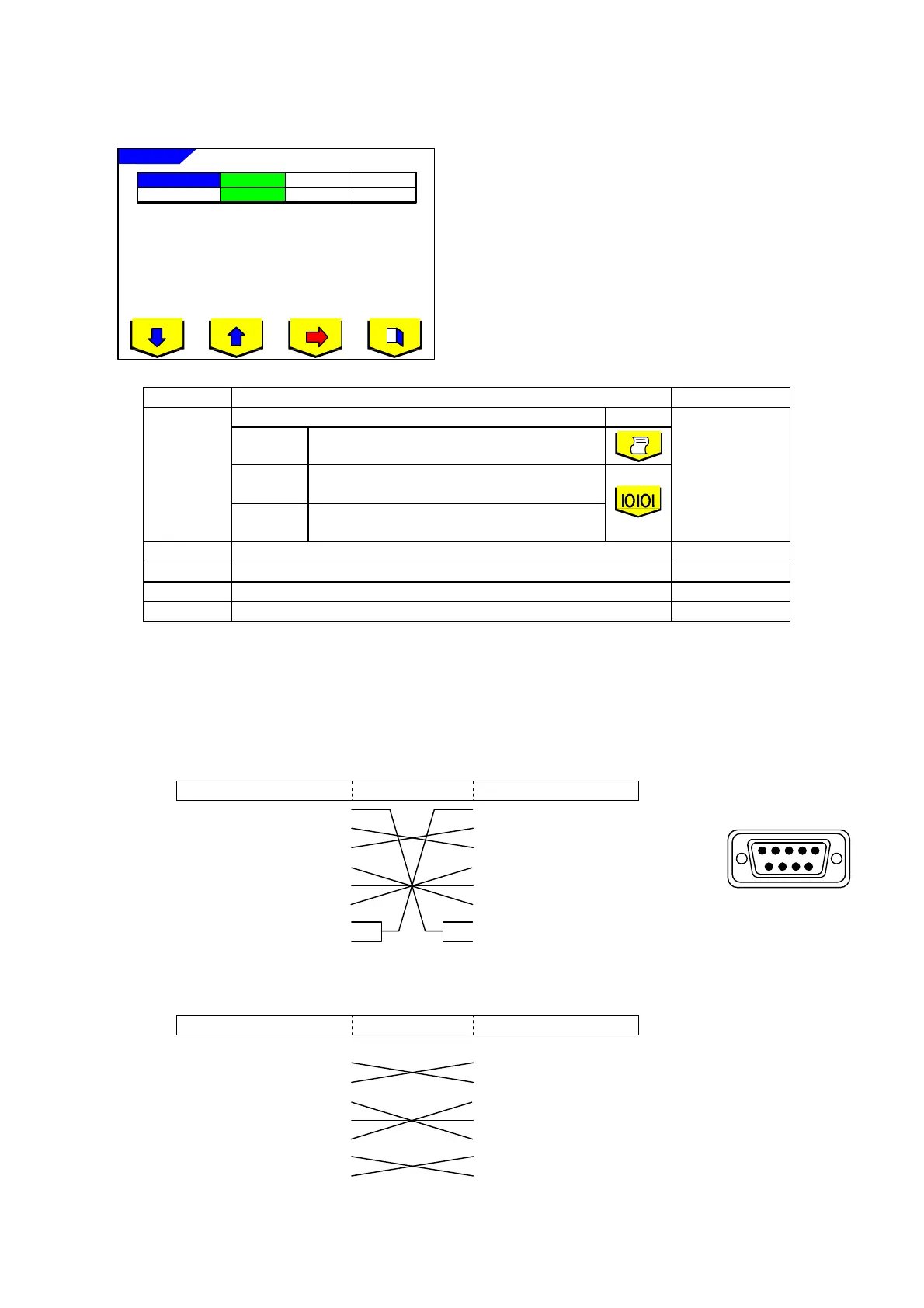RB-473-B02M
12
4.2.3. RS 232C Screen
In RS 232C screen, you can set the communication
parameters to send the measurement values to a
personal computer.
Item Description Initial Setting
How to output the data Icon
Print print out from the build-in printer
Manual
measurement values are output from RS
232C terminal using the switch.
Data Out
Auto
measurement values are continuously
output from RS 232C terminal.
Print
BaudRate
Transfer rate
38400
NB Bit
Character length (data bit)
8 (fixed)
Parity
Parity check
None (fixed)
Stop Bit
Stop bit
1 (fixed)
<Signal names and connection>
Connect each connector of the serial interface as shown below. Connection shall be made to a CE-mark
approved instrument.
[Connection sample 1]
D-Sub 9pin(female) D-Sub 9pin(female)
SLM-5000
Connection PC
1
1
2
2
3
3
4
4
5
5
6
6
7
7
8
8
[Connection sample 2]
D-Sub 9pin(female) D-Sub 9pin(female)
SLM-5000
Connection PC
1
1
2
2
3
3
4
4
5
5
6
6
7
7
8
8
5 4 3 2 1
9 8 7 6
D-Sub 9Pin(female)
2400
9600
BaudRate
38400
Parity
None
