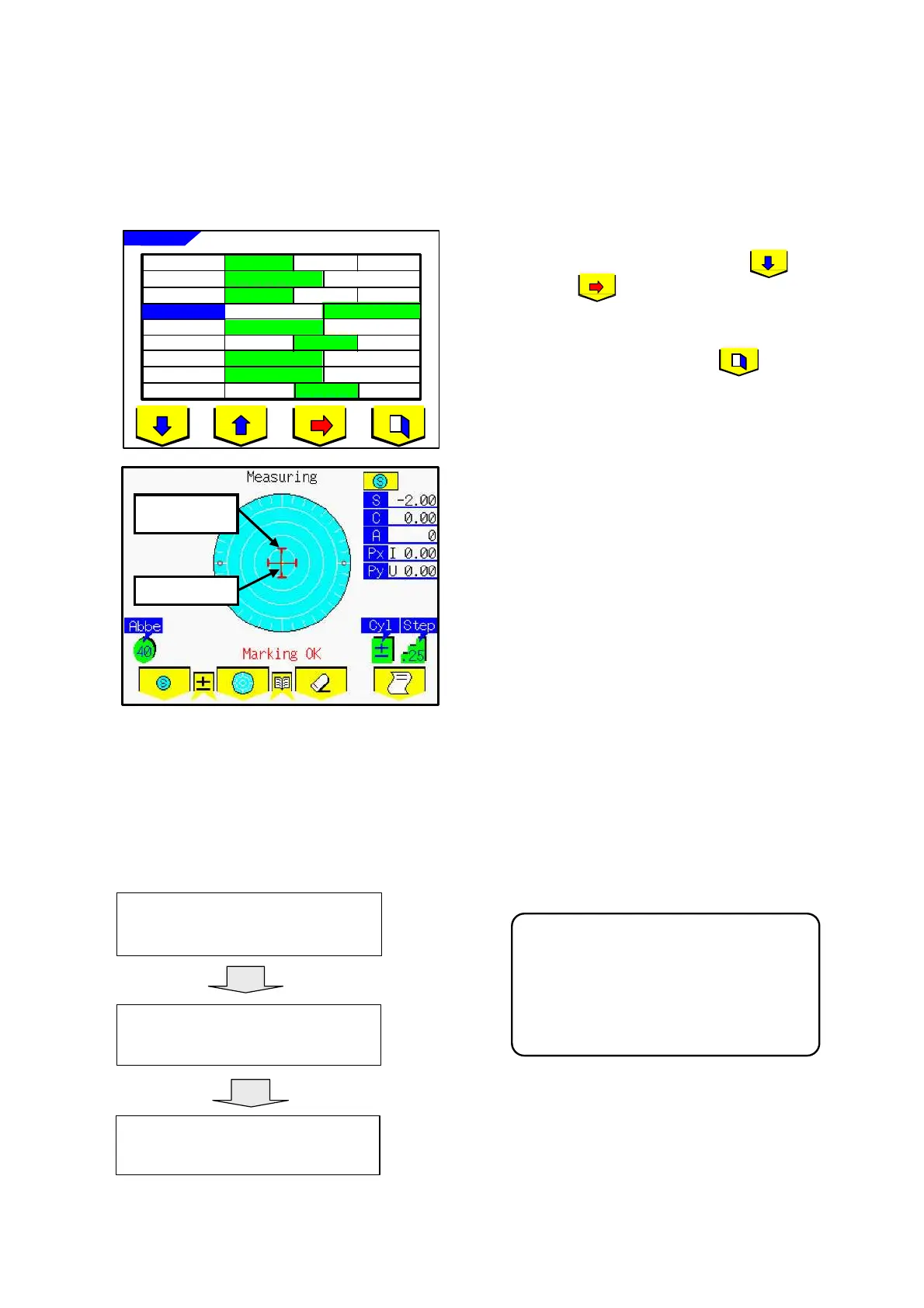RB-473-B02M
27
Measurement mode
Power indicator (PW) lights on
Power saving
Power indicator (PW) flashing
Return to Measurement mode
Power indicator (PW) lights on
No operation during a preset time
Press a switch.
6.6. Auto memory function
SLM-5000 has a function to automatically store the measurement values in memory when alignment
reaches the OK range during measurement of a single focal lens, a multifocal lens and a contact lens.
【How to operate】
Move the cursor to Auto Memory with and
select ON with .
When the setting is completed, press to return
to the measurement screen.
The measurement value is stored automatically in
memory when the alignment mark and the cross
cursor overlap as shown on the left.
6.7. Power saving function
Power saving function is activated when no switches are operated and/or the measurement value is not
updated with the power ON.
(The duration when the power saving function is activated can be selected by "Stand by" in the Set up
screen. )
While this function is activated, the power
to the measurement light and the LCD
monitor is turned off.
To return to the measurement state, press
any operation switch.
Alignment
Cross cursor
S/R/L
R/L
Off
X-Y
P-B
Off
Off
0.25
0.12
0.01
H Cont
S Cont
Lens Switch
Lens
Prog Auto
Prism
Graph Print
Prog. Graph
ADD Measure
Set up
1/2
Off
On
Auto Memory
