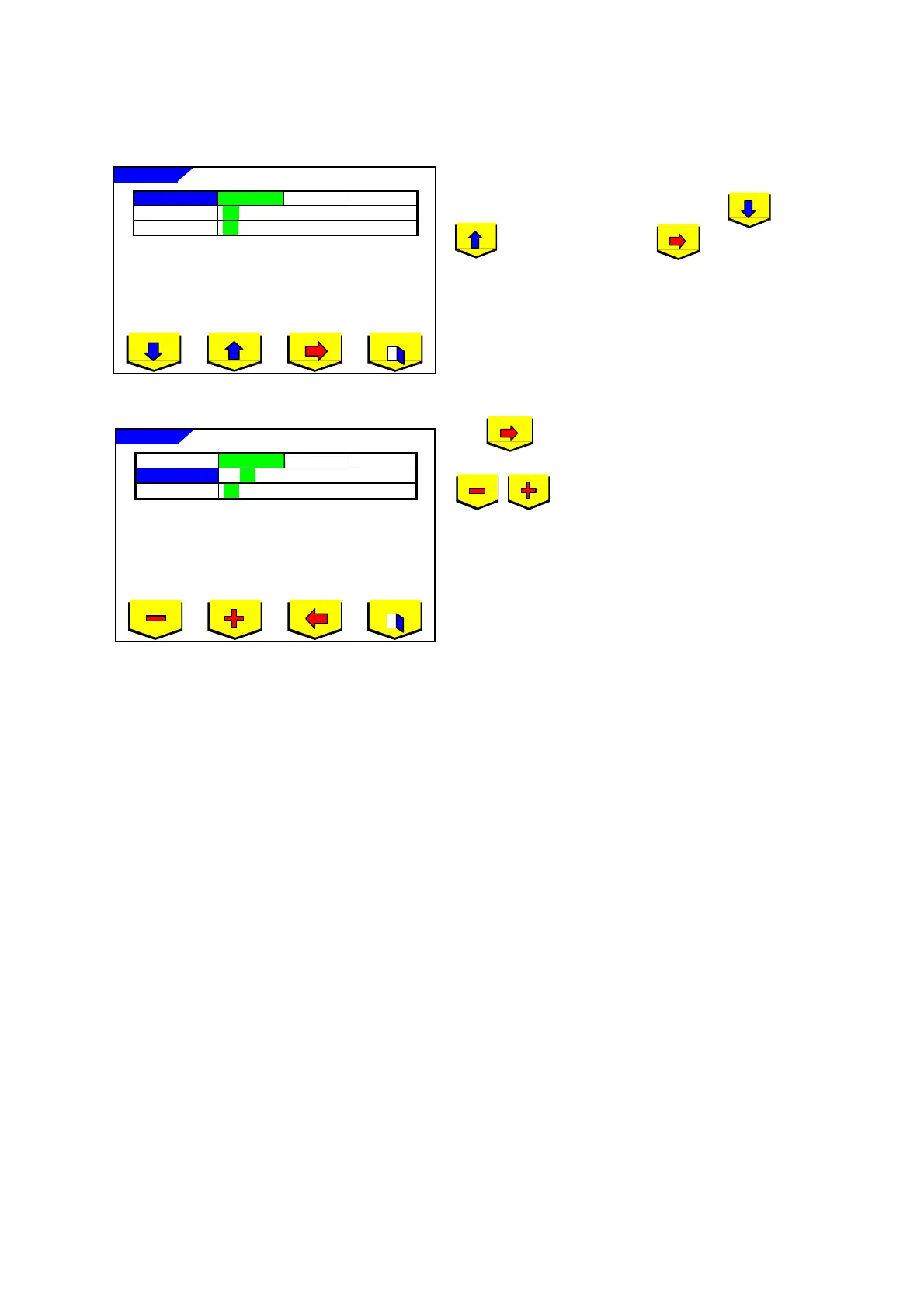RB-473-B02M
13
4.2.4. Date/Time Screen
This is the screen to set date and time shown on the
printout.
Select the item you wish to change using and
, and set the detail with .
Date Form: Y/M/D: year, month, date
D/M/Y: date, month, year
M/D/Y: year, date, month
Date: change of the date
Move the cursor to the item you wish to change
with . While Memory/Add switch is pressed,
Screen (2) will be displayed. Make changes using
.
Time: change of the time
Follow the procedure of 'Date' above.
Time
Date
10
: 08 : 28
Screen (1)
Time
Date Form
Date
20
02 / 01 / 18
10
: 08 : 28
Date/Time
Screen (2): Memory/Add switch is pressed
