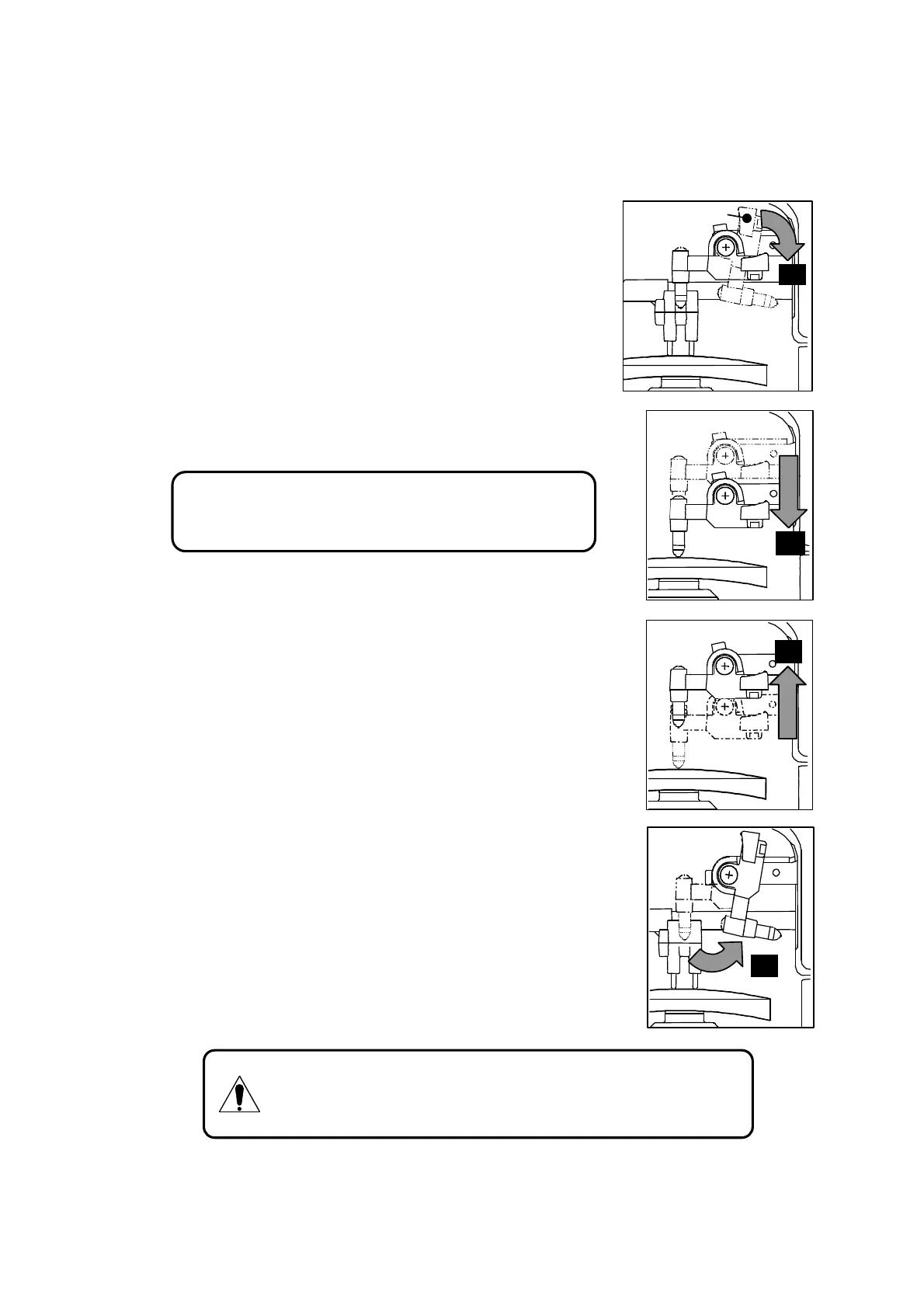RB-473-B02M
15
5.3. Marking lever
5.3.1. How to operate
(1) Turn and press the marking lever.
(2) With it turned and pressed, lower the marking lever slowly until the
tips of marking pens touch the lens surface softly.
(3) Release the finger slowly after finishing marking on a lens.
(4) Marking lever returns to the initial position.
Observe the following, otherwise you may damage the pen tip.
Do not push the marking pen too hard when marking.
Do not operate the marking lever when no lens is set.
Do not touch the pen tip during cleaning.
(1)
marking
lever
(2)
(3)
(4)
Do no repeat marking at the same point.
The marking pen may be damaged early, which
requires replacement.
