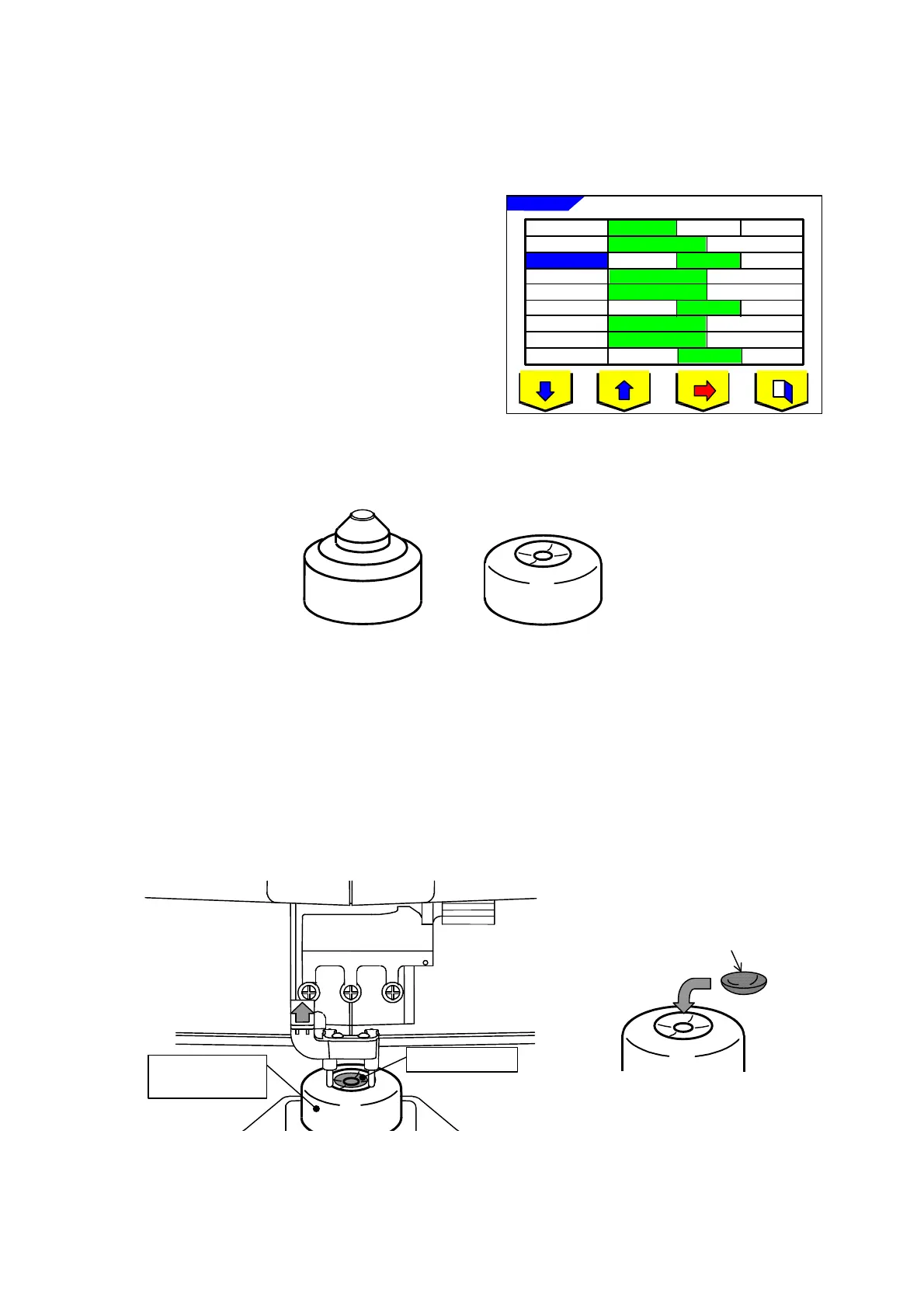RB-473-B02M
28
6.8. Contact lens
6.8.1. Preparation
(1) To measure a hard contact lens, select 'H.Cont' in
the Menu screen. For a soft contact lens, select
'S.Cont'.
(2) Change the lens stand to the contact lens stand included in the accessories and measure the contact
lens.
Standard nosepiece Contact lens stand
6.8.2. How to measure
(1) Set the contact lens in the contact lens stand as shown below.
(2) Remove the standard lens stand and mount the contact lens stand.
(3) Lower the lens holder and hold the contact lens stand.
(4) Move the contact lens stand vertically and horizontally to bring the lens's center to the center of the
instrument.
Contact lens
stand
Contact lens
Contact lens stand
Contact lens
S/R/L
R/L
Off
X-Y
P-B
Off
Off
0.25
0.12
0.01
Normal
H Cont
S Cont
Lens Switch
Lens
Prog Auto
Prism
Graph Print
Prog. Graph
ADD Measure
Set up
1/2
Off
On
