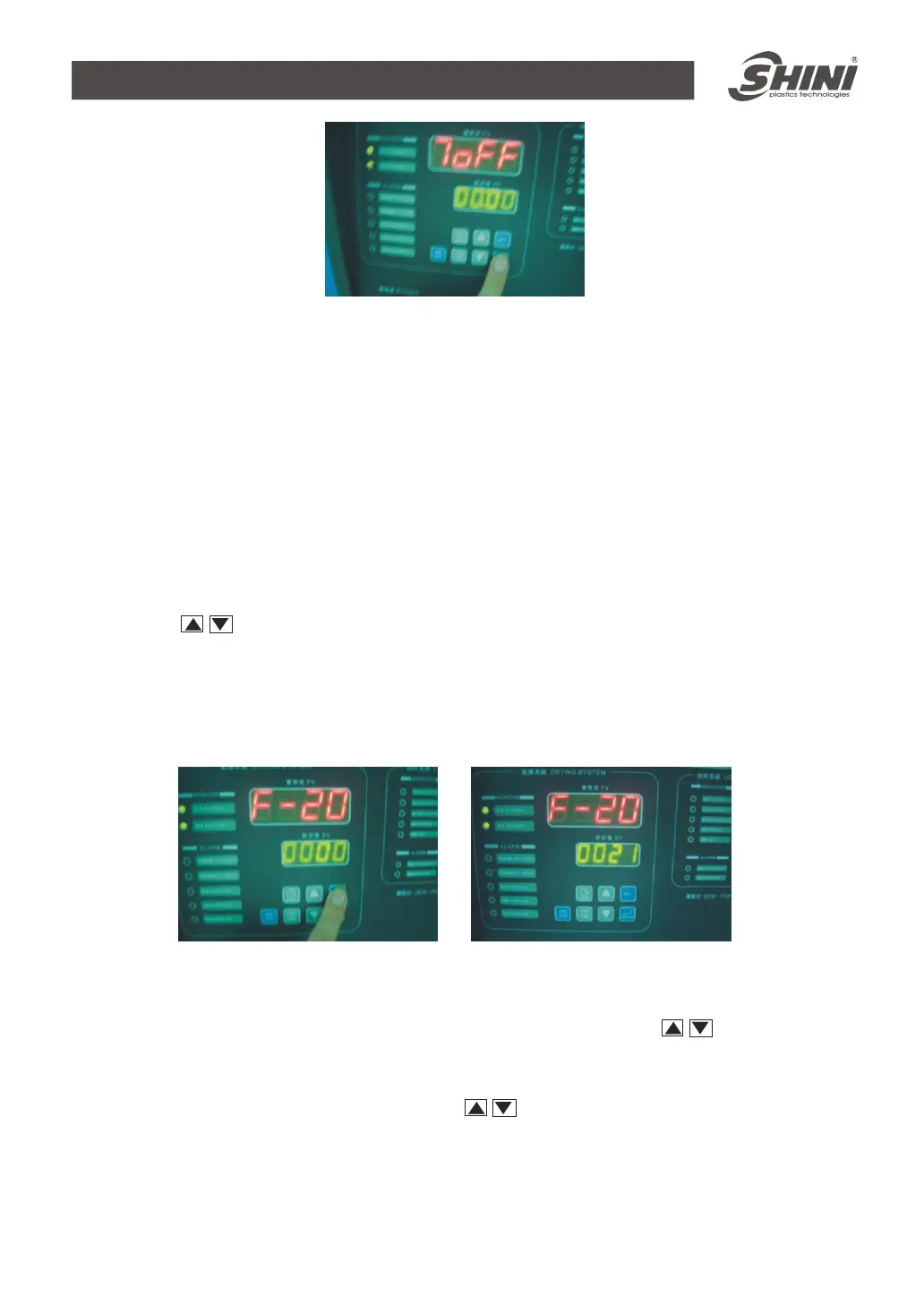181(202)
Picture 4-6:Weekly Time Start Setup 3
4) Press "SET" key to back to normal status, after finish all the setup.
5) Setup all the "ON" to 00:00 if it is not for weekly time start/stop.
Note:
1. F-20 functions as an password lock,hold on"SET"till the"PV"displays F-20.
2. Press key and only after input 0021 in the SV,can you press
"ENTER"to come into F-03 and other settings,so F-20 functions as an
passwordlock for entering into next parameters setup, which prevents
the modification from unprofessionals.
Picture 4-7:Weekly Time Start Setup 4
3. F-03 stands for the selection of temperature unit. Press to shift
between /℃℉ then press “ENTER” to confirm.
4. F-04 is data lockup function, press key to shift between OFF / LOCK,
LOCK is for locking up information,not able to input or change any data:
OFF is for lockup cancellation.
