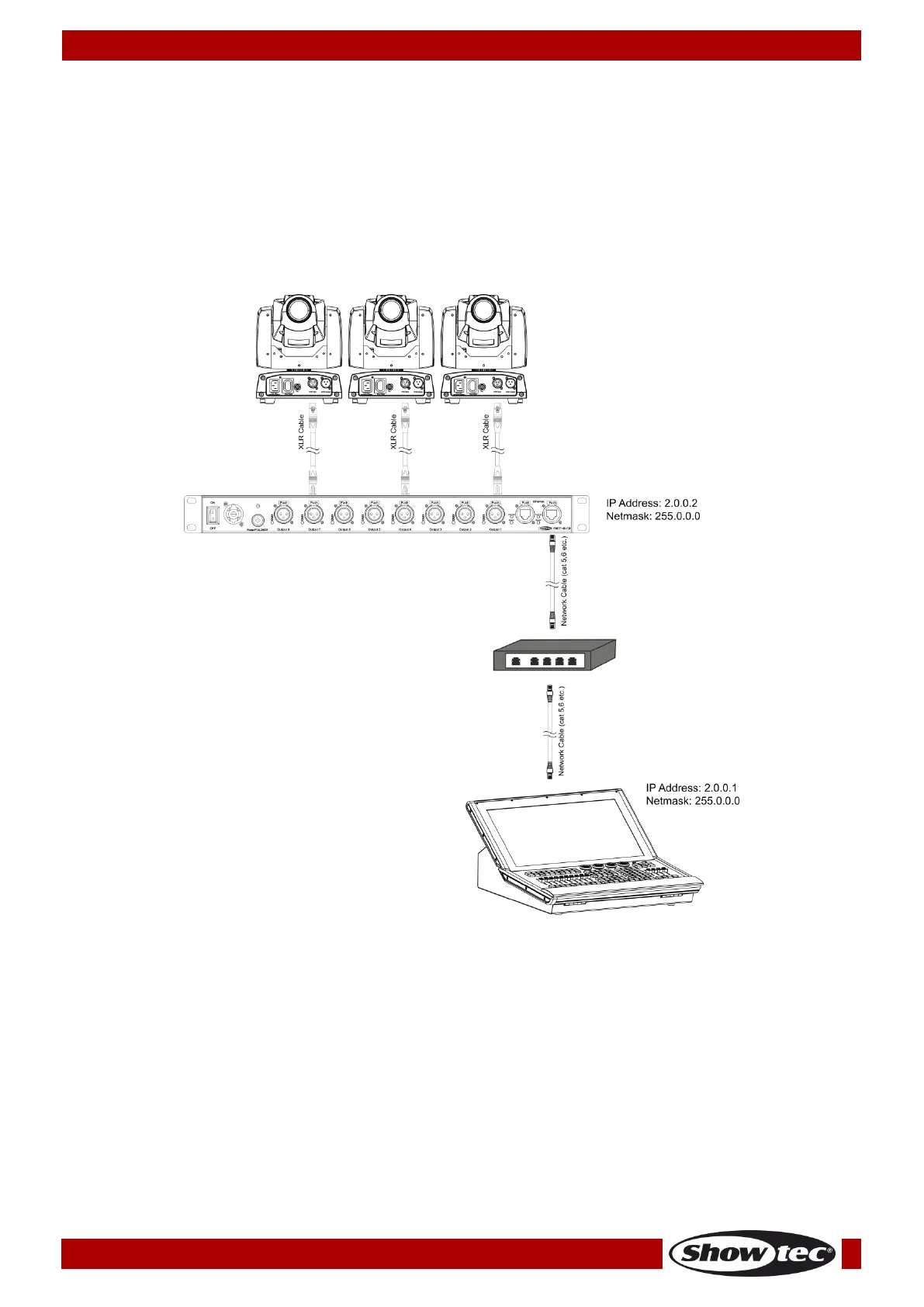9
Setup Net-8/3 with Lighting controller
01) Fasten the distributor to a 19-inch rack.
02) Use a 3-pin XLR cable to connect the Net-8/3 with your fixtures by using the DMX outputs.
03) Connect the network switch with the Net-8/3 (cat 5, 6, etc cable).
04) Connect the lighting controller with the network switch (cat 5, 6, etc cable).
05) Supply electric power: Plug the units mains power cord into a proper electric power supply socket.
Do not supply power before the whole system is set up and connected properly.
06) Set the IP address from Console to 2.0.0.1 and the node to 2.0.0.2.
Setup Net-8/3 with Lighting controller
Note: Link all cables before connecting electric power