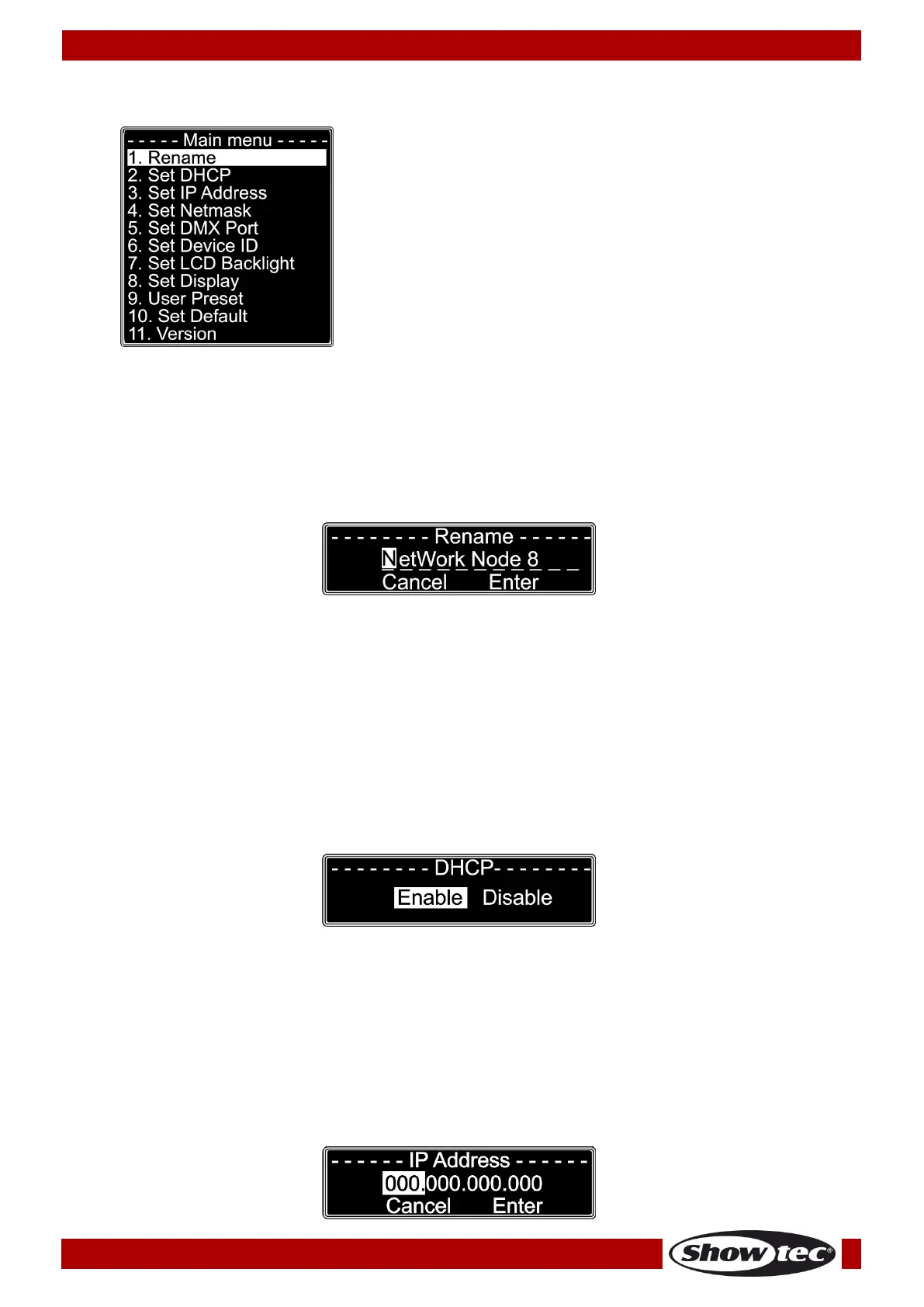12
Main Menu Options
1. Rename
2. Set DHCP
3. Set IP Address
4. Set Netmask
5. Set DMX Port
6. Set Device ID
7. Set LCD Backlight
8. Set Display
9. User Preset
10. Set Default
11. Version
Note: If no button is pressed after 10 seconds, the display will return to the start-up (Status Menu) screen.
1. Rename
01) Press the LEFT button to enter the main menu.
02) In the main menu, press the UP/DOWN buttons to select Rename and press the RIGHT button to open
the submenu. The display shows:
03) Press the UP/DOWN buttons to scroll through the letters, Cancel or Enter.
04) Press the RIGHT button to select a letter. The selected letter will be highlighted.
05) Press the UP/DOWN buttons to change the selected letter. Press the RIGHT button to confirm.
06) Press the LEFT button to go back to the previous step.
07) After editing the name, press the UP/DOWN buttons to select Cancel to exit without saving or Enter to
save the setting.
08) Press the RIGHT button to confirm the desired option.
2. Set DHCP
01) Press the LEFT button to enter the main menu.
02) In the main menu, press the UP/DOWN buttons to select Set DHCP and press the RIGHT button to
open the submenu. The display shows:
03) Press the UP/DOWN buttons to scroll through the two options Enable or Disable.
04) The selected option will be highlighted.
05) Press the RIGHT button to confirm the desired option.
06) If you select Enable, the network switch will automatically provide an IP-Address to the device.
07) If you select Disable you’ll have to set the IP address manually.
3. Set IP Address
01) Press the LEFT button to enter the main menu.
02) In the main menu, press the UP/DOWN buttons to select Set IP Address and press the RIGHT button to
open the submenu. The display shows: