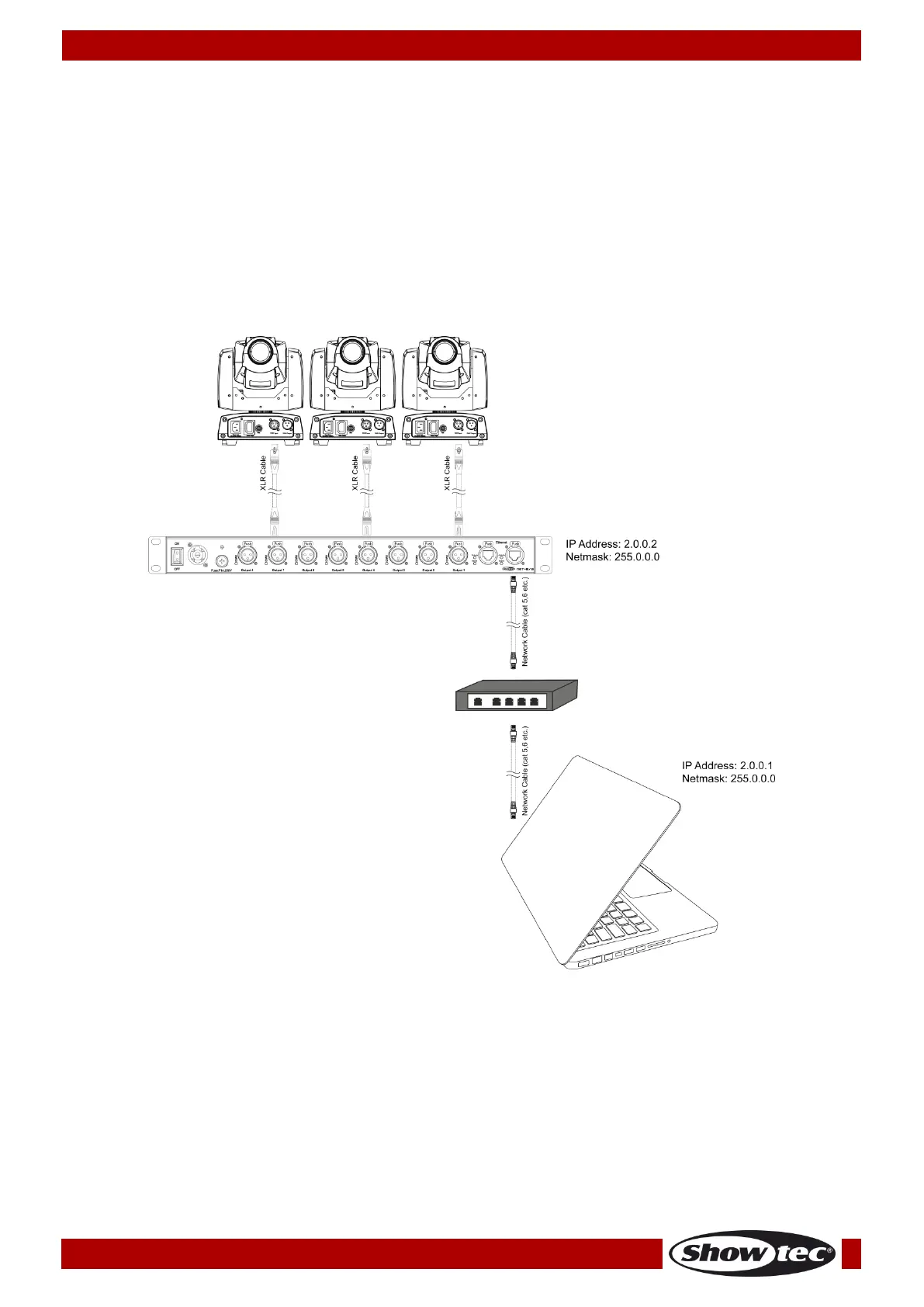8
Control Modes
Setup Net-8/3 with Laptop/PC
01) Fasten the distributor to a 19-inch rack.
02) Use a 3-pin XLR cable to connect the Net-8/3 with your fixtures by using the DMX outputs.
03) Connect the network switch with the Net-8/3 (cat 5, 6, etc cable).
04) Connect the Laptop/PC with the network switch (cat 5, 6, etc cable).
05) Supply electric power: Plug the units mains power cord into a proper electric power supply socket.
Do not supply power before the whole system is set up and connected properly.
06) Set the IP address from PC/Laptop to 2.0.0.1 and the node to 2.0.0.2.
Setup Net-8/3 with Laptop/PC
Note: Link all cables before connecting electric power