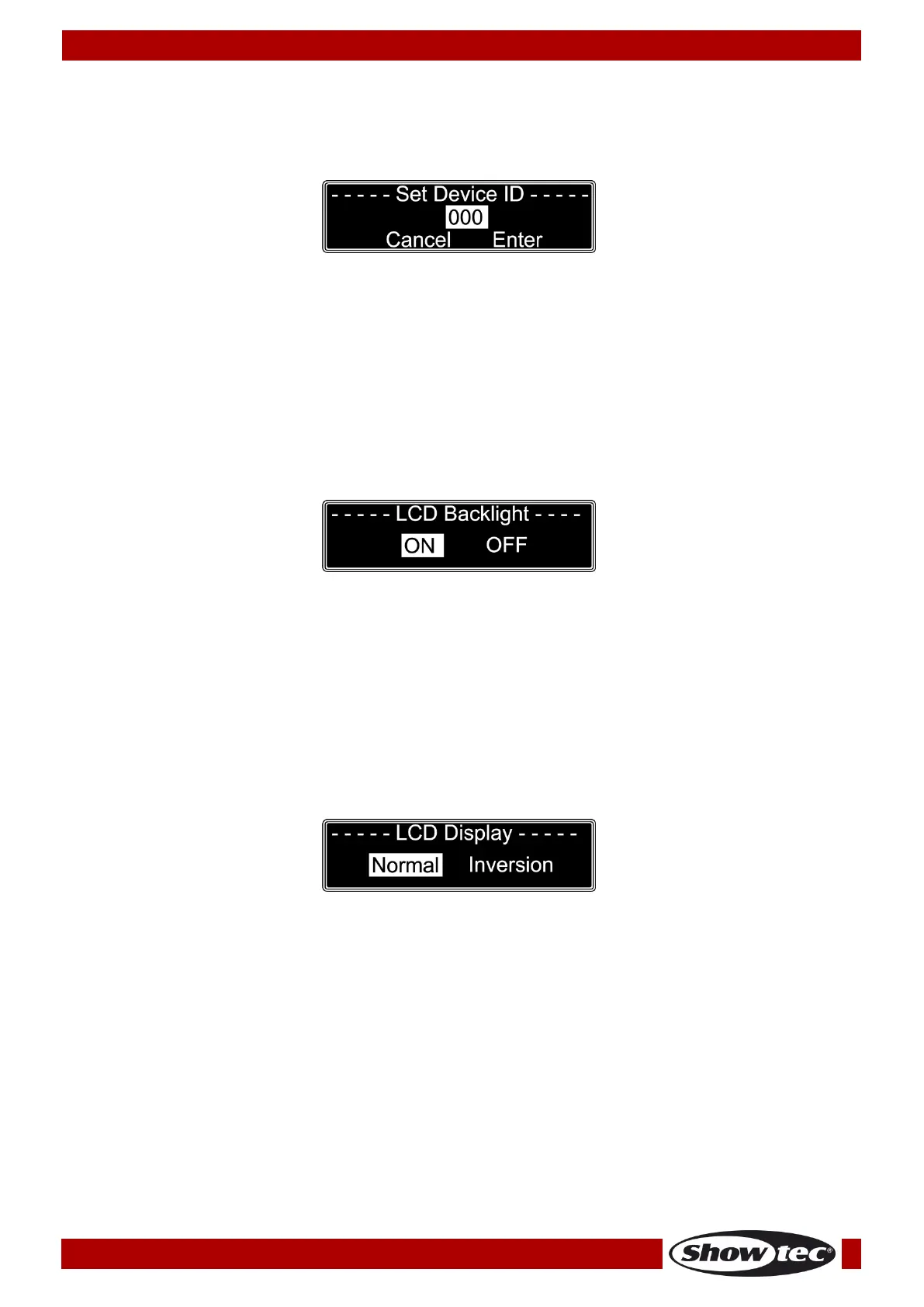15
6. Set Device ID
01) Press the LEFT button to enter the main menu.
02) In the main menu, press the UP/DOWN buttons to select Set Device ID and press the RIGHT button to
open the submenu. The display shows:
03) Press the UP/DOWN buttons to scroll through the number, Cancel or Enter.
04) Press the RIGHT button to select the number. The selected number will be highlighted.
05) Press the UP/DOWN buttons to change the selected number from 0-255.
06) After editing the number, press the LEFT button to go back to the previous step.
07) Press the UP/DOWN buttons to select Cancel or Enter.
08) Press the RIGHT button to confirm the desired option.
7. Set LCD Backlight
01) Press the LEFT button to enter the main menu.
02) In the main menu, press the UP/DOWN buttons to select LCD Backlight and press the RIGHT button to
open the submenu. The display shows:
03) Press the UP/DOWN buttons to choose “ON” or “OFF”.
04) The selected option will be highlighted.
05) If you choose “ON” the LCD display will always light up.
06) Choose “OFF” and the display will blackout if no button is pressed after 30 seconds.
Press one of the control panel buttons and the LCD display will light up.
07) Press the RIGHT button to confirm the desired option.
8. Set Display
01) Press the LEFT button to enter the main menu.
02) In the main menu, press the UP/DOWN buttons to select Set Display and press the RIGHT button to
open the submenu. The display shows:
03) Press the UP/DOWN buttons to choose “Normal” or “Inversion”.
04) The selected option will be highlighted.
05) If you select “Normal” the text on the LCD display is displayed normal.
06) Select “Inversion” and the text on the LCD display is displayed upside down.
07) Press the RIGHT button to confirm the desired option.