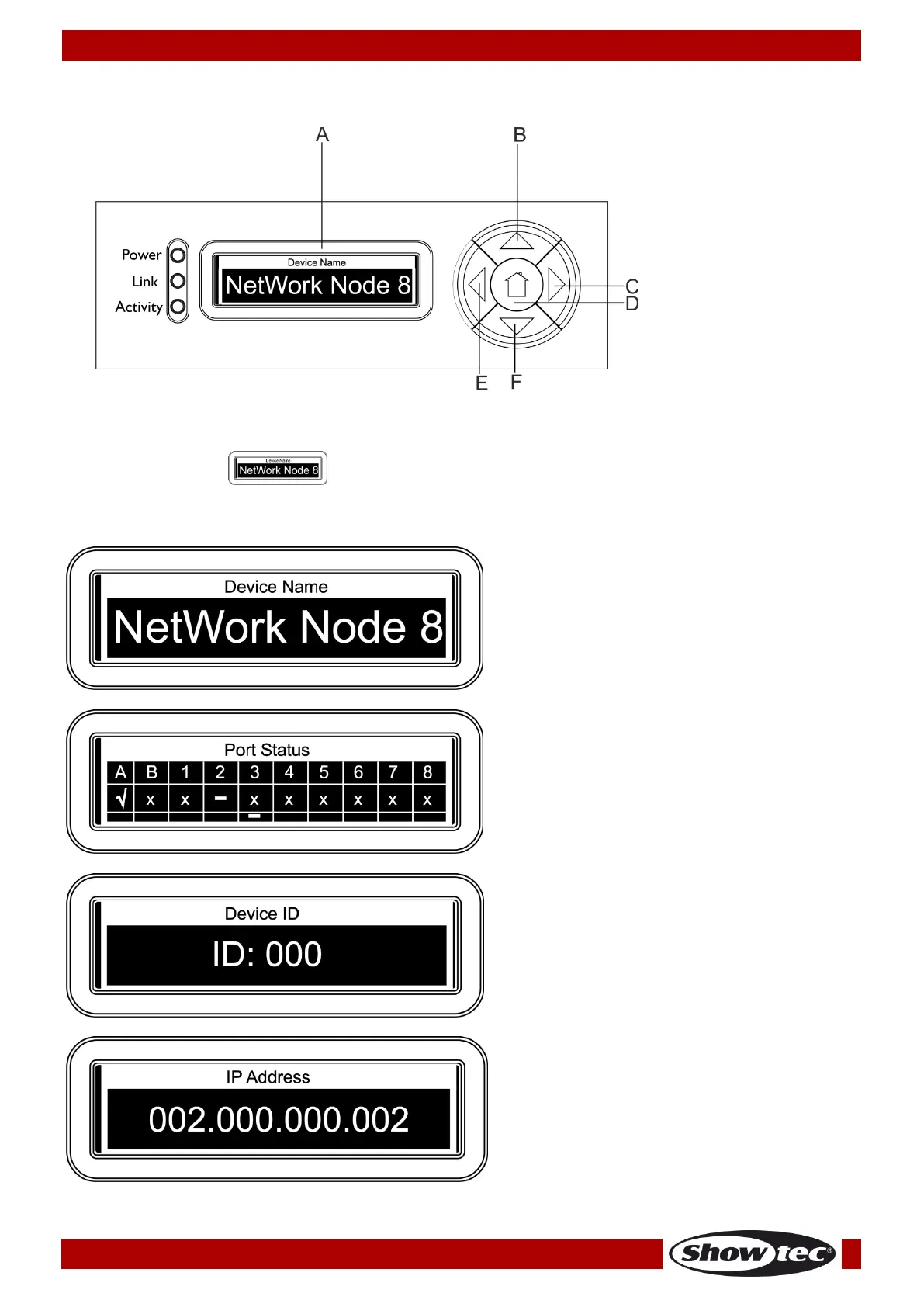11
Control Panel
A) LCD display
B) UP button
C) RIGHT button
D) HOME button
E) LEFT button
F) DOWN button
Status Menu
In the start up mode ( ) you can see 4 different status modes on the display. It gives you
instant information on the 4 important parameters. You can scroll with the “UP/DOWN” buttons through
the 4 modes.
This status mode shows the device name
which can be changed in the main menu. For
more information see “1. Rename” on page
12.
With this mode you are able to see which port
is connected (√), not connected (X) or
disabled (-). It also shows whether a port is an
Input (-) or Output.
This status mode shows the Devices ID. It can
be set in the main menu. For more information
see “6. Set Device ID” on page 15.
This status mode shows the IP address of the
device. It can be set in the main menu (see
“3.Set IP Address” on pages 12/13) or
obtained directly from the network switch.