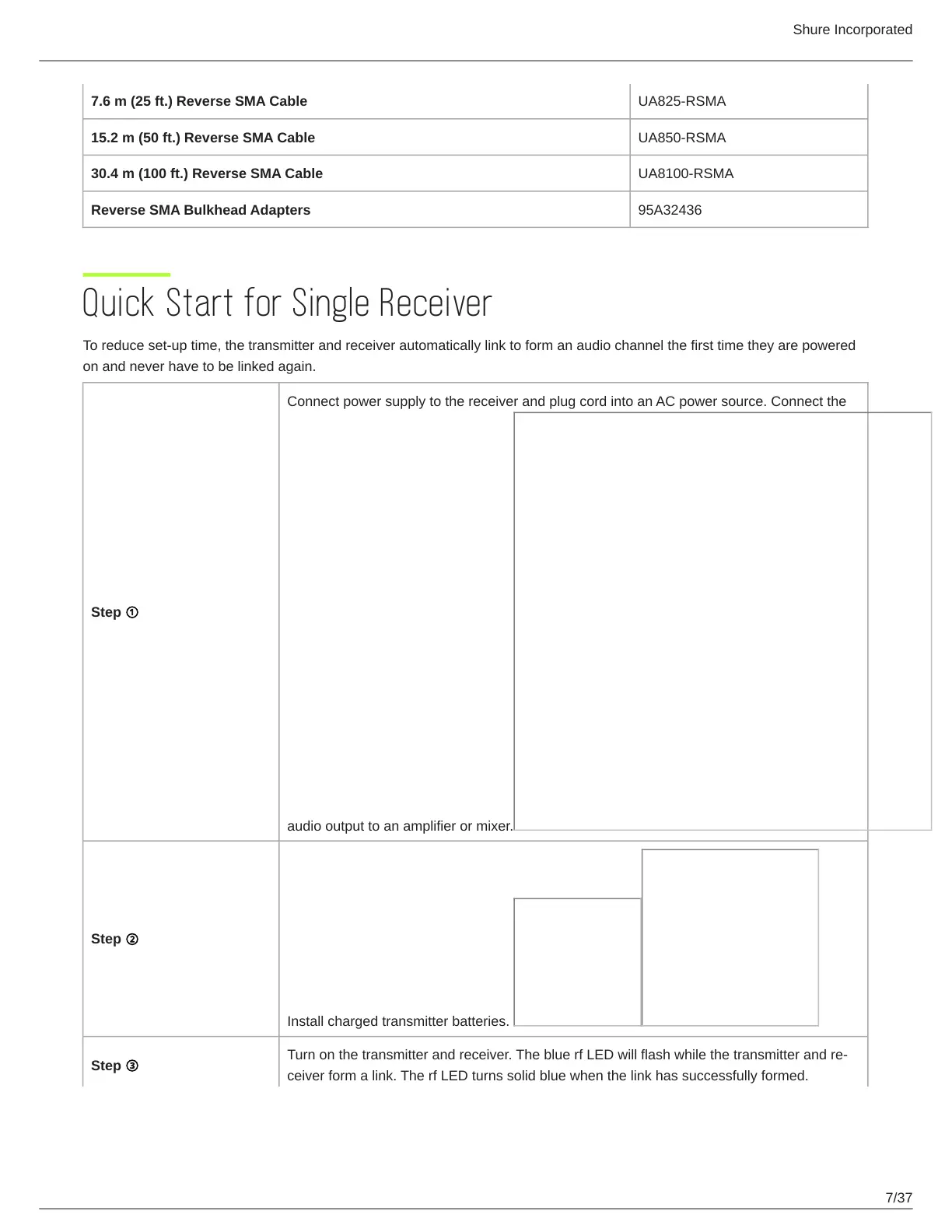Shure Incorporated
7/37
7.6 m (25 ft.) Reverse SMA Cable UA825-RSMA
15.2 m (50 ft.) Reverse SMA Cable UA850-RSMA
30.4 m (100 ft.) Reverse SMA Cable UA8100-RSMA
Reverse SMA Bulkhead Adapters 95A32436
Quick Start for Single Receiver
To reduce set-up time, the transmitter and receiver automatically link to form an audio channel the first time they are powered
on and never have to be linked again.
Step ①
Connect power supply to the receiver and plug cord into an AC power source. Connect the
audio output to an amplifier or mixer.
Step ②
Install charged transmitter batteries.
Step ③
Turn on the transmitter and receiver. The blue rf LED will flash while the transmitter and re
ceiver form a link. The rf LED turns solid blue when the link has successfully formed.