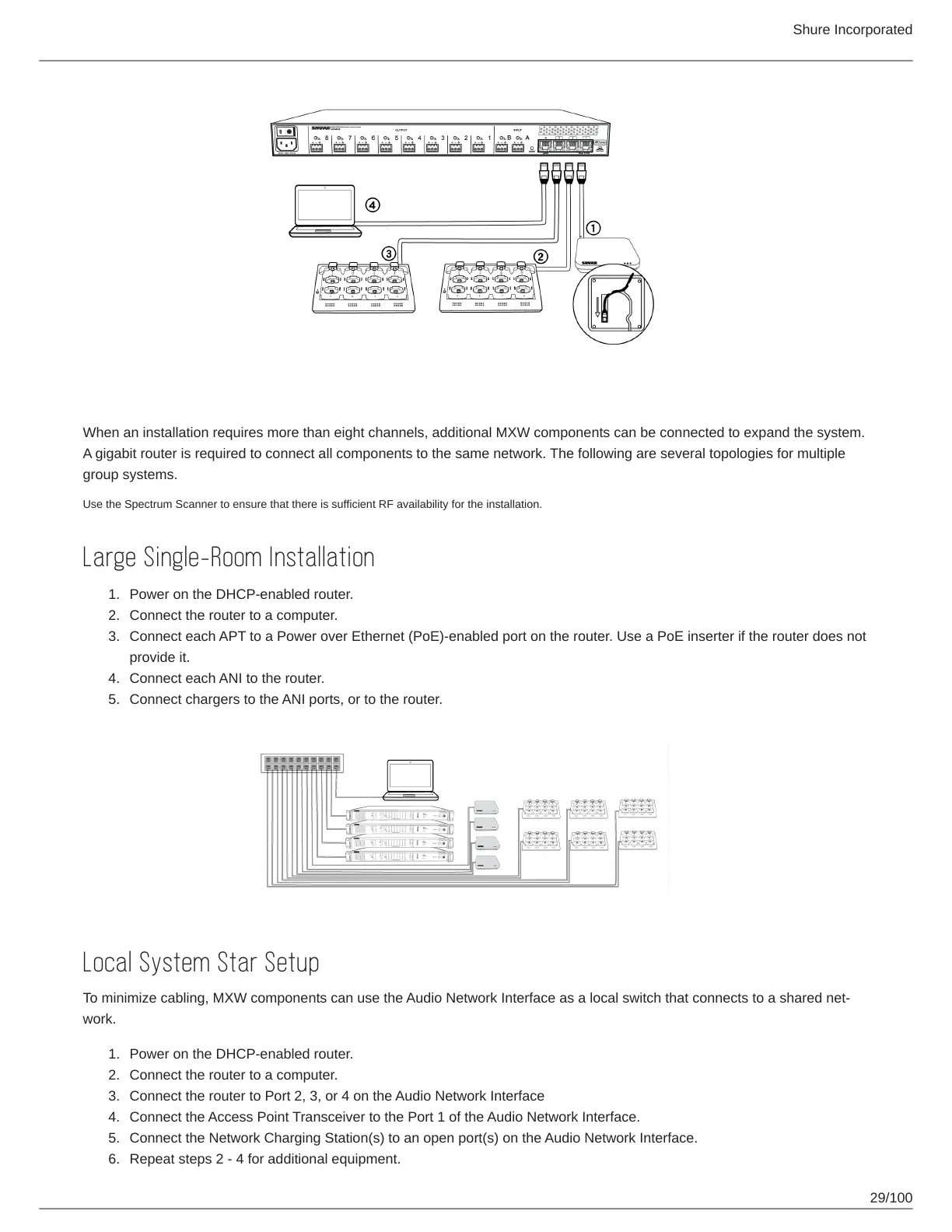Shure Incorporated
29/100
1.
2.
3.
4.
5.
1.
2.
3.
4.
5.
6.
Multiple Group System (>1 Access Point)
When an installation requires more than eight channels, additional MXW components can be connected to expand the system.
A gigabit router is required to connect all components to the same network. The following are several topologies for multiple
group systems.
Use the Spectrum Scanner to ensure that there is sufficient RF availability for the installation.
Large Single-Room Installation
Power on the DHCP-enabled router.
Connect the router to a computer.
Connect each APT to a Power over Ethernet (PoE)-enabled port on the router. Use a PoE inserter if the router does not
provide it.
Connect each ANI to the router.
Connect chargers to the ANI ports, or to the router.
Local System Star Setup
Tominimizecabling,MXWcomponentscanusetheAudioNetworkInterfaceasalocalswitchthatconnectstoasharednet
work.
Power on the DHCP-enabled router.
Connect the router to a computer.
Connect the router to Port 2, 3, or 4 on the Audio Network Interface
Connect the Access Point Transceiver to the Port 1 of the Audio Network Interface.
Connect the Network Charging Station(s) to an open port(s) on the Audio Network Interface.
Repeat steps 2 - 4 for additional equipment.
