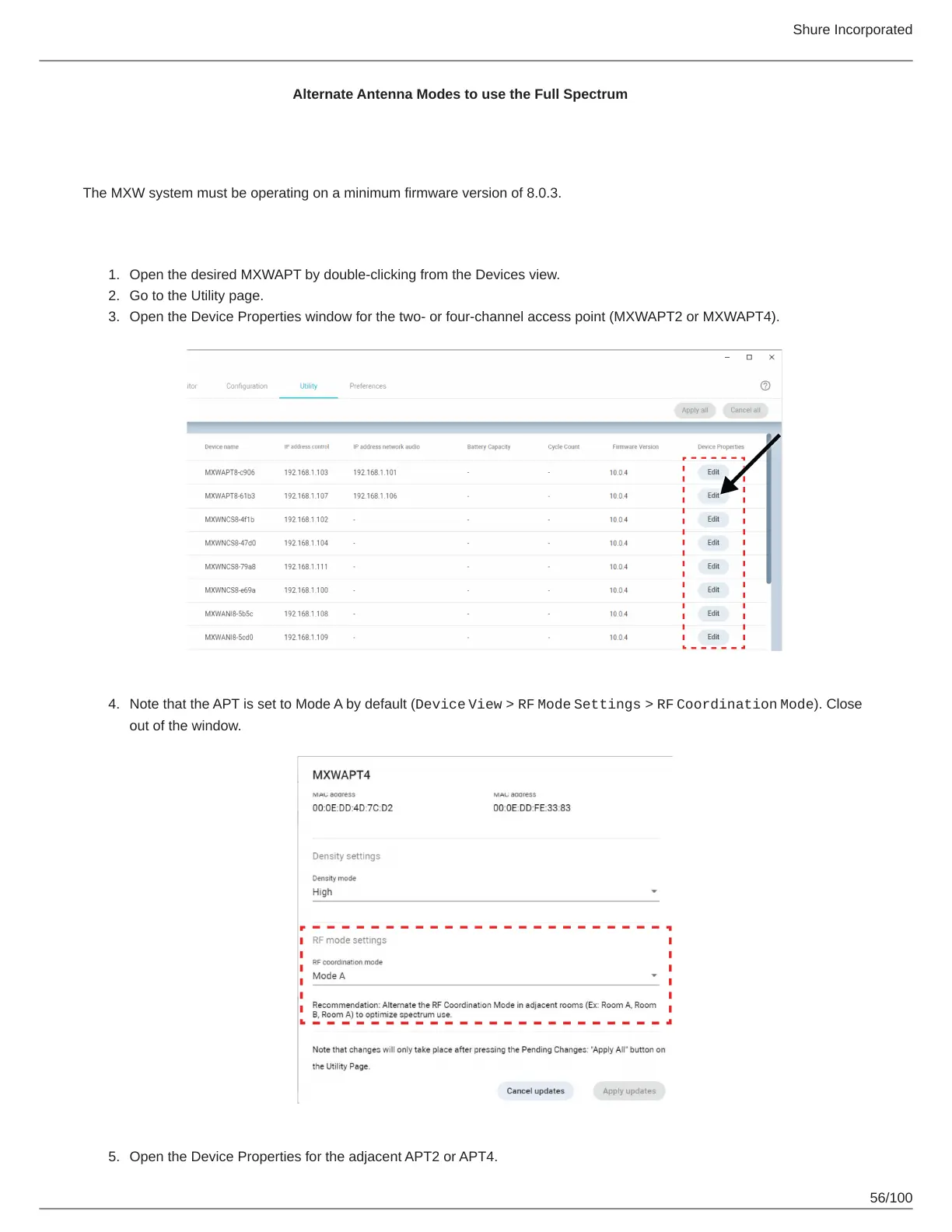Shure Incorporated
56/100
1.
2.
3.
4.
5.
Alternate Antenna Modes to use the Full Spectrum
Requirements
The MXW system must be operating on a minimum firmware version of 8.0.3.
Set Up
Open the desired MXWAPT by double-clicking from the Devices view.
Go to the Utility page.
Open the Device Properties window for the two- or four-channel access point (MXWAPT2 or MXWAPT4).
Note that the APT is set to Mode A by default (Device View > RF Mode Settings > RF Coordination Mode). Close
out of the window.
Open the Device Properties for the adjacent APT2 or APT4.
