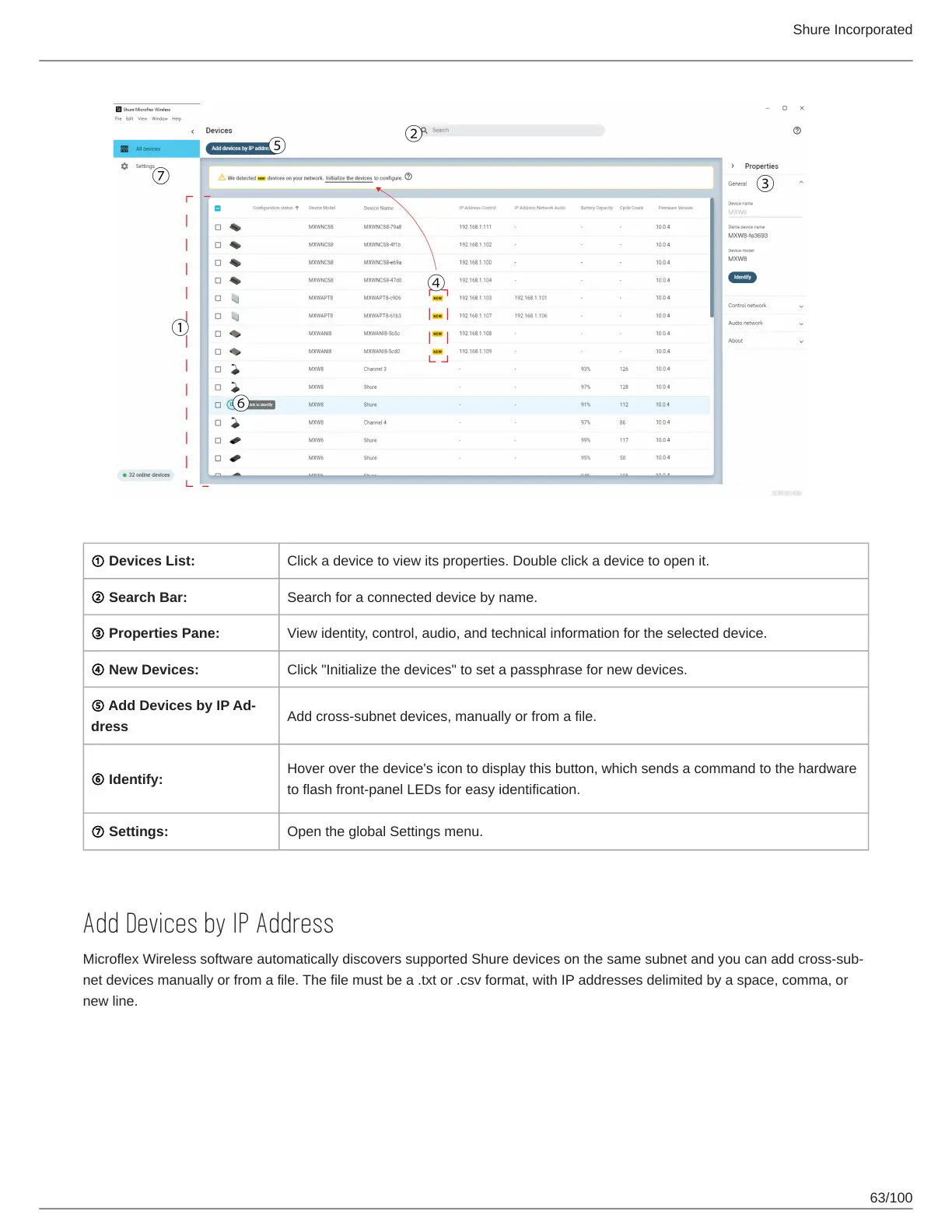Shure Incorporated
63/100
① Devices List: Click a device to view its properties. Double click a device to open it.
② Search Bar: Search for a connected device by name.
③ Properties Pane: View identity, control, audio, and technical information for the selected device.
④ New Devices: Click "Initialize the devices" to set a passphrase for new devices.
⑤ Add Devices by IP Ad
dress
Add cross-subnet devices, manually or from a file.
⑥ Identify:
Hover over the device's icon to display this button, which sends a command to the hardware
to flash front-panel LEDs for easy identification.
⑦ Settings: Open the global Settings menu.
Add Devices by IP Address
MicroflexWirelesssoftwareautomaticallydiscoverssupportedShuredevicesonthesamesubnetandyoucanaddcrosssub
net devices manually or from a file. The file must be a .txt or .csv format, with IP addresses delimited by a space, comma, or
new line.
