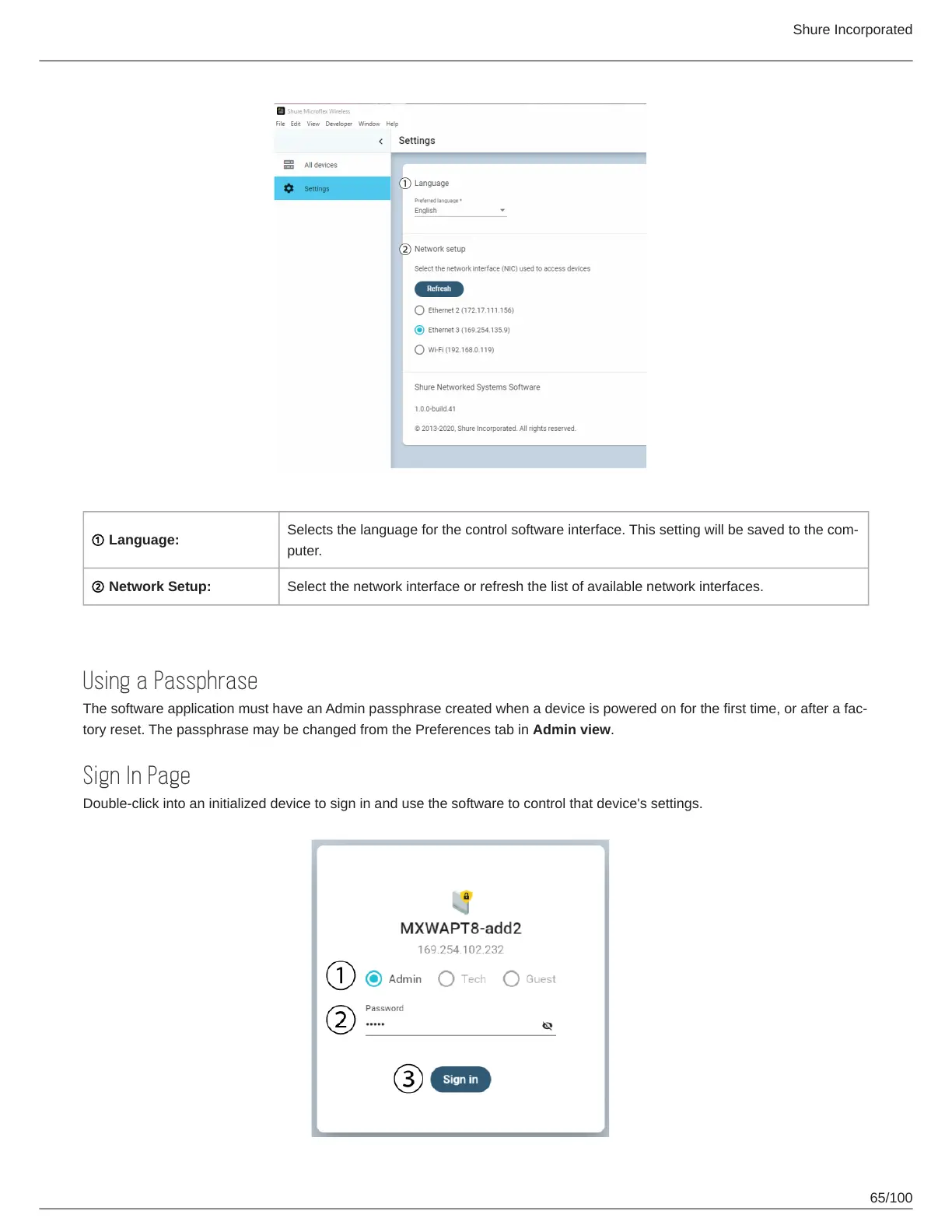Shure Incorporated
65/100
① Language:
Selectsthelanguageforthecontrolsoftwareinterface.Thissettingwillbesavedtothecom
puter.
② Network Setup: Select the network interface or refresh the list of available network interfaces.
Using a Passphrase
ThesoftwareapplicationmusthaveanAdminpassphrasecreatedwhenadeviceispoweredonforthefirsttime,orafterafac
tory reset. The passphrase may be changed from the Preferences tab in Admin view.
Sign In Page
Double-click into an initialized device to sign in and use the software to control that device's settings.
