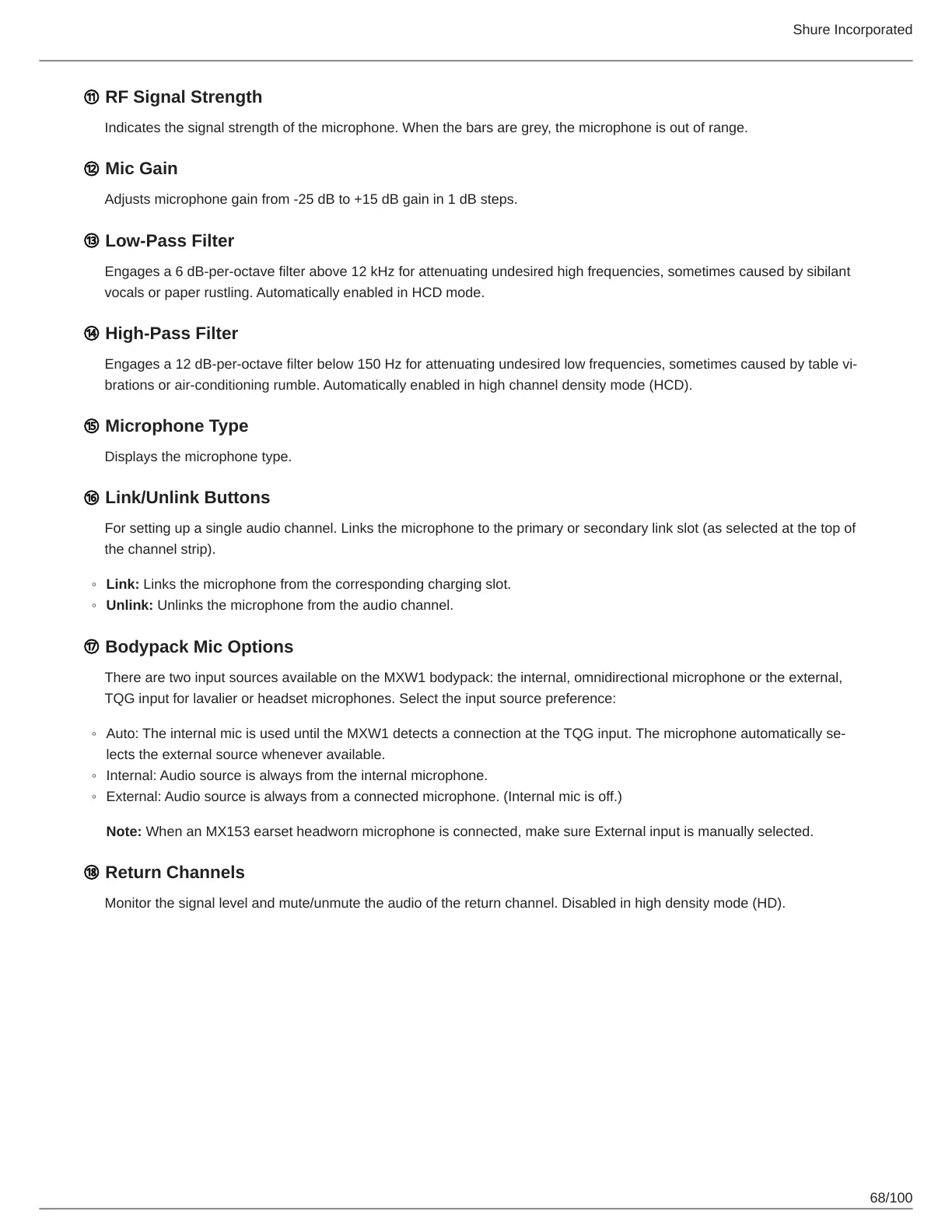Shure Incorporated
68/100
◦
◦
◦
◦
◦
⑪ RF Signal Strength
Indicates the signal strength of the microphone. When the bars are grey, the microphone is out of range.
⑫ Mic Gain
Adjusts microphone gain from -25 dB to +15 dB gain in 1 dB steps.
⑬ Low-Pass Filter
Engages a 6 dB-per-octave filter above 12 kHz for attenuating undesired high frequencies, sometimes caused by sibilant
vocals or paper rustling. Automatically enabled in HCD mode.
⑭ High-Pass Filter
Engagesa12dBperoctavefilterbelow150Hzforattenuatingundesiredlowfrequencies,sometimescausedbytablevi
brations or air-conditioning rumble. Automatically enabled in high channel density mode (HCD).
⑮ Microphone Type
Displays the microphone type.
⑯ Link/Unlink Buttons
For setting up a single audio channel. Links the microphone to the primary or secondary link slot (as selected at the top of
the channel strip).
Link: Links the microphone from the corresponding charging slot.
Unlink: Unlinks the microphone from the audio channel.
⑰ Bodypack Mic Options
There are two input sources available on the MXW1 bodypack: the internal, omnidirectional microphone or the external,
TQG input for lavalier or headset microphones. Select the input source preference:
Auto:TheinternalmicisuseduntiltheMXW1detectsaconnectionattheTQGinput.Themicrophoneautomaticallyse
lects the external source whenever available.
Internal: Audio source is always from the internal microphone.
External: Audio source is always from a connected microphone. (Internal mic is off.)
Note: When an MX153 earset headworn microphone is connected, make sure External input is manually selected.
⑱ Return Channels
Monitor the signal level and mute/unmute the audio of the return channel. Disabled in high density mode (HD).
