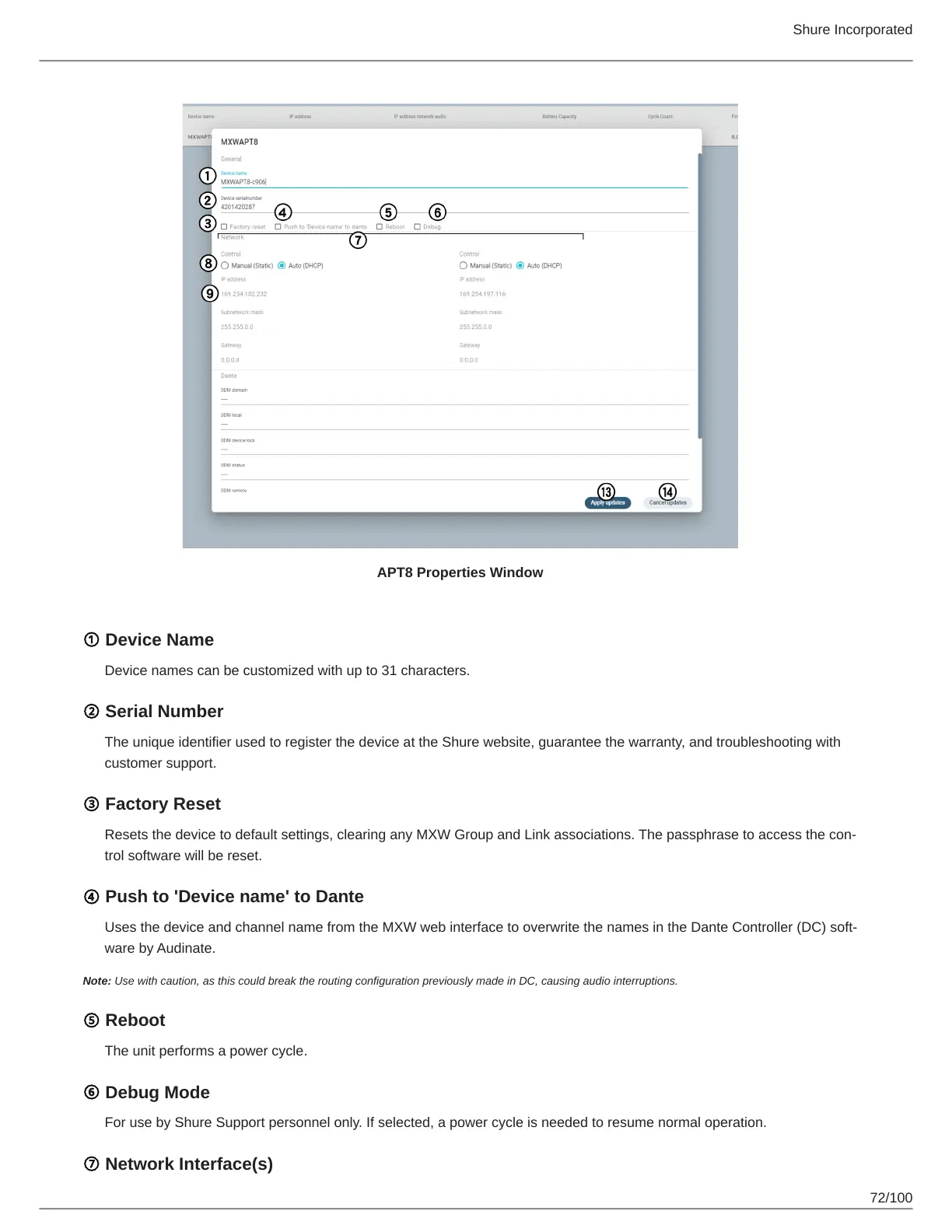Shure Incorporated
72/100
APT8 Properties Window
① Device Name
Device names can be customized with up to 31 characters.
② Serial Number
The unique identifier used to register the device at the Shure website, guarantee the warranty, and troubleshooting with
customer support.
③ Factory Reset
Resetsthedevicetodefaultsettings,clearinganyMXWGroupandLinkassociations.Thepassphrasetoaccessthecon
trol software will be reset.
④ Push to 'Device name' to Dante
UsesthedeviceandchannelnamefromtheMXWwebinterfacetooverwritethenamesintheDanteController(DC)soft
ware by Audinate.
Note: Use with caution, as this could break the routing configuration previously made in DC, causing audio interruptions.
⑤ Reboot
The unit performs a power cycle.
⑥ Debug Mode
For use by Shure Support personnel only. If selected, a power cycle is needed to resume normal operation.
⑦ Network Interface(s)
