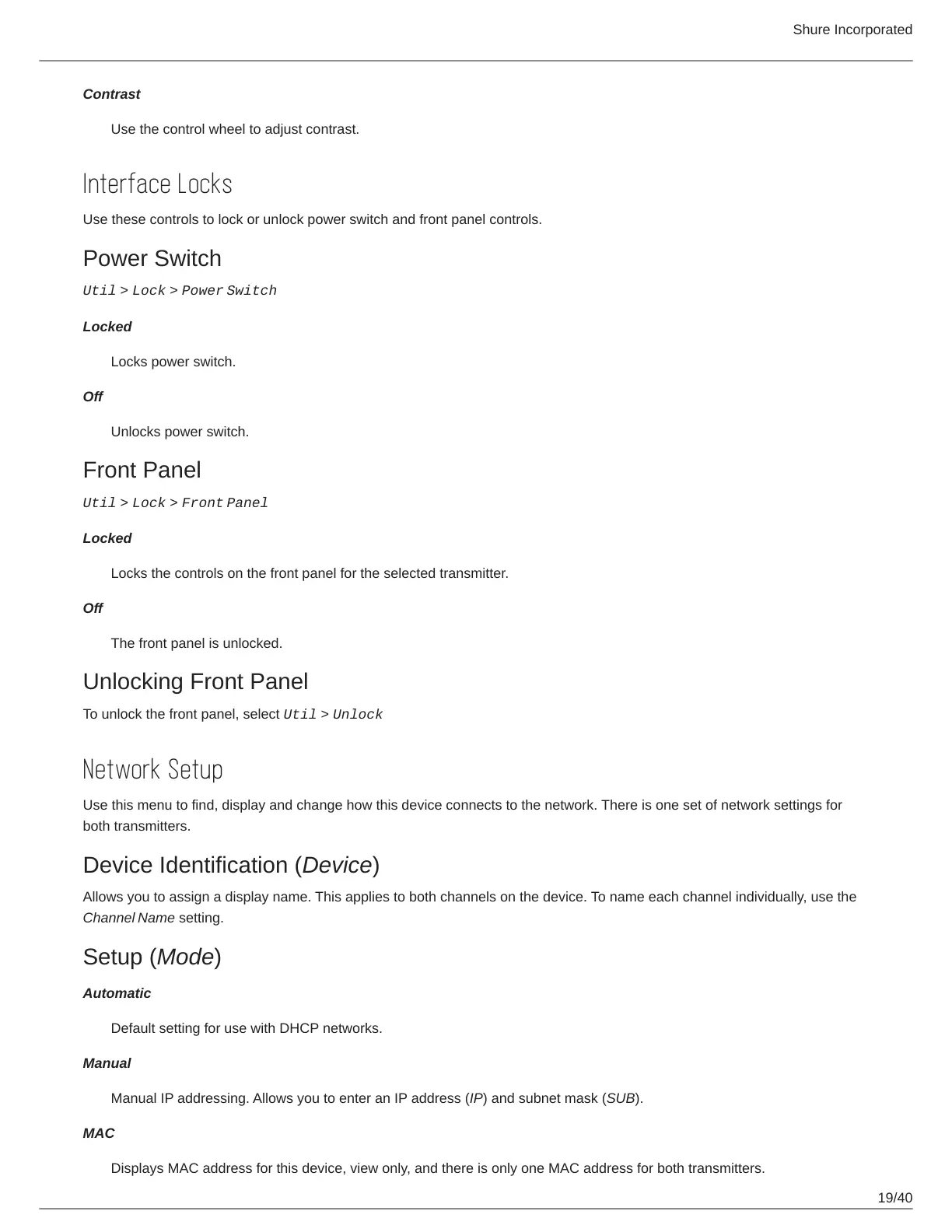Shure Incorporated
19/40
Contrast
Use the control wheel to adjust contrast.
Interface Locks
Use these controls to lock or unlock power switch and front panel controls.
Power Switch
Util > Lock > Power
Switch
Locked
Locks power switch.
Off
Unlocks power switch.
Front Panel
Util > Lock > Front
Panel
Locked
Locks the controls on the front panel for the selected transmitter.
Off
The front panel is unlocked.
Unlocking Front Panel
To unlock the front panel, select Util > Unlock
Network Setup
Use this menu to find, display and change how this device connects to the network. There is one set of network settings for
both transmitters.
Device Identification (Device)
Allows you to assign a display name. This applies to both channels on the device. To name each channel individually, use the
Channel Name setting.
Setup (Mode)
Automatic
Default setting for use with DHCP networks.
Manual
Manual IP addressing. Allows you to enter an IP address (IP) and subnet mask (SUB).
MAC
Displays MAC address for this device, view only, and there is only one MAC address for both transmitters.
