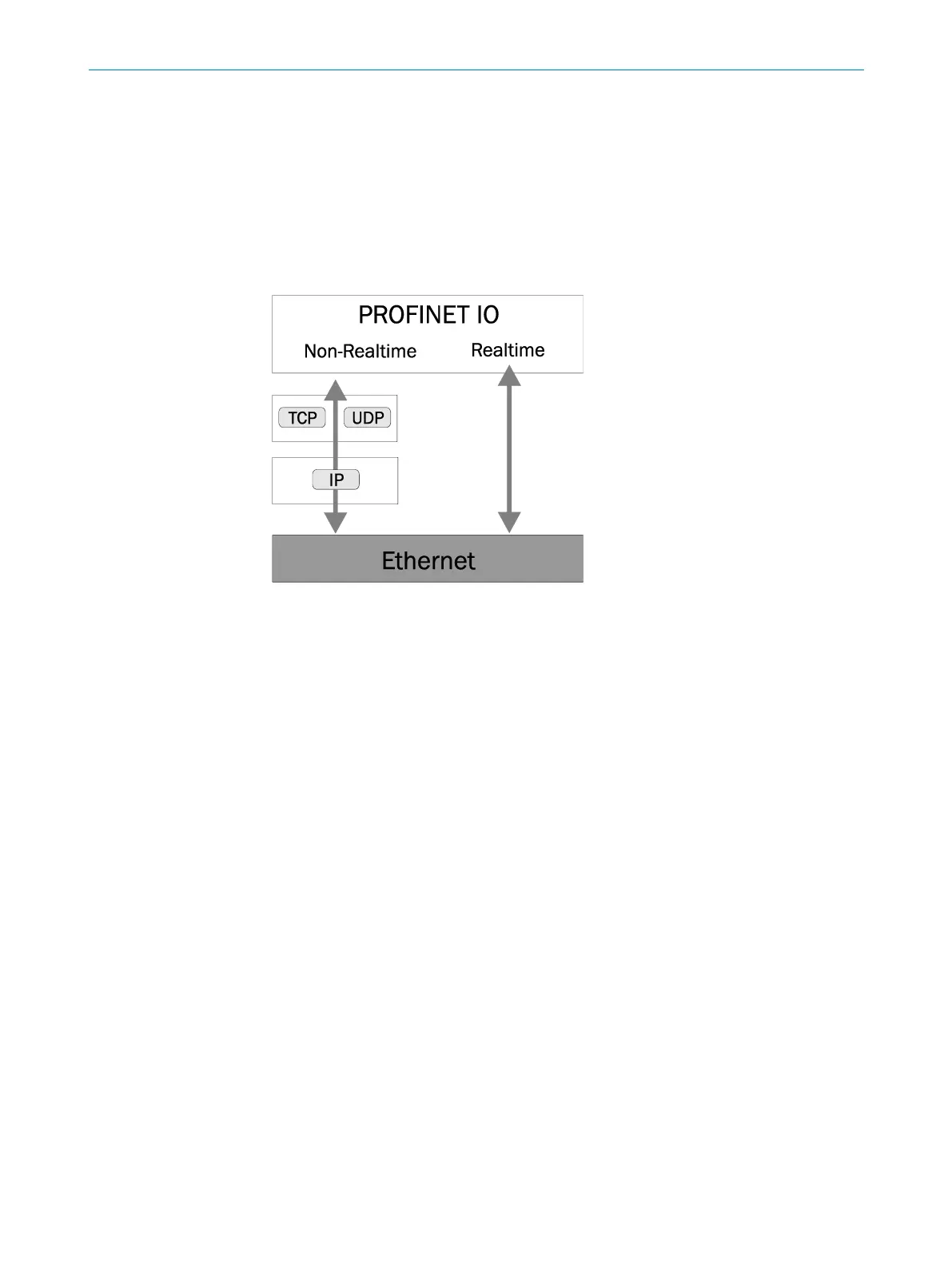3 PRODUCT DESCRIPTION
14
OPERATING INSTRUCTIONS | AFS60/AFM60 PROFINET 8015078/1EF3/2021-12-13 | SICK STEGMANN
Subject to change without notice
3.3.1 Communication channels
Data can be communicated in PROFINET over various channels. The following channels
are available:
Real-time channel for the cyclic I/O data between master and slave
Real-time channel for alarm data from the slave to the master
Standard channel for configuring the slave or for requesting the status information
UDP/IP is used, e.g., to output the I/O data and to output alarms. TCP/IP is used, e.g.,
during configuration and diagnostics.
Figure 3: PROFINET communication channels
3.3.2 Device identification in the PROFINET
The following IDs are registered with the PROFIBUS-/PROFINET-Nutzerorganisation
(PNO – PROFIBUS/PROFINET user organization).
Manufacturer ID = 0101h
Device ID = 7701h
3.3.3 GSDML file
Common configuration tools (e.g. Siemens TIA Portal V13) require a GSDML file to
integrate the device into the network.
The GSDML file GSDML-V2.25-SICK-AFx60-xxxxxxxx.xml for the
AFS60/AFM60 PROFINET is available at www.sick.com for download.
