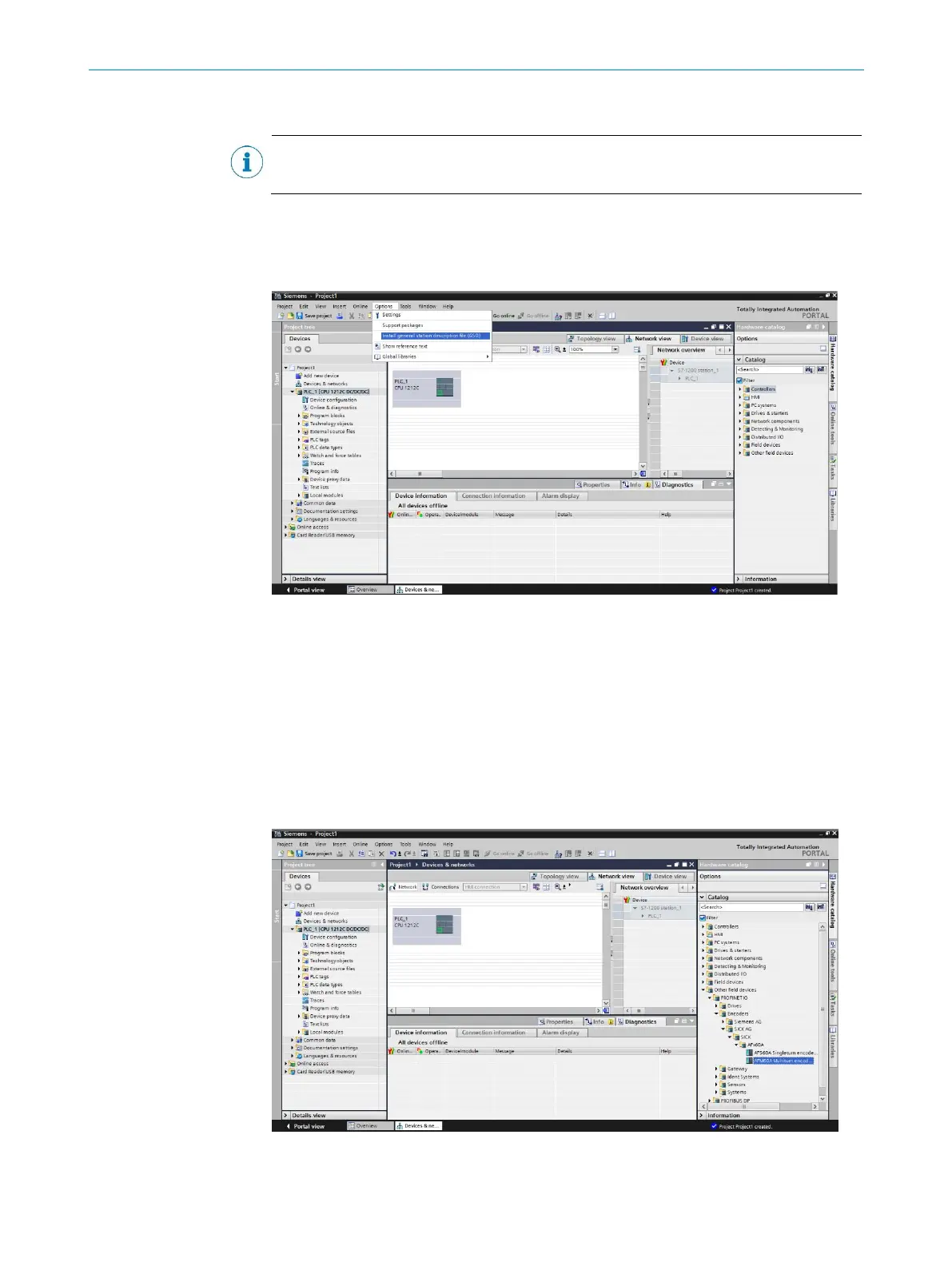COMMISSIONING 4
8015078/1EF3/2021-12-13 | SICK STEGMANN OPERATING INSTRUCTIONS | AFS60/AFM60 PROFINET
45
Subject to change without notice
4.3 Integration into the PLC
4.3.1 Installing the GSDML file (only once)
Start the TIA Portal on your PLC.
Figure 10: Installing device description file in the TIA portal
Install the GSDML file GSDML-V2.25-SICK-AFx60-xxxxxxxx.xml for the
AFS60/AFM60 PROFINET via the Options menu, Install GSD file command.
The GSDML file for the encoder is available at www.sick.com for download.
4.3.2 Loading encoder in the user interface
In the Hardware catalog open the Other Field Devices, PROFINET IO, Encoders,
SICK AG, SICK folder and finally the AFx60A folder. Here there is a dedicated icon
for each of the two variants of the encoder (see Table 3 on page 10).
Figure 11: AFS60/AFM60 PROFINET in Other Field Devices