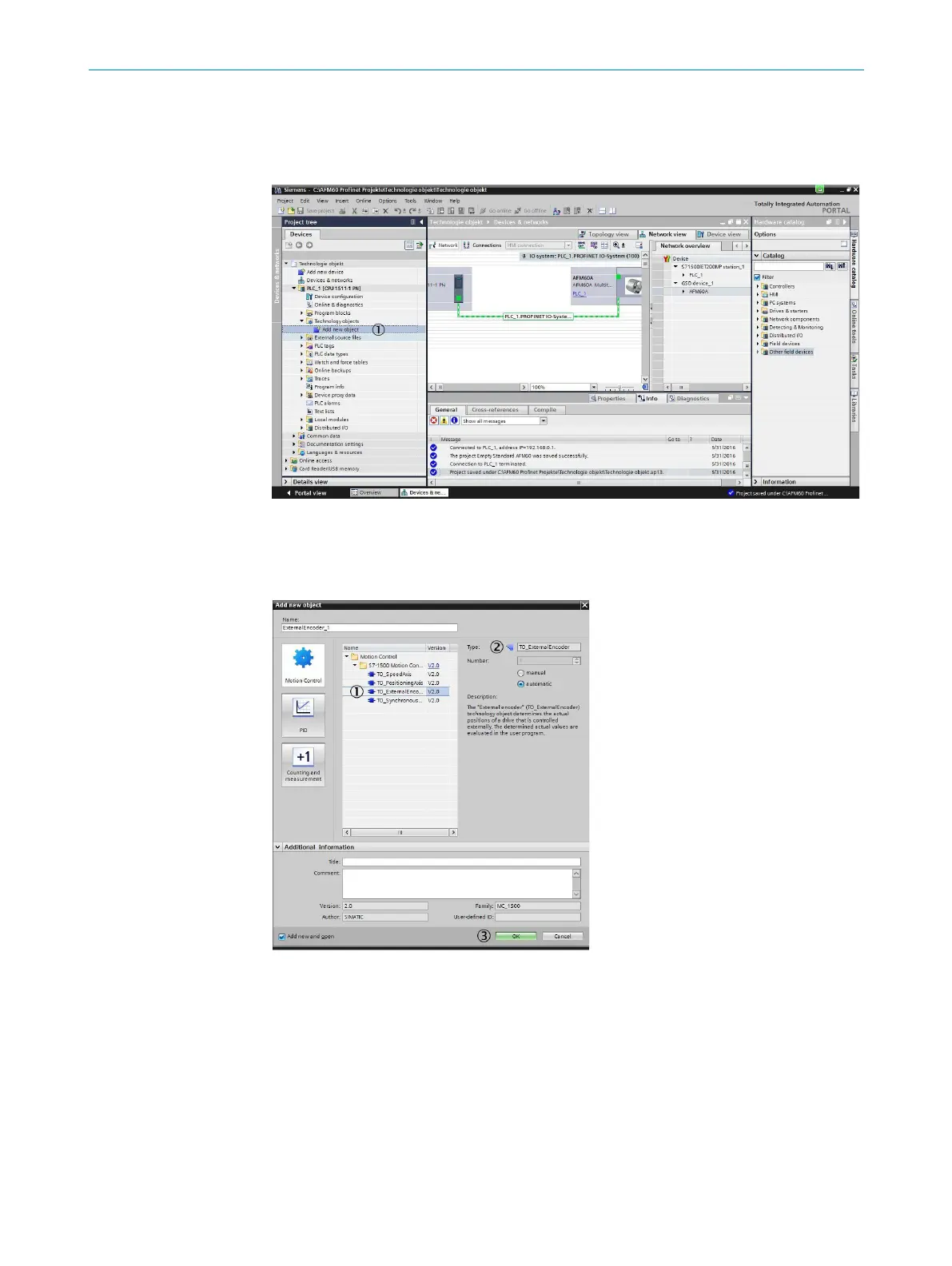4 COMMISSIONING
50
OPERATING INSTRUCTIONS | AFS60/AFM60 PROFINET 8015078/1EF3/2021-12-13 | SICK STEGMANN
Subject to change without notice
4.5 Configuring encoder as technology object
The encoder can be configured as a technology object. It is a prerequisite that the
encoder is integrated into the PLC (see section 4.3 on page 45).
Figure 20: Project navigation in the TIA Portal
In Technology objects, select the command Add new object ().
The Add new object dialog box is opened.
Figure 21: Add new object dialog box
As Motion Control choose TO_ExternalEncoder () (for an external encoder).
If necessary, enter a type code for the encoder in the Type field () (e.g. AFx60).
Click OK ().