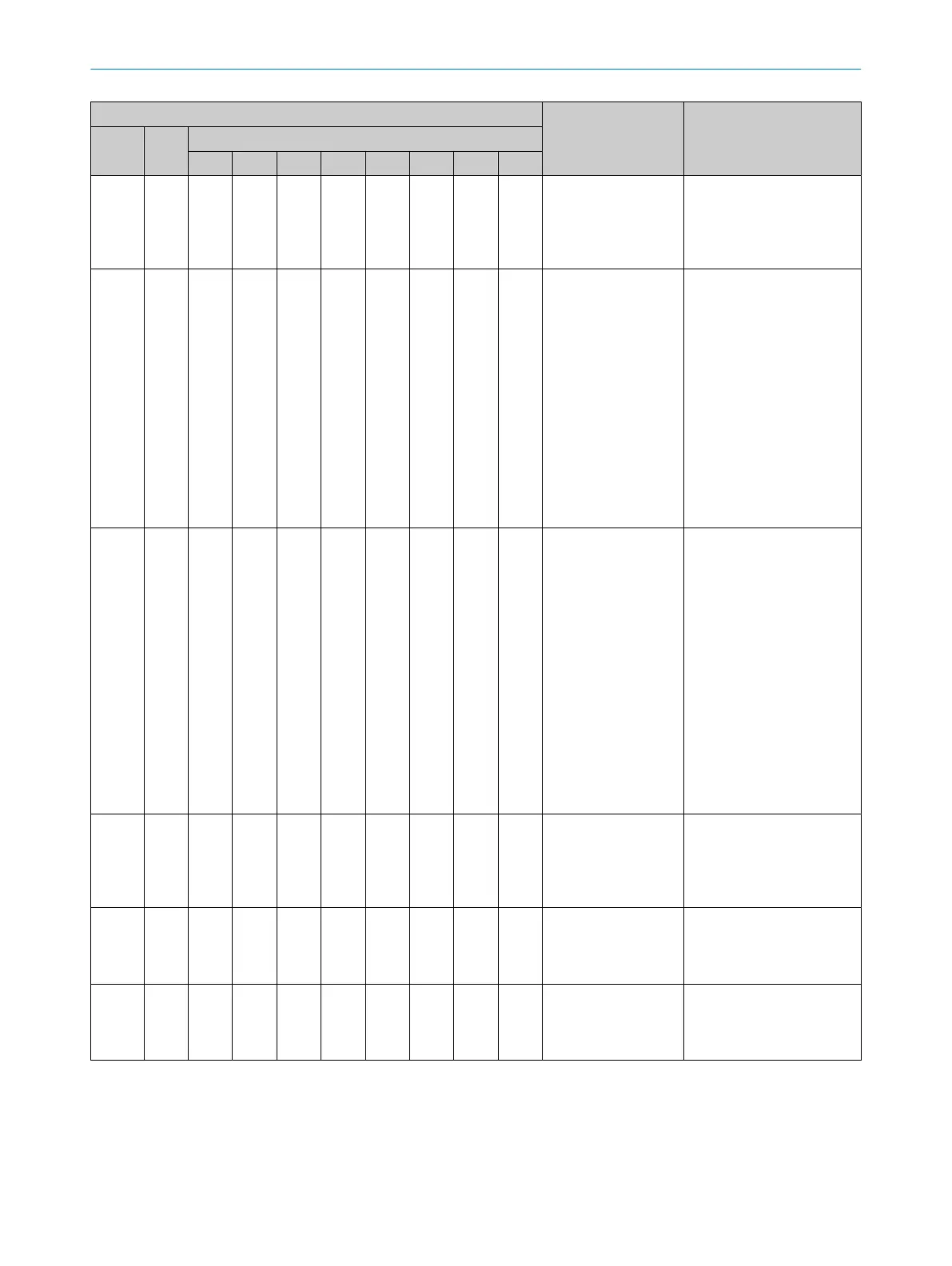LEDs Possible cause Troubleshooting
OSSD Field Diagnostics LEDs
1 2 3 4 5 6 7 8
O R
ed Ö
Red
o Ö
Red
Ö
Red
o o o o o
A wiring fault has
been de
tected.
b
Chec
k the system wiring
for a fault.
b
Switch the voltage sup‐
ply off and back on
again.
O Red Ö
Yel‐
low
EDM warning (only if
t
he external device
monitoring function is
active):
The OSSDs have con‐
stantly been in the
OFF state since the
safety light curtain
was switched on and
no signal is present
at the EDM input.
Normally, this message is
displayed only briefly after
switching on and goes out
as soon as the voltage
supply for the auxiliary con‐
tacts is established at the
contactors. If the message
is displayed for longer:
b
Check the contactors.
b
Check the wiring of the
contactors.
b
Switch the voltage sup‐
ply off and back on
again.
O R
ed Ö
Red
O
Red
o o o Ö
Red
o o o
EDM fault (only if
t
he external device
monitoring function is
active):
The status of the
EDM input has
not changed within
300 ms following a
change to the OSSD
status.
OR
The status of the
EDM input has
changed even though
the OSSD status has
not.
b
Chec
k the contactors.
b
Check the wiring of the
contactors.
b
Switch the voltage sup‐
ply off and back on
again.
O R
ed Ö
Ö
Yel‐
low/
green
o o o o o o o o
Reset of the configu‐
r
ation to factory set‐
tings is activated.
For additional information:
see "Factory settings",
page 53.
O R
ed Ö
Gree
n
The device is in con‐
f
iguration mode fol‐
lowing a change to
the configuration.
For additional information:
see "Configuration mode",
page 55.
O R
ed Ö
Red
Ö
Red
Ö
Red
Ö
Red
Ö
Red
o o o o
A problem occurred
when r
esetting the
configuration to fac‐
tory settings.
b
R
estart configuration,
see "Factory settings",
page 53.
11 TROUBLESHOOTING
76
O P E R A T I N G I N S T R U C T I O N S | deTec4 8027140/2021-11-04 | SICK
Subject to change without notice
