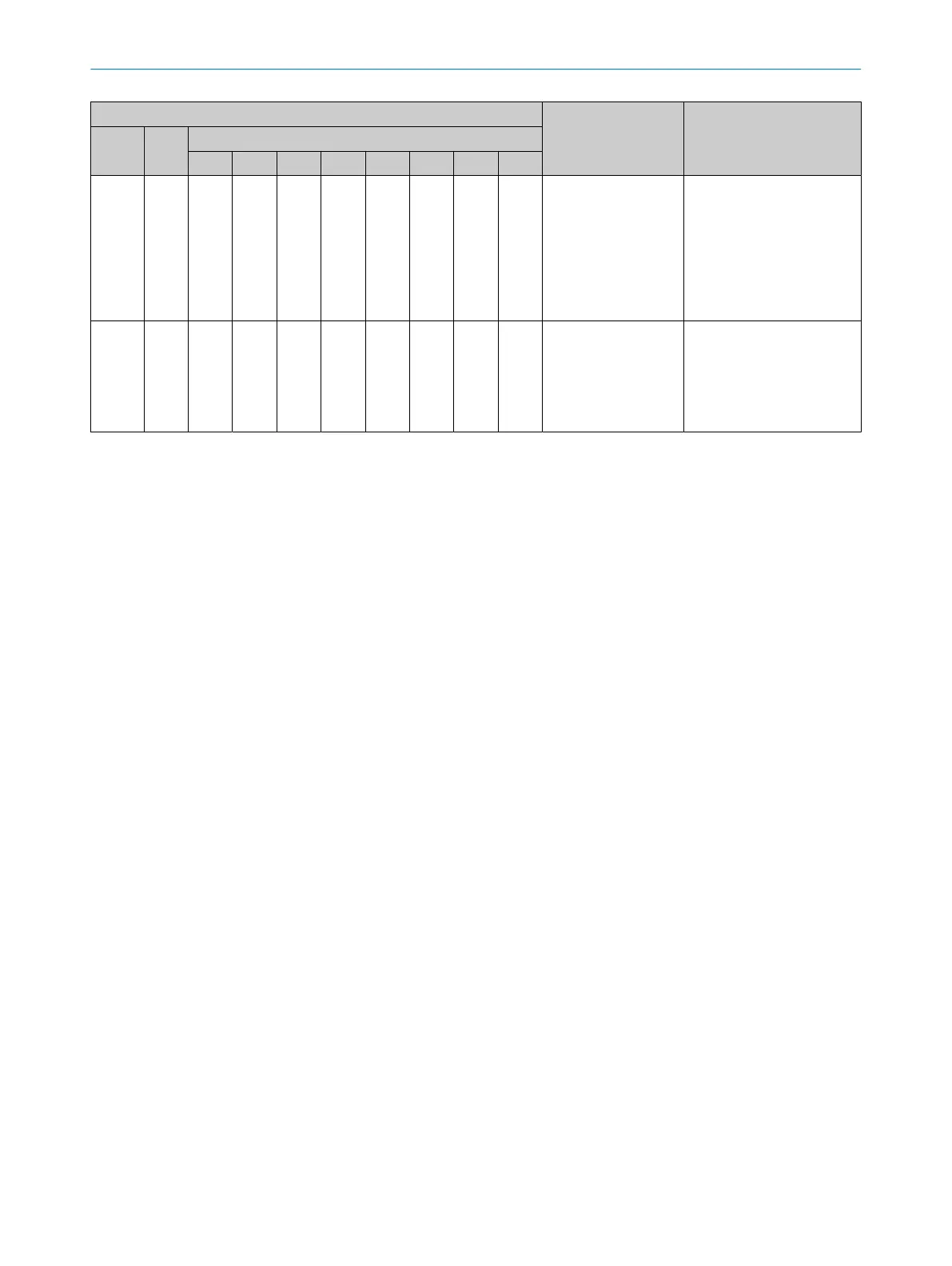LEDs Possible cause Troubleshooting
OSSD Field Diagnostics LEDs
1 2 3 4 5 6 7 8
Ö
Y
el‐
low
Reset pushbutton
f
ault.
b
Chec
k that the reset
pushbutton is working.
The reset pushbutton
may be defective or is
being pressed continu‐
ously.
b
Check the wiring of the
reset pushbutton.
O Red Ö
Red
o o O
Red
o o o o Ö
Red
Different beam
codin
g on the
sender and receiver
detected.
b
C
onfigure sender and
receiver with the same
beam coding.
b
Switch the voltage sup‐
ply off and back on
again.
o LED of
f. Ö LED flashes. O LED illuminates. Empty cells mean that the LED lights up, flashes, or is off.
TROUBLESHOOTING 11
8027140/2021-11-04 | SICK O P E R A T I N G I N S T R U C T I O N S | deTec4
77
Subject to change without notice
