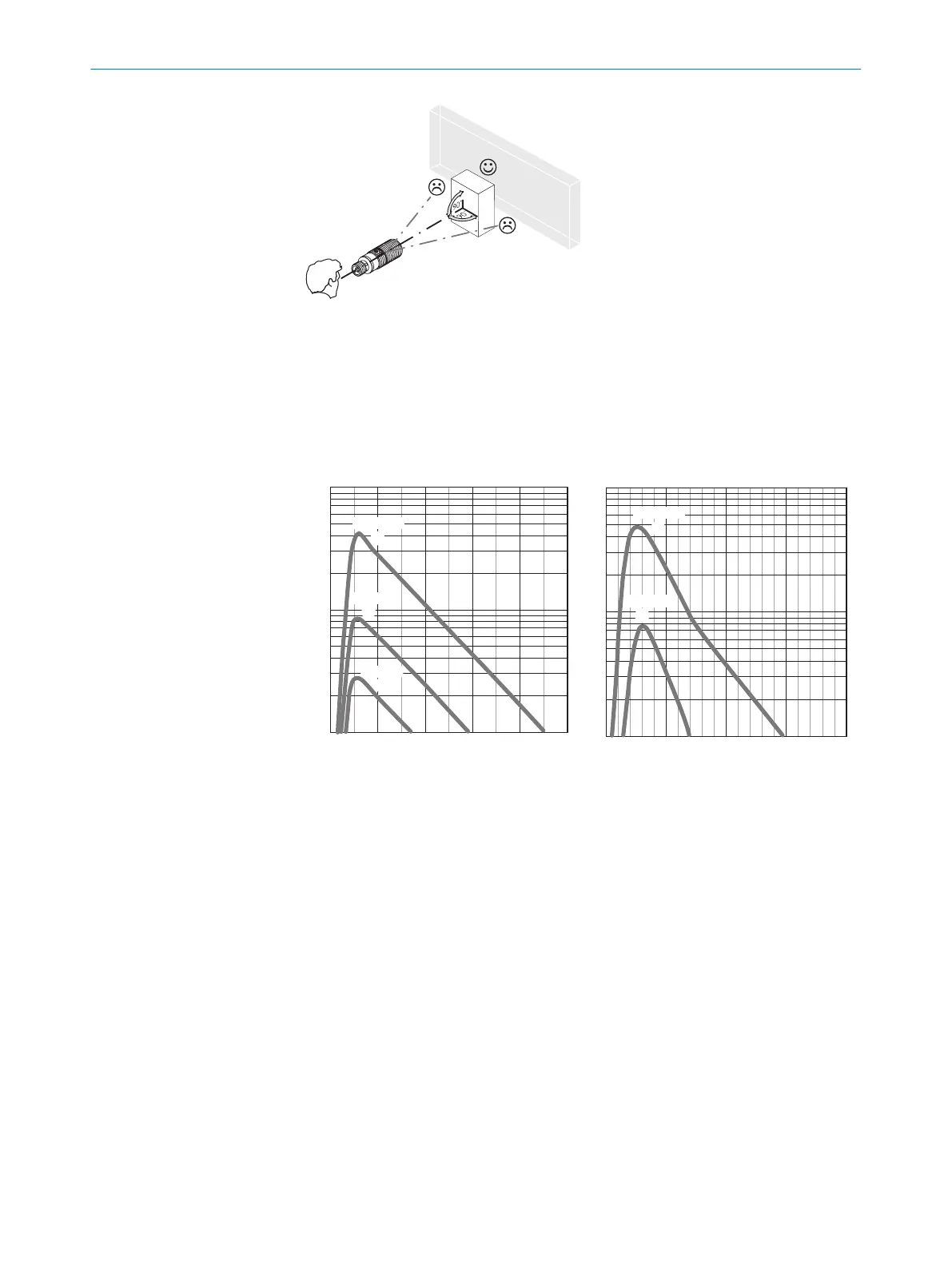Figure: Alignment
2 Sensing range
Check the application conditions: Adjust the sensing range and the remission capability of
the object according to the corresponding diagram [see figure 3]. (x = sensing range, y =
operating reserve).
During this process, an object can only be detected in front of a background if the remis‐
sion capability of the object is significantly higher than that of the background or if the dis‐
tance between the object and the background is sufficiently long.
0 400 600200 800 1.000
100
10
1
Funktionsreserve
Abstand in mm
3
2
90%/90%
18%/90%
6%/90%
1
Figure 3: Sensing range of up to 900 mm
0 400300200100
100
10
1
Funktionsreserve
Abstand in mm
2
90%/90%
18%/90%
1
Figure 4: Sensing range of up to 300 mm
6 COMMISSIONING
8
8021850 | SICK
Subject to change without notice
