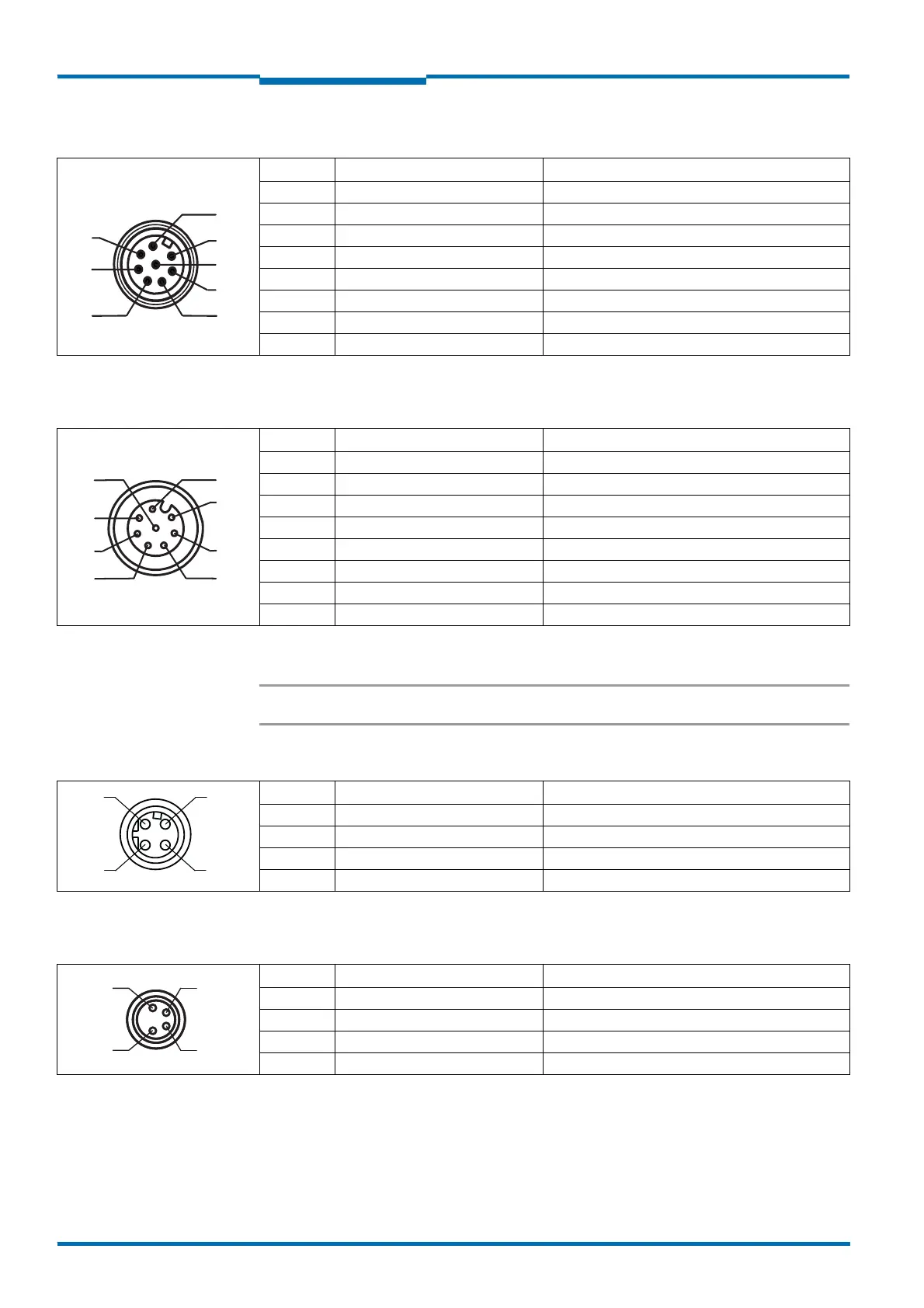Electrical installation
70 © SICK AG · Germany · All rights reserved · Subject to change without notice 8012471/ZN27/2017-06-09
Operating Instructions
LMS1xx Laser Measurement Sensors
Chapter 6
“Data/Input” connection
“I/O” connection
Important The OUT1 B, OUT2 B and OUT3 B connections are internally connected to each other.
“Ethernet” connection
“AUX” connection
Pin Signal Function
1 RxD HOST Receiver RS232 (Host interface)
2 TxD HOST Transmitter RS232 (Host interface)
3 CAN H CAN bus high
4 CAN L CAN bus low
5 GND RS/CAN Ground RS232/CAN
6 IN1 Switching input 1
7 IN2 Switching input 2
8 GND IN 1/IN2 Ground switching input 1 and 2
Tab. 23: LMS11x/LMS15x: Pin assignment of the “Data/Input” connection (8-pin M12 male connector, A-coded)
Pin Signal Function
1 INC1 A Input encoder 1, contact A
2 INC1 B Input encoder 1, contact B
3 GND INC1 Ground encoder 1
4 OUT1 A Switching output 1, contact A
5 OUT2 A Switching output 2, contact A
6 OUT3 A Switching output 3, contact A
7 OUT1...3 B Switching output 1 .. 3, contacts B
8 OUT1...3 R Switching output 1 .. 3, resistor monitored
Tab. 24: LMS11x/LMS15x: Pin assignment of the “I/O” connection (8-pin M12 female connector, A-coded)
Pin Signal Function
1 TX+ Transmitter+
2 RX+ Receiver+
3 TX– Transmitter–
4 RX– Receiver–
Tab. 25: LMS11x/LMS15x: Pin assignment of the “Ethernet” connection (4-pin M12 female connector, D-coded)
Pin Signal Function
1 Reserved Do not use!
2 RxD AUX Receiver RS-232 (auxiliary interface)
3 GND RS Ground RS-232
4 TxD AUX Transmitter RS-232 (auxiliary interface)
Tab. 26: LMS11x/LMS15x: Pin assignment of the “AUX” connection (4-pin M8 female connector)