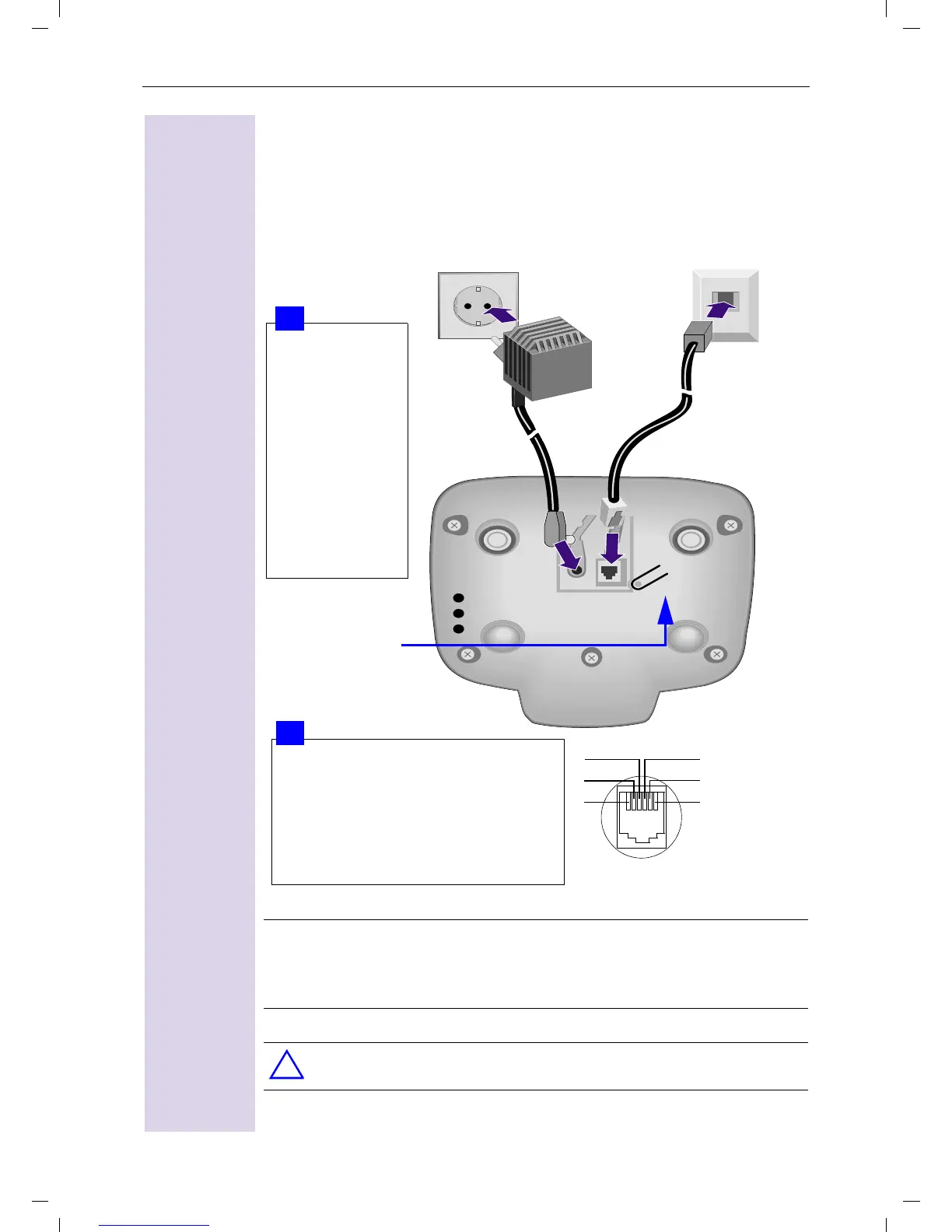6
Gigaset 4010 Comfort, GBR, A31008-G4010-B102-1-7619
vorberei.fm
11.6.01
Connecting the base station
O
Only
use
the power supply unit supplied
as indicated on
the underside of the device.
O
If you buy another cable, ensure that the telephone leads
have 3-4 assignment.
Attention: new telephone cable. Only use the cable supplied.
Power supply unit
(220/230 V with
mains cable)
O
Insert the
small plug
on the mains
cable
into
jack
O
Place cable in
cable duct
O
Insert power
supply unit
into mains
socket
O
Insert
small black plug on the
telephone cable
into
;
jack
(clicks into place)
O
Place cable in cable duct
O
Insert telephone jack into tele-
phone socket
Telephone jack with telephone cable
(type varies depending on country)
Key to register ad-
ditional handsets
(see page 54)
1
For the analogue network:
2
3
2
1
4
5
6
1
2
3
4
5
6
free
free
a
b
free
free
!