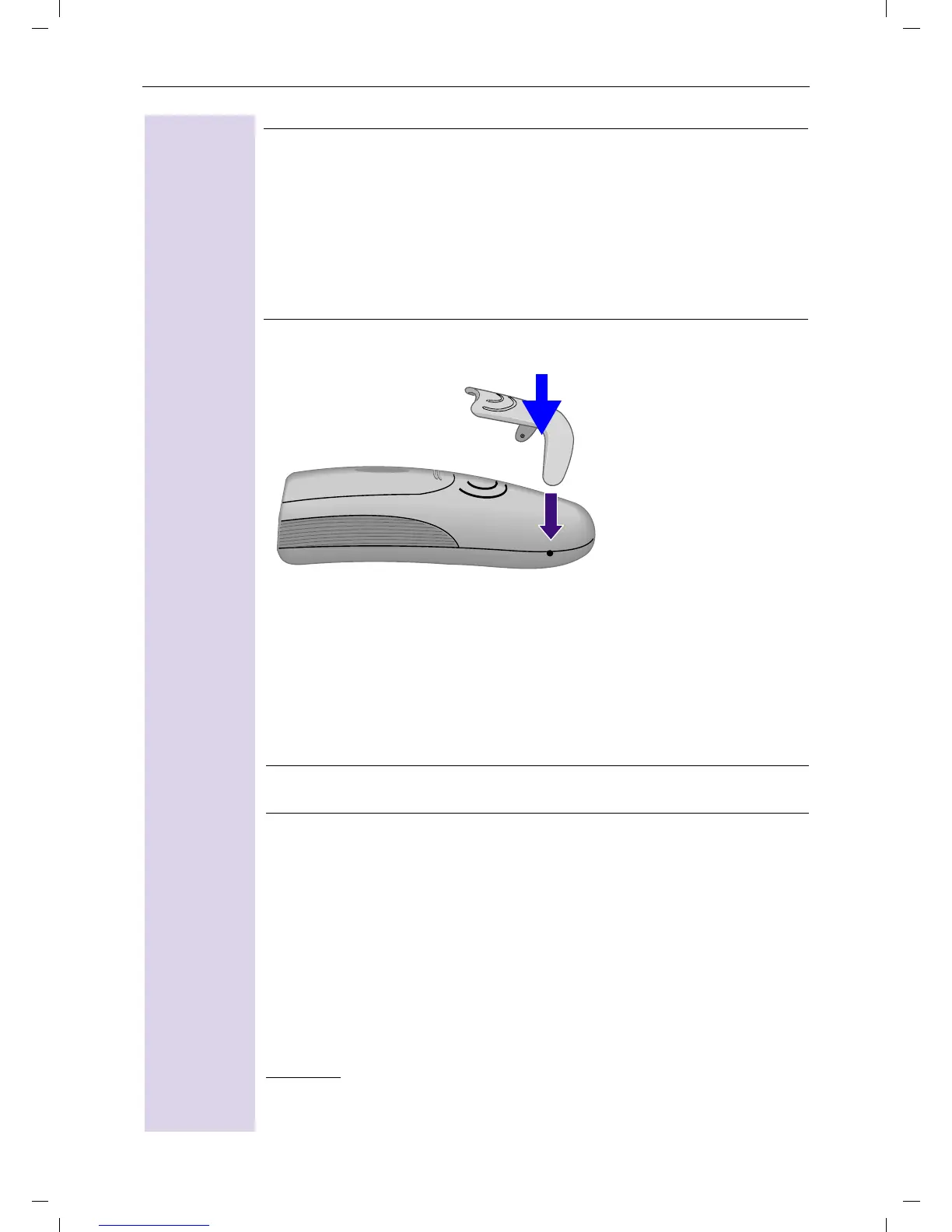8
Gigaset 4010 Comfort, GBR, A31008-G4010-B102-1-7619
vorberei.fm
11.6.01
Attaching the belt clip
Push the belt clip onto the back of the handset until the side “protru-
sions” click into place.
Activating/deactivating the handset
To activate/deactivate, hold
down
the end call key – you will hear the
confirmation
beep *.
Activating/deactivating keypad protection
You should disable the handset keypad if you are going to carry the
handset in your pocket or bag. This prevents numbers being dialled by
accident.
If there is an incoming call, the key lock is automatically deactivated
and re-activated after the call has ended.
Accepting a call: press the talk key
!
.
B
To activate/deactivate, hold
down
key – you will hear the confirmation
beep
*
!
O
Once the initial charging operation is completed you can re-
place your handset in the base station after each call. Charg-
ing is controlled electronically. This ensures optimum charg-
ing and prolongs battery life.
O
The batteries heat up during charging. This is normal and not
dangerous.
O
The battery charging status is correctly displayed only after
uninterrupted charging/discharging. You should therefore
avoid opening the battery compartment unnecessarily.
The handset is activated as soon as you insert the batteries and
place the handset in the base station.
* Confirmation beep = rising tone sequence,
Error beep = descending tone sequence.