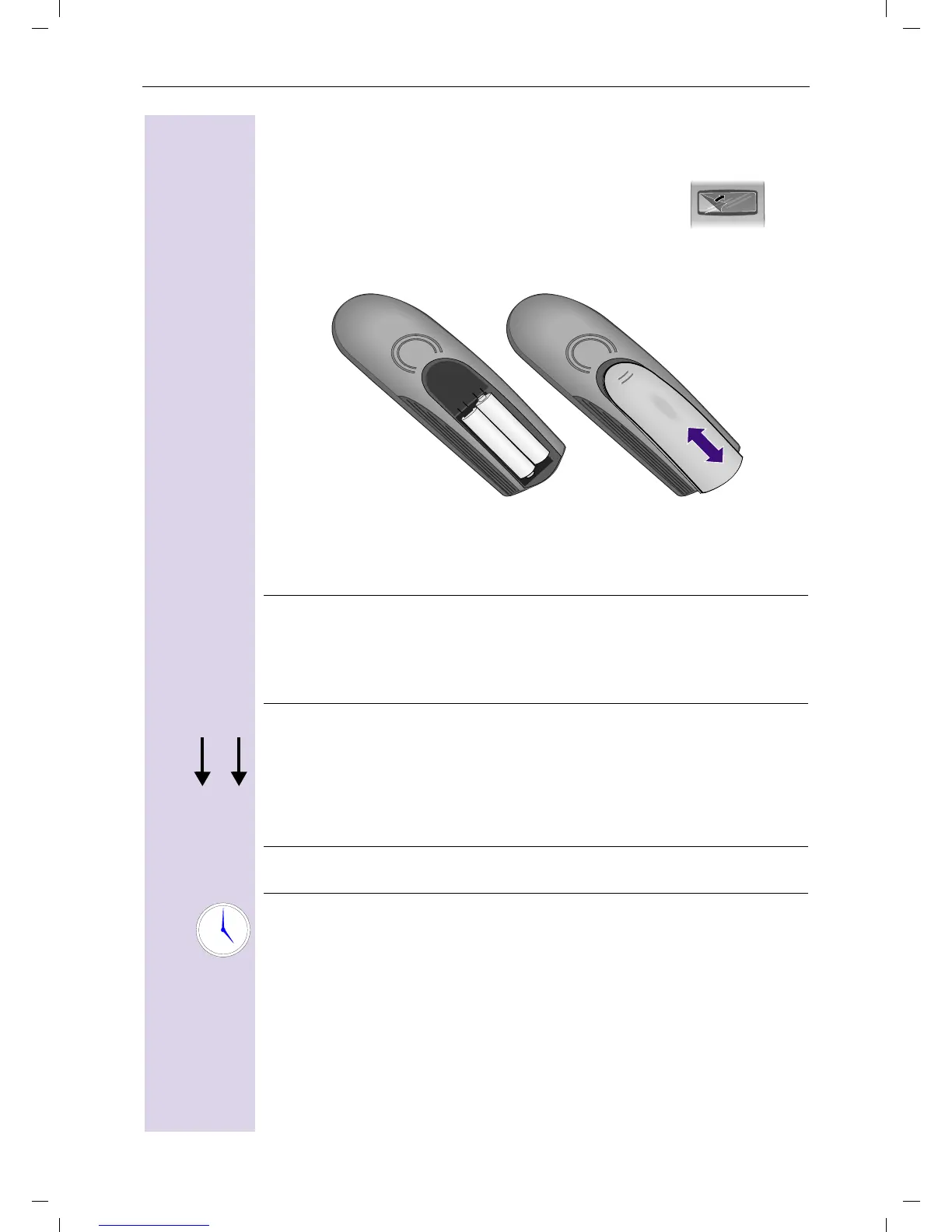7
Gigaset 4010 Comfort, GBR, A31008-G4010-B102-1-
vorberei.fm
11.6.01
Operating the handset
Inserting the batteries
O
Insert the batteries
ensuring correct polarity
– see figure on left.
O
Replace
cover and push gently
upward
until it clicks into place.
O
To open,
press the grooved area on the cover and slide
back
.
Placing handset into base station and charging the batteries
Before activating your handset, place it in the base station with the dis-
play facing upward. After approx. one minute, the handset's internal
number is displayed (e.g. “INT 1”). Successful registration is signalled
by a confirmation beep (crescendo tone sequence).
Leave the handset for approx. five hours in the base station to charge
the batteries, as they are not charged in the factory. The charging sta-
tus icon flashes on the handset to indicate that the batteries are being
charged:
Note:
Your Gigaset is now ready for operation. Please set date and time (see
page 9) so that the time of incoming calls can be noted correctly.
The display is protected by a plastic film.
Remove
the protective plastic film!
O
Only insert the recommended rechargeable
batteries
(see
page 82). Never use ordinary (non-rechargeable) batteries as
they may pose a health hazard or cause injury.
O
Never use non-Siemens charging units as these may damage
the batteries.
You can register
further handsets
(see page 54).
Batt. flat (symbol flashes)
Batt.
2
/
3
charged
"
Batteries
1
/
3
charged
Batteries full
+
–
+
–
F
5 h
