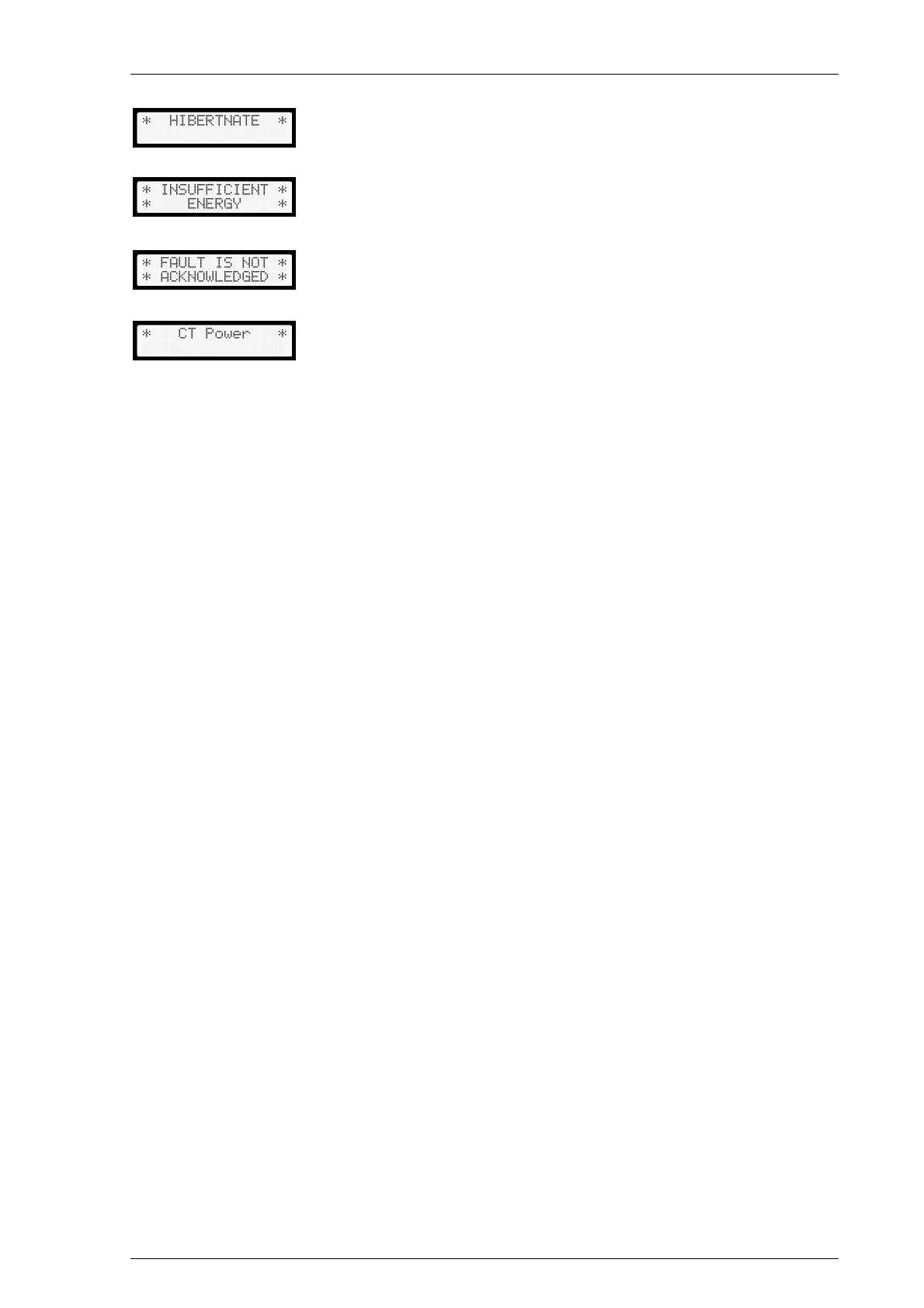7SR45 Description of Operation
© 2017 Siemens Protection Devices Limited Chapter 1 Page 15 of 34
This alert appears when the relay goes to sleep mode.
This alert appears when there is insufficient energy to perform the following
actions:
• Turn on backlight
• To operate or reset the binary outputs
This alert appears when the user clears the fault records, but the latest fault
is not acknowledged by resetting the flag.
This alert appears when the relay is powered by CT.
2.6 Parameter Edit Screen
7SR45 self powered overcurrent and earth fault relay allows the user to edit the parameter value in the LCD.
To edit the parameter, follow the procedure given below:
1. From the Relay Identifier screen, navigate to the Parameter screen.
2. In the Parameter screen, press ENTER key to display the edit screen.
3. In the Edit Screen, the user can edit the parameter value in the editable field.
4. Press ▲ key and ▼key to select the valid value.
5. Press ENTER to save the parameter value.
To discard the parameter value, press the CANCEL key.
6. Press CANCEL till the user return to the Relay Identifier screen.
7. Press ENTER to save the configuration in memory.
