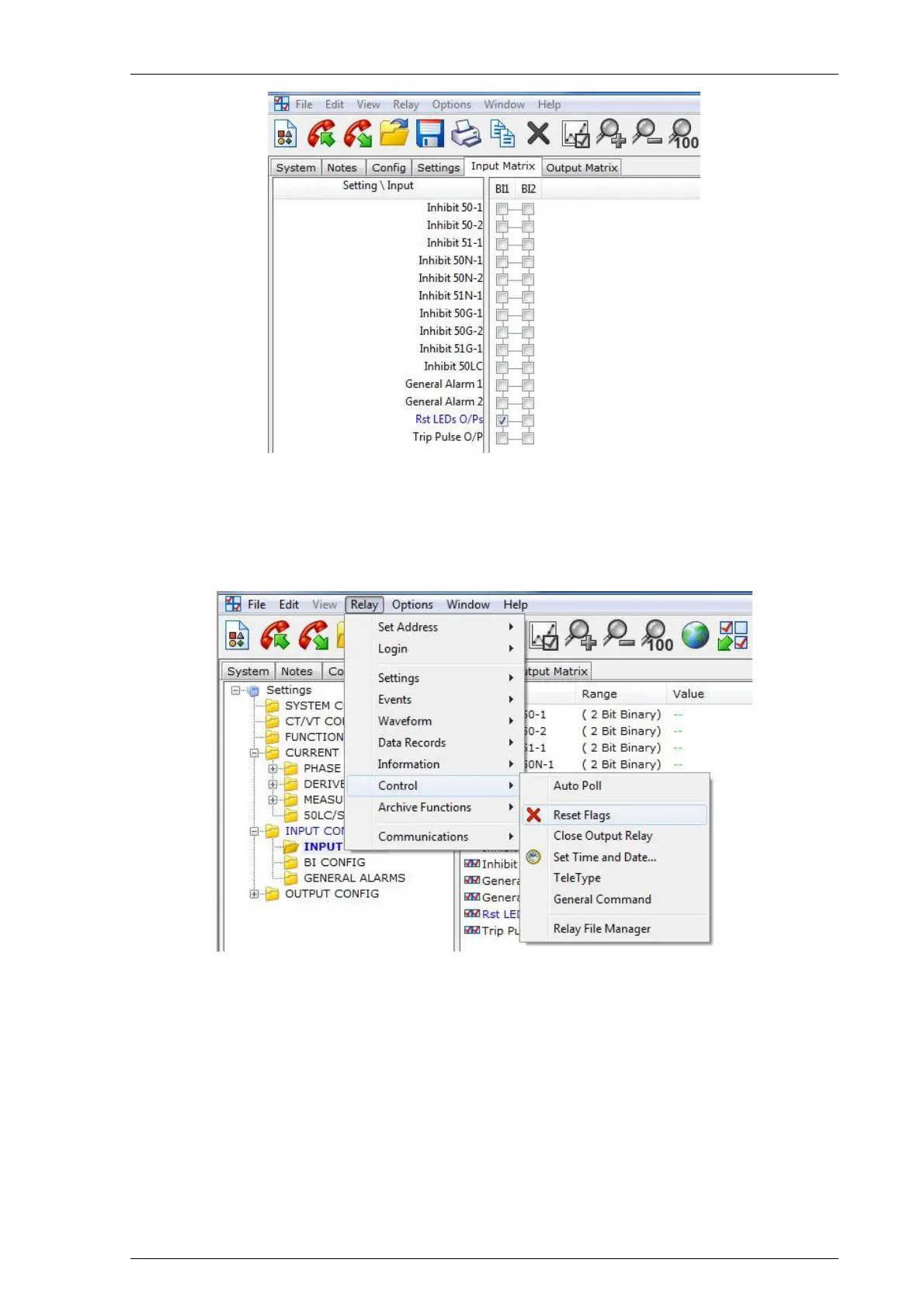7SR45 Description of Operation
© 2017 Siemens Protection Devices Limited Chapter 1 Page 25 of 34
Figure 3-10 Reset LEDs Outputs: Reydisp Software Input Matrix
3.9.2 Reydisp Software
When the relay is latched, LEDs can be reset by sending an appropriate command over the data communications
channels using Reydisp software.
Figure 3-11 Reset Flags
In the Reydisp Evolution screen, navigate to Relay > Control and click Reset Flags.
3.9.3 TEST/RESET► Key
From the Relay Identifier Screen, reset the LEDs and outputs by pressing the TEST/RESET► key.
