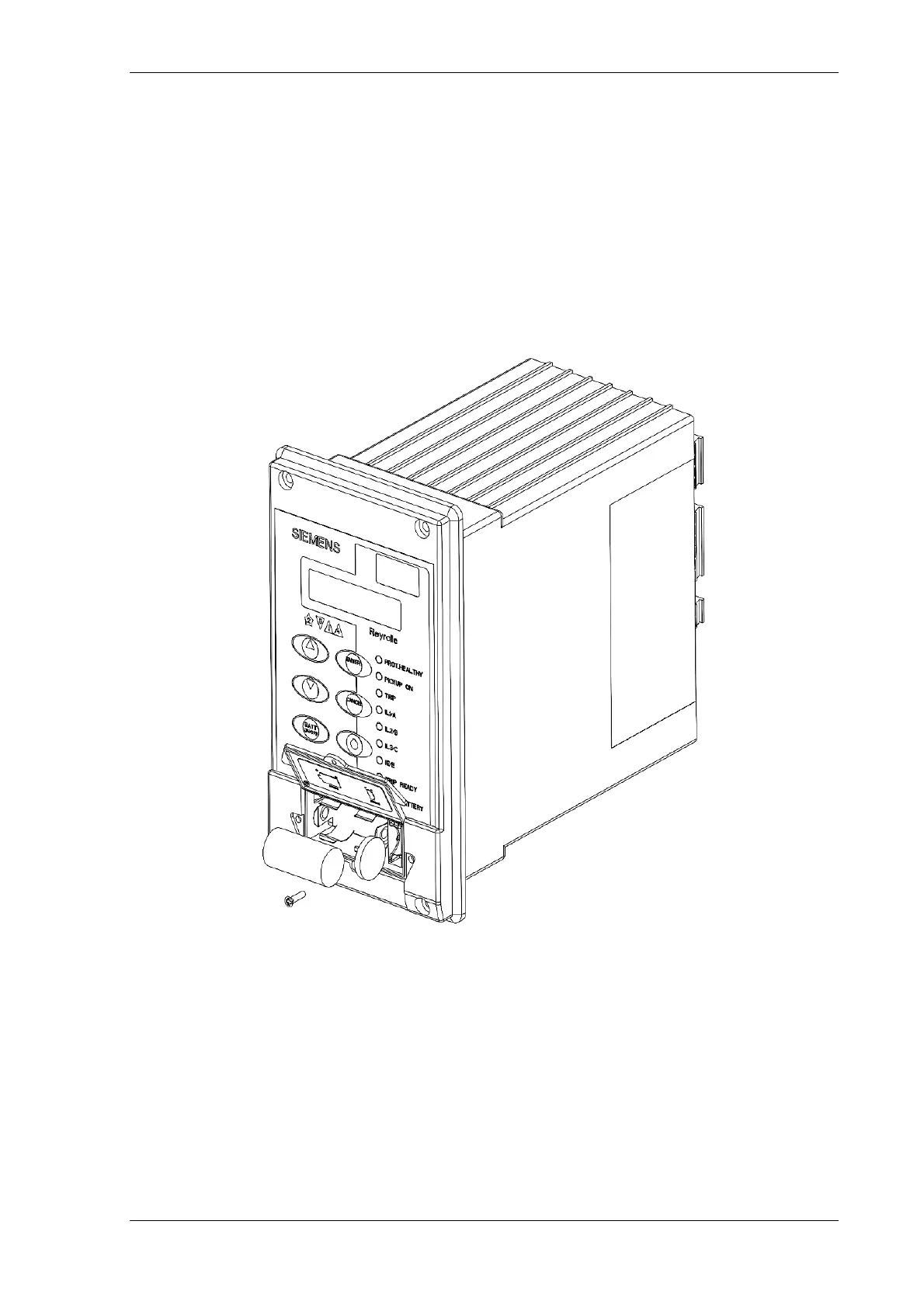7SR45 Installation Guide
© 2017 Siemens Protection Devices Limited Chapter 5 Page 5 of 6
1.2 Replacing the Battery
You can replace the 7SR45 self powered overcurrent and earth fault relay battery when it is damaged or
exhausted. To replace the battery, follow the procedure:
1. Remove the 7SR45 self powered overcurrent and earth fault relay battery cover.
2. Remove the exhausted battery from the battery clip.
3. Insert the new battery in the battery clip with the correct polarity as indicated.
4. Fit the front cover again and screw it to the housing.
5. After the replacement of a new battery and in the absence of CT input, low input current, and without
USB connection, test the relay by pressing BAT ON/OFF key to confirm the relay functionality.
Figure 1-3 Battery Replacement
