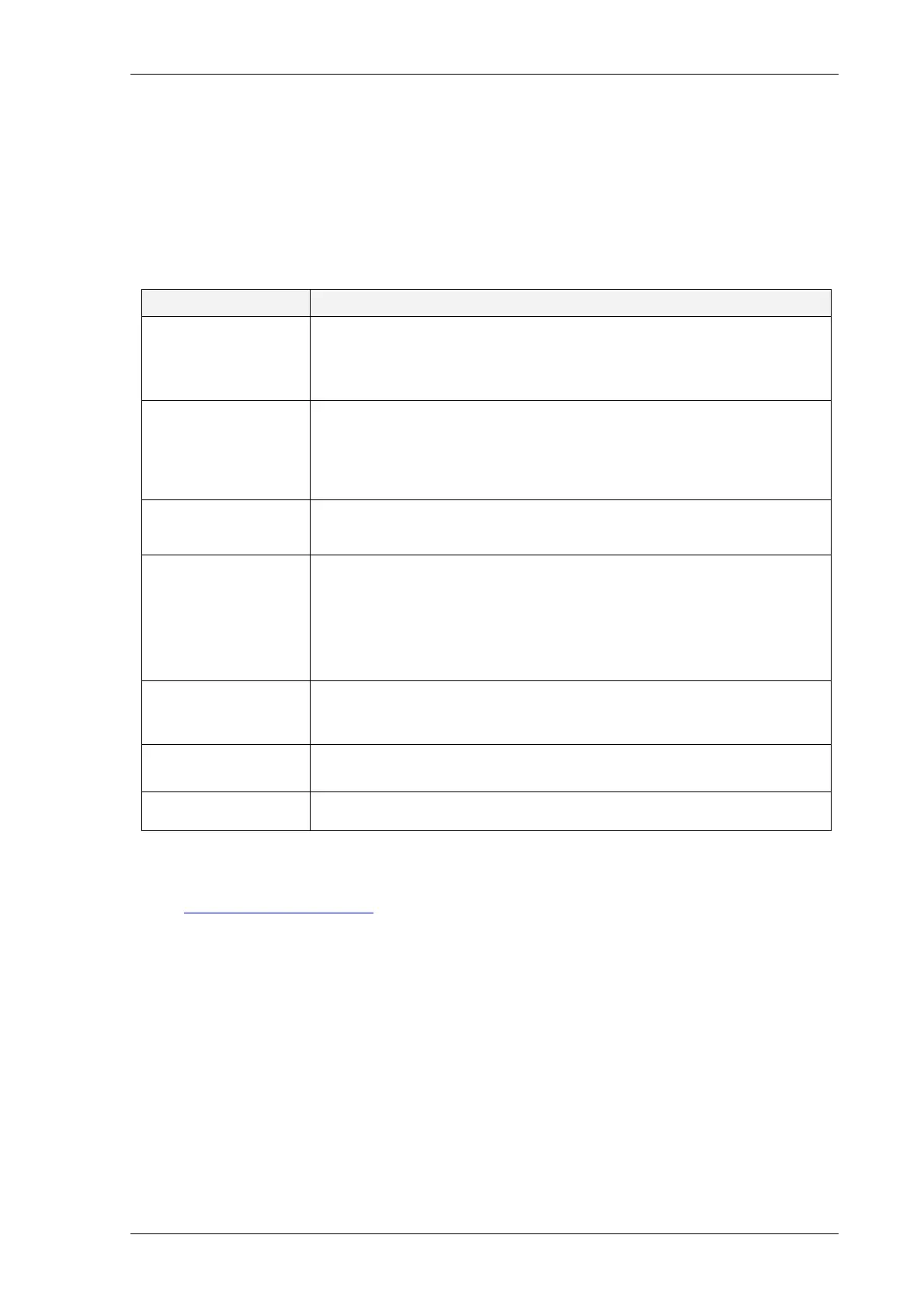7SR45 Commissioning and Maintenance Guide
© 2017 Siemens Protection Devices Limited Chapter 4 Page 3 of 3
Section 1: Commissioning and Maintenance Guide
1.1 Troubleshooting
This section provides the common problems and the recommended solution to resolve the problem.
Observation Action
Relay does not power
up
Check the phase connections based on the terminal diagram and CT power is
applied (or)
Check the relay is connected with USB power (or)
Check the battery is healthy
Relay won’t accept the
password
The password entered is wrong. Enter the correct password.
If correct password has been forgotten, note down the numeric code displayed at
the Change Password screen.
To retrieve the password, communicate this numeric code to a Siemens Limited
Customer representative.
Protection Healthy
LED OFF/LCD not
displaying
The relay may have insufficient current from CT.
Cannot communicate
with the relay
• Check the communication cable is connected properly.
• Check that the USB driver is installed correctly.
• In Reydisp Evolution, verify that “Do NOT Check Communications
Connection” is selected in the Advanced properties.
• In Reydisp Evolution, check that the Relay Address is set as “1” in the Relay
menu.
Status inputs do not
work
• Check that the correct DC voltage is applied and that the polarity is correct.
• Check that the status input settings such as the pick-up and drop-off timers
and the status inversion function are correctly set.
Low Battery Indication
• Check the battery is connected with the proper polarity.
• Check the battery is healthy.
Protection Healthy
LED is not glowing
The relay may not have CT current inputs.
If the above troubleshooting checklist does not help in correcting the problem please contact the local Siemens
office or contact customer support, Phone: +49 180/524 8437 (24hrs), Fax: +49 180/524 2471.
E-mail: support.energy@siemens.com
