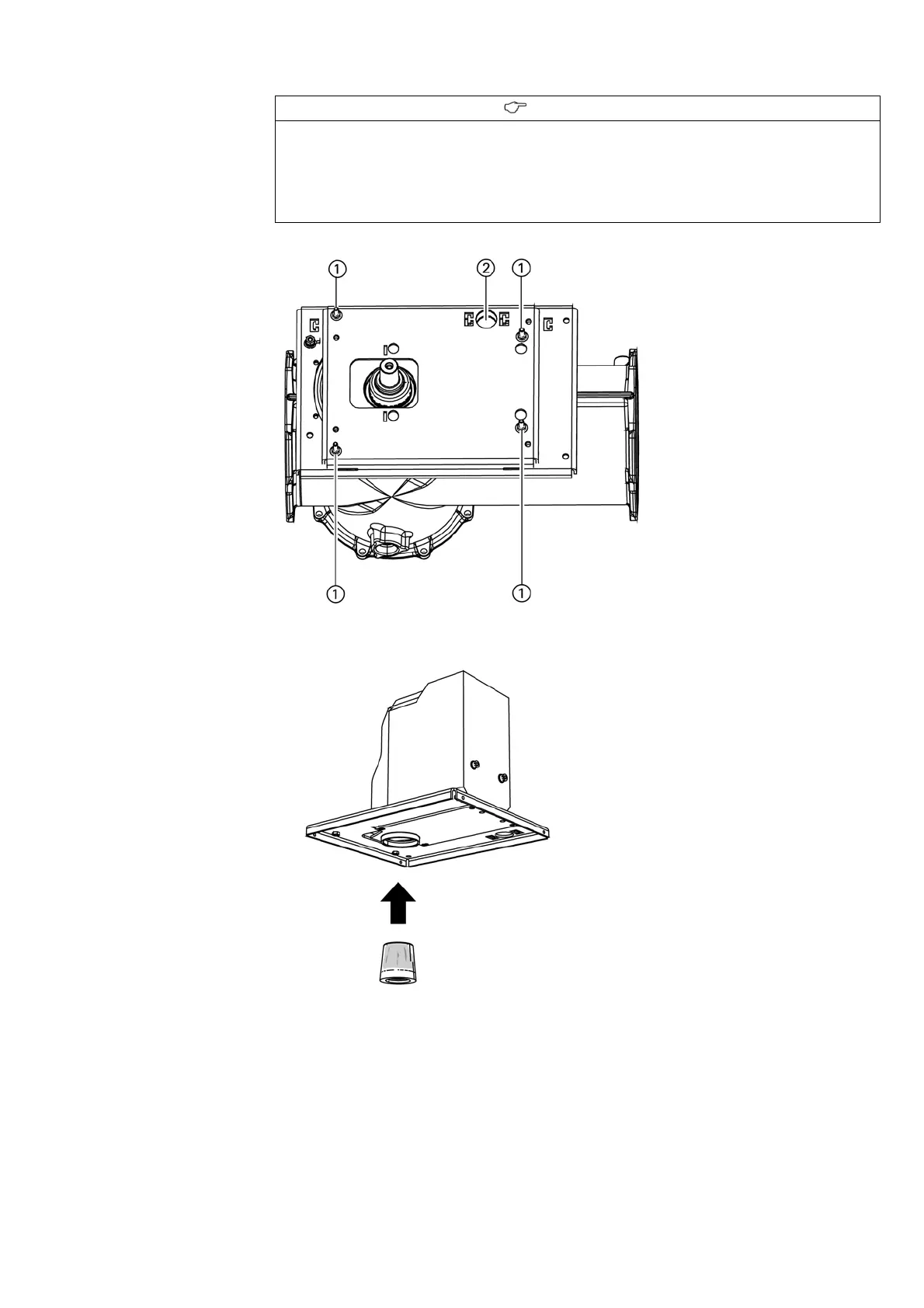Installation
108/214 Revision 11 • INSTALLATION AND OPERATING INSTRUCTIONS • 8DA10 • 861-9601.9
➭ Insert the silicone adapter in the voltage transformer.
INFORMATION
The already assembled adapter plate can be displaced due to vibrations during transport.
To position the adapter plate correctly:
➭ Loosen the M8 bolts of the adapter plate a little bit.
➭ Bolt the adapter plate uniformly together with the voltage transformer mounting plate.
Tightening torque: 30 Nm.
①
M8 bolts for fixing the adapter
plate on the voltage transformer
mounting plate
②
Bushing for low-voltage plug
connector
